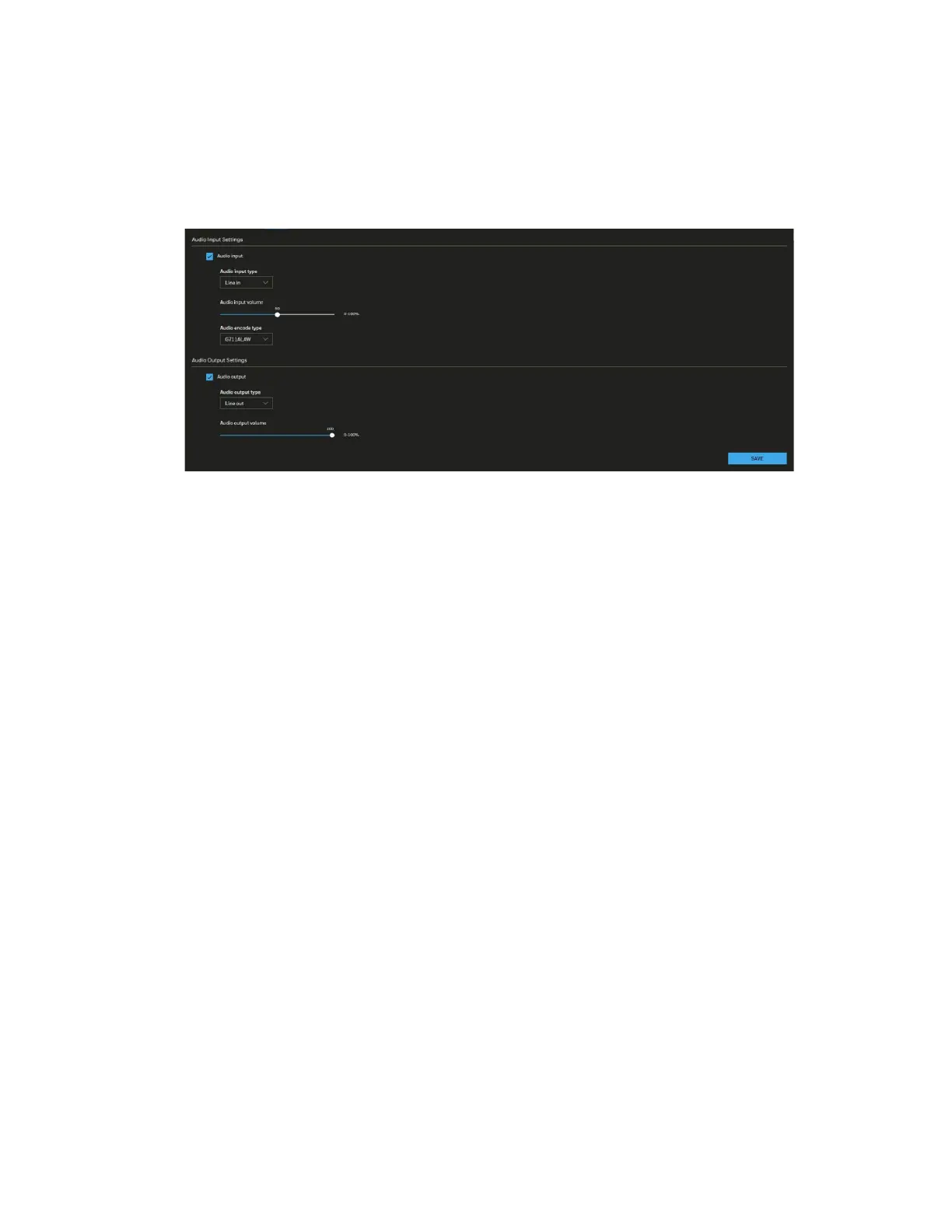21
Honeywell 35 Series IP Cameras User Guide
Configuring Audio Settings
Go to Setup > Camera Setup > Audio.
Figure 19 Audio Settings
Audio Input Settings
Audio input: Check the checkbox to enable Audio input.
Audio input type: Select the Microphone or Line-in option.
The Microphone option is only applicable for Micro Dome cameras.
Audio input volume: Microphone gain or Line-in gain. The Microphone gain or Line-in
gain option is displayed according to the Audio input option selected. Select the gain of
the external audio input according to ambient conditions. Adjust the gain from 0%
(least) to 100% (most).
Audio encode type: Select audio codec as G711ALAW and G711ULAW and the bit rate.
Audio Output Settings
Audio output: Check the checkbox to enable Audio output.
Audio output type: Select the Line-out option.
Audio output volume: The Line-out option is displayed according to the Audio output
option selected. Select the volume of the external audio input according to ambient
conditions. Adjust the volume from 0% (least) to 100% (most).
After you complete the settings on this page, click SAVE to enable the settings.
Configuring Image Settings
Go to Setup > Camera Setup > Image Settings.
On this page, you can configure the parameters for Image, Scene, Exposure, WB,
DayNight, Noise Reduction and Enhance Image.
