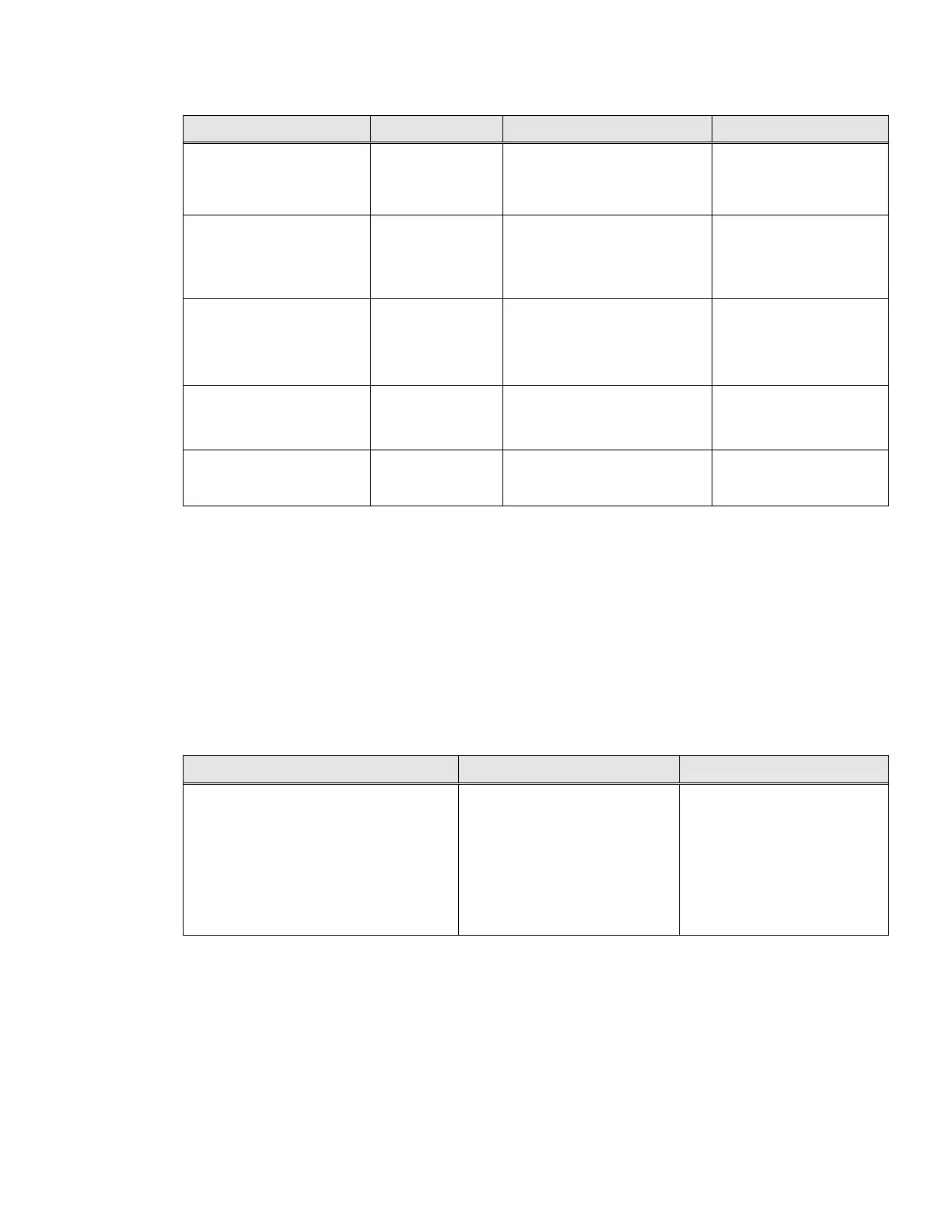19
Honeywell 35 Series IP Cameras User Guide
Table 2 Cameras Resolution
Stream
Stream
Stream
/HC35W43R2
/HC35WB3R2
HC35WE3R3/HC35WE3R
2304x1296/1920x
1080/1280x720
x576(PAL)/704x
x480/352x288(PAL)/352
x480/352x288(PAL)/
x240(NTSC)/320x240
/HC35W45R2
/HC35WB5R2
HC35WE5R3/HC35WE5R
/HC35W25R3
2592x1944/2592x
1520/1920x1080/
1280x720
x576(PAL)/704x
x480/352x288(PAL)/352
(MAX 12
/640x480/352x288(P
x240(NTSC)/320x
HC35W48R3/HC35W48R2/
HC35WB8R3/HC35WB8R2
/HC35WE8R3/HC35WE8R
2
3840x2160/2592x
1944/2592x1520/
2560x1440/2304x
1296/1920x1080/
1280x720
x576(PAL)/704x
x480/352x288(PAL)/352
x480/352x288(PAL)/
x240(NTSC)/320x240
x576(PAL)/704x
x480/352x288(PAL)/352
x480/352x288(PAL)/
x240(NTSC)/320x240
2592x1944/2592x
1520/1920x1080/
1280x720
x576(PAL)/704x
x480/352x288(PAL)/352
x480/352x288(PAL)/
x240(NTSC)/320x240
Frame rate(fps):
This limits the maximum refresh frame rate per second. Set the frame rate higher for
smoother video quality and for recognizing moving objects in the field of view.
If the video standard is set to PAL, the frame rates are selectable from 1-50 fps. If the
video standard is set to NTSC, the frame rates are selectable from 1-60 fps.
The frame rate will decrease if you select a higher resolution.
See the following table for frame rate of each model:
Table 3 Cameras Frame Rate
Stream
Stream
Stream
MAX 15fps for encryption under HTTPS
ote: For HC35WZ2R25, refer to the
On)
MAX 15fps for encryption under HTTPS
MAX 15fps for encryption under
HTTPS
MAX 30fps (Not available for
encryption)
I-frame interval: Determine within how many frames interval the firmware will plant an I
frame. The shorter the duration, the more likely you will get better video quality, but at
the cost of higher network bandwidth consumption.
CBR: Constant Bit Rate
The bit rate remains constant (recommended for low-bandwidth environments).
Required if MJPEG compression is used.
VBR: Variable Bit Rate
