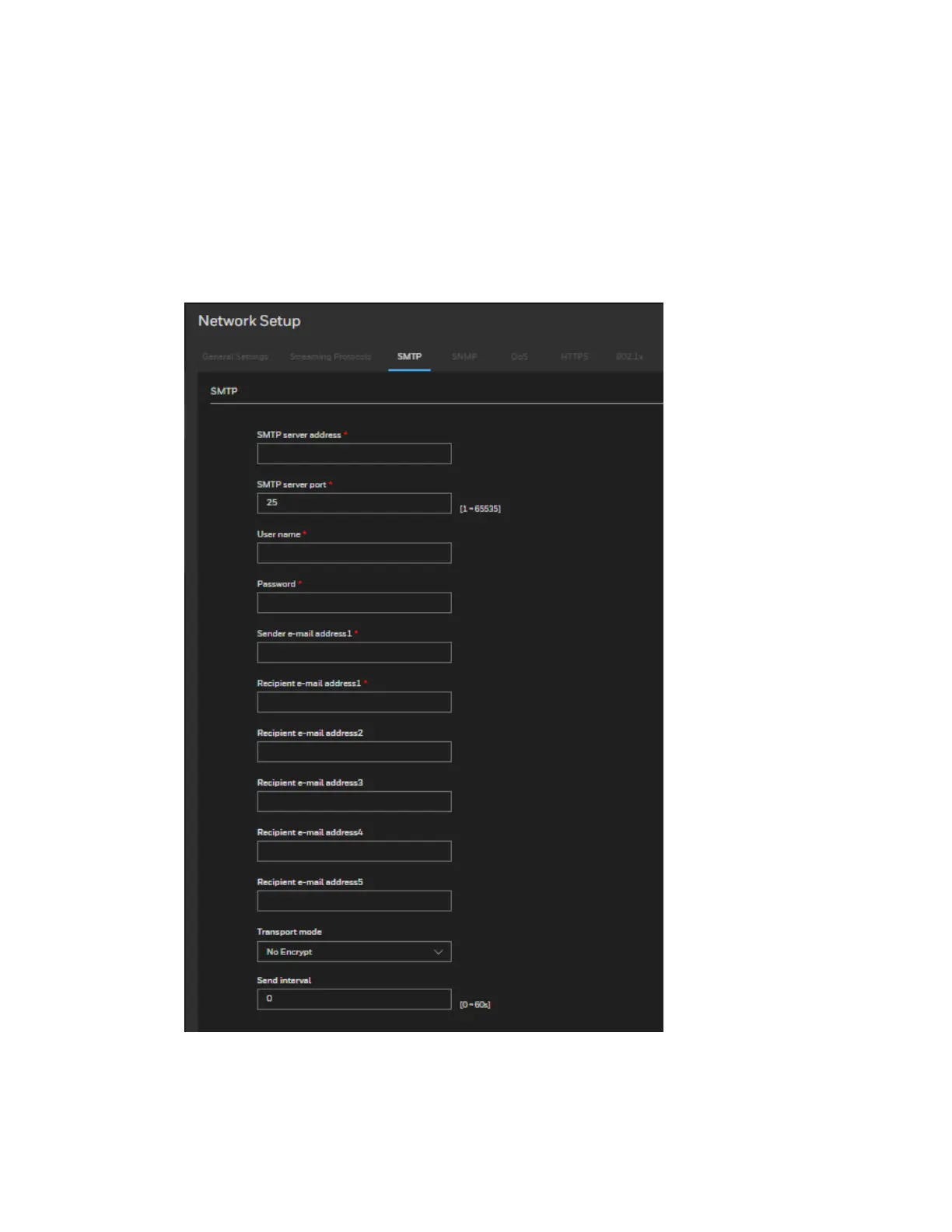31
Honeywell 35 Series IP Cameras User Guide
Configuring SMTP Settings
If the Simple Mail Transfer Protocol (SMTP) function is enabled, the device
automatically sends JPG images and alarm information to specified email addresses
when an alarm is generated.
Go to Setup > Network Setup > SMTP.
Figure 25 SMTP Settings
SMTP server address: IP address of the SMTP server.
SMTP server port: Port number of the SMTP server.
