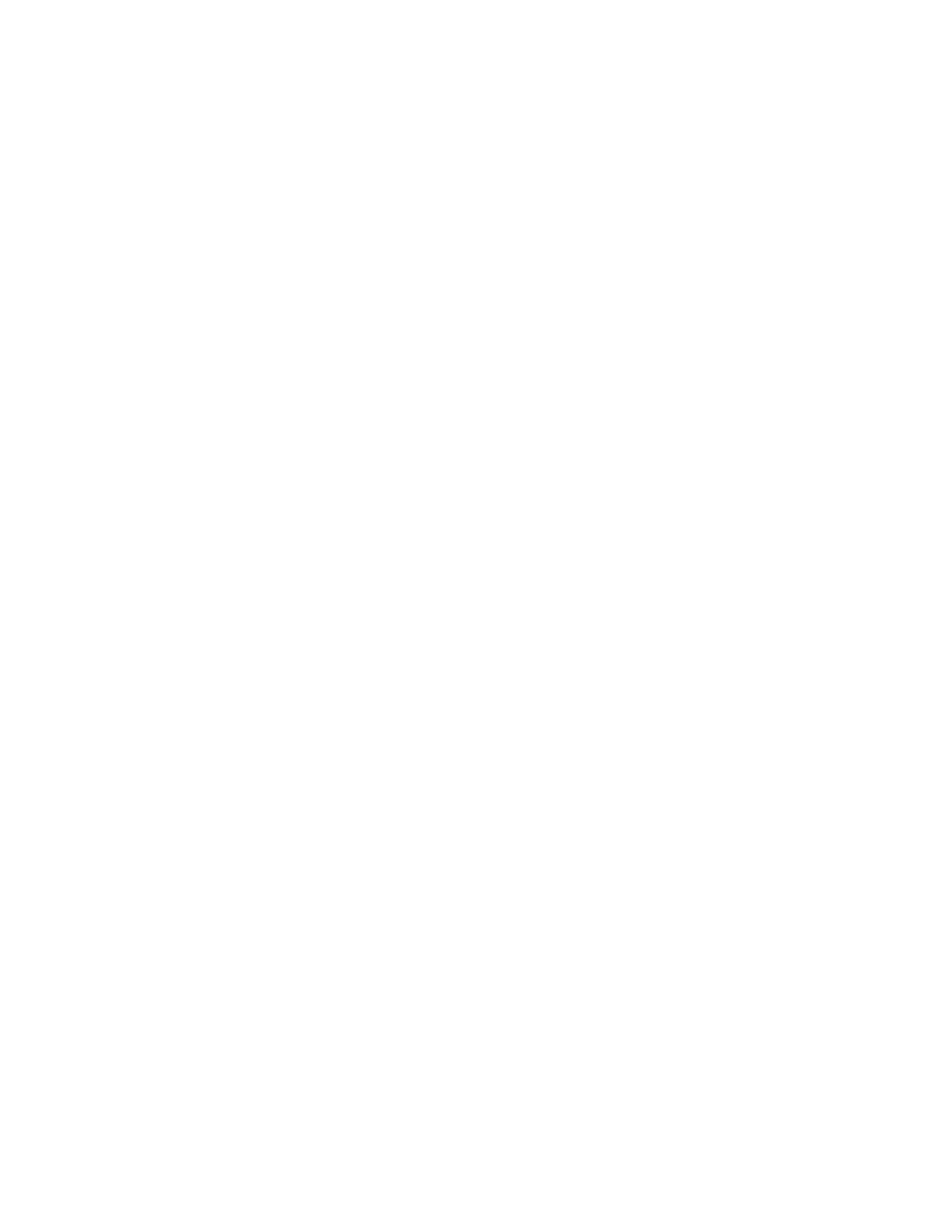33
Honeywell 35 Series IP Cameras User Guide
Trap address: IP address of the trap.
Trap port: Management port of accepting message from trap.
Trap community: community string of trap. The trap community string allows the
manager to receive asynchronous information from the agent.
Enable SNMPv3: Check to enable SNMPv3 which contains cryptographic security, a
higher security level.
SNMPv3 uses community strings but allows for secure authentication and
communication between SNMP manager and agent.
Read security name: Name of read security.
Write security name: Name of write security.
Security level: Security Level between SNMP manager and agent, includes three levels:
• Noauth: No authentication and no encryption
• Auth: Authentication but no encryption
• Priv: Authentication and encryption
Auth algorithm: Authentication Algorithm, includes MD5and SHA.
Auth password: Authentication password.
Encry Algorithm: Encryption Algorithm, includes DES and AES.
Encry Password: Encryption password.
SNMP Port: Port of SNMP.
Configuring QoS Settings
Go to Setup > Network Setup > QoS.
Quality of Service (QoS) is a network security mechanism. It fixes problems with network
delays and jams. For network service, the quality of service includes the transmission
bandwidth, delay, and packet loss, for example. Through QoS, you can guarantee the
transmission bandwidth, reduce the delay, reduce the loss of data packets, and enhance
the transmission quality with packet prioritization.
To utilize QoS in a network environment, the following requirements must be met:
• All network switches and routers in the network must include support for QoS.
• The network video devices used in the network must be QoS-enabled.
