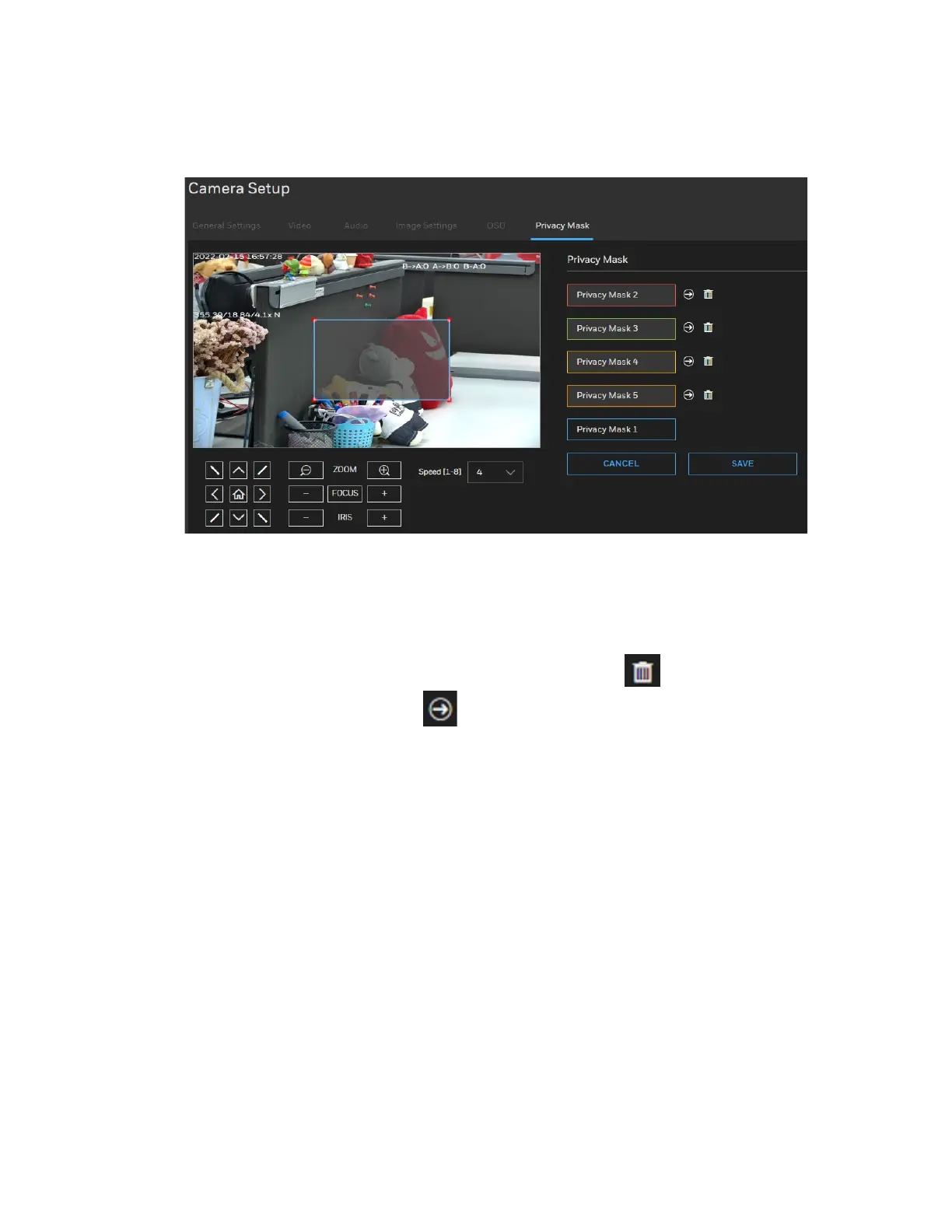26
Honeywell 35 Series IP Cameras User Guide
2. Drag the corner of the rectangle to create a new masking window.
3. Enter a name for the privacy mask and click SAVE to enable the setting.
Figure 21 Privacy Mask
The object should be in the middle of the video screen and the setting size of
privacy mask should be 1.5~2.5 times of the object size.
Up to 4/5 privacy mask windows for IPC/PTZ cameras can be configured on the
same screen.
If you want to delete the privacy mask window, click
on the right side of privacy
mask window name. Click to go to the relate privacy mask position.
