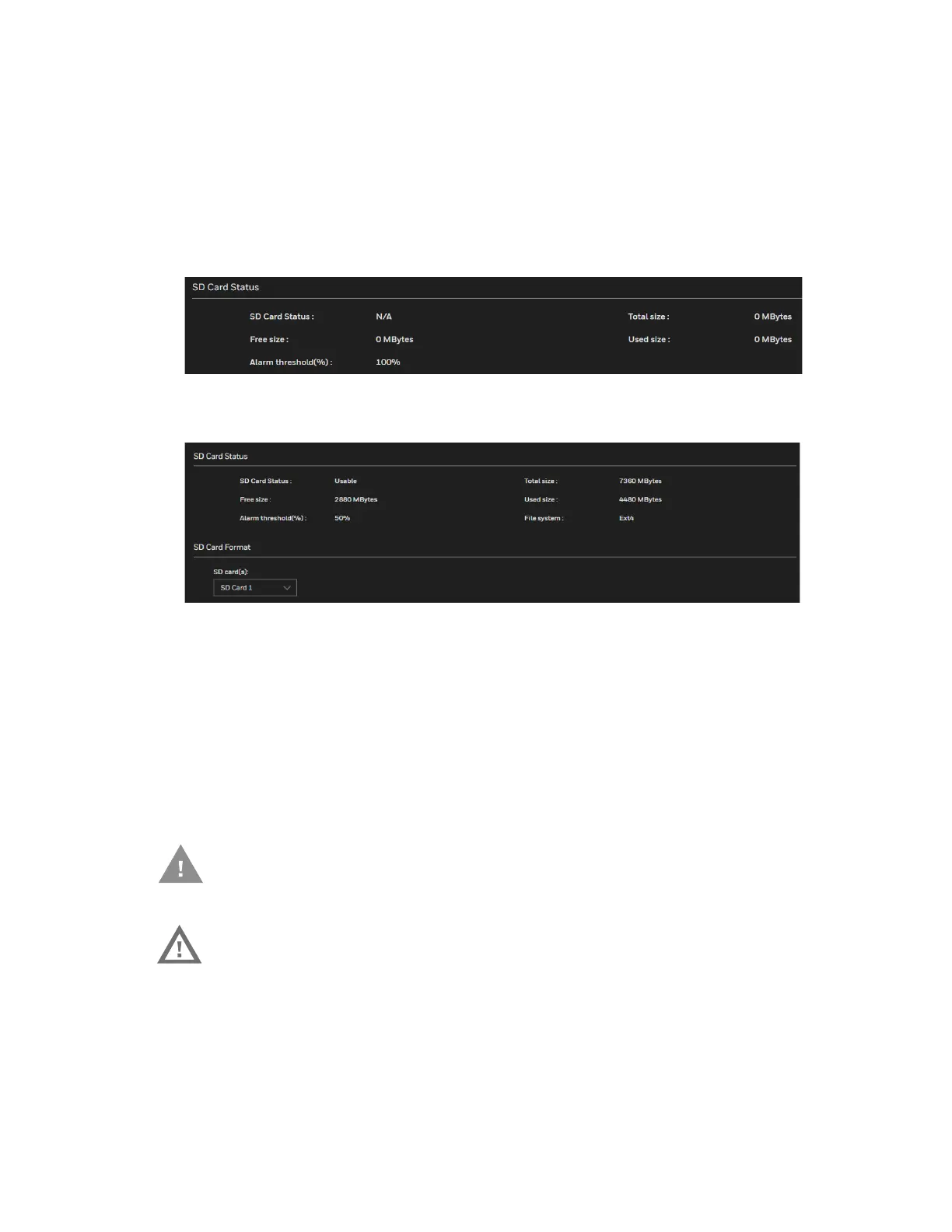48
Honeywell 35 Series IP Cameras User Guide
SD Card Status
This tab shows the status and reserved space of your SD card. Up to two SD cards are
supported. Redundant storage mode can be enabled with two SD cards.
Remember to format the SD card when using it for the first time, see SD Card Format on
page 48.
Figure 35 No SD Card
Figure 36 SD Card Onboard
SD Card Format
To format the SD Card, select the SD card and click FORMAT.
Insert/detach SD Card
The following instructions apply while inserting and detaching the SD card from the
camera.
Caution: Do not detach the SD card while the formatting is going on.
Warning: Check if any recording such as continuous recording is
running and disable the event or recording rule before
detaching the SD card. The SD card has unformatted
status after reinserting into the camera if the
recording was on while you removed it from the
camera.
