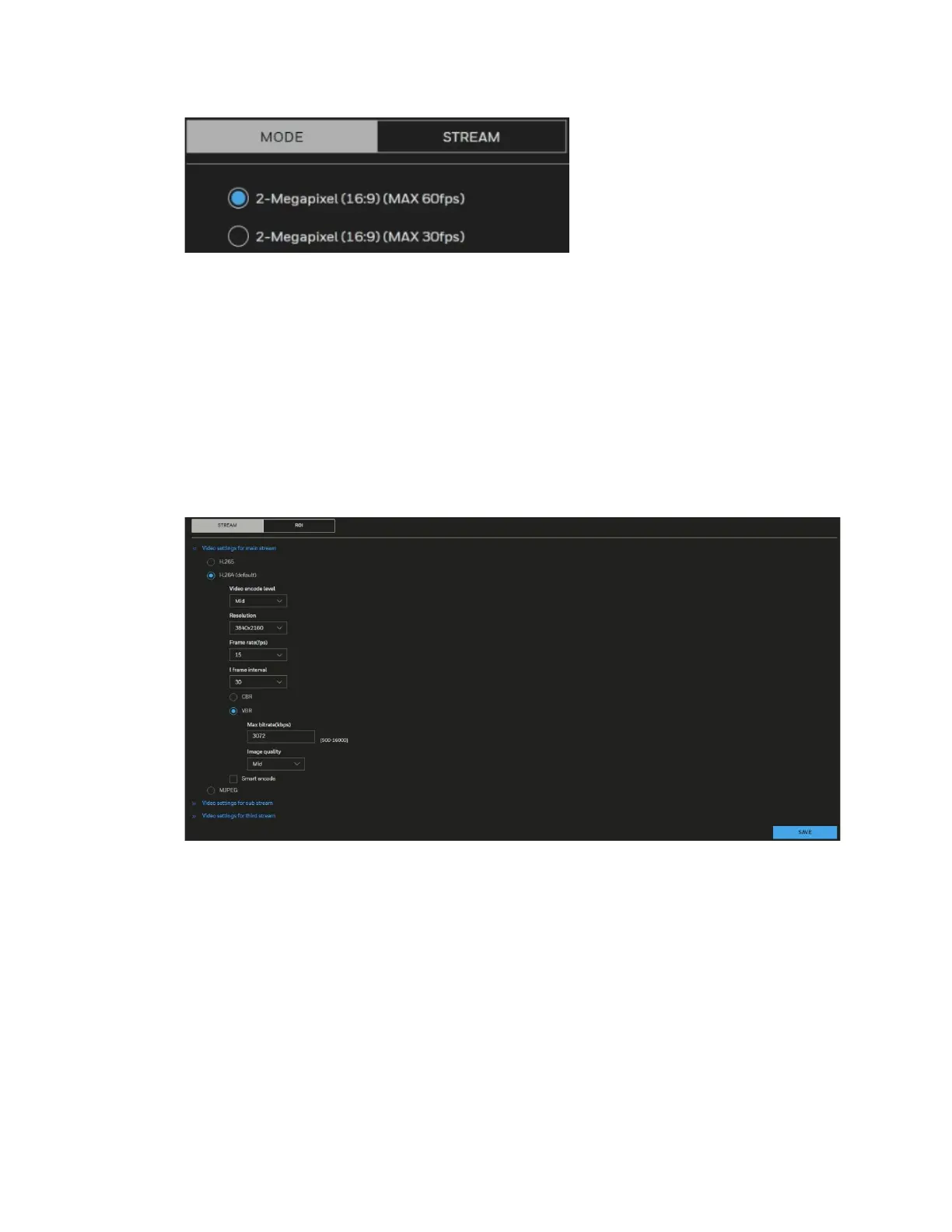18
Honeywell 35 Series IP Cameras User Guide
Figure 16 Mode Tab
2-Megapixel (16:9) (Max 30fps): Select it and the maximum resolution will be
1920x1080.
2-Megapixel (16:9) (Max 60fps): Select it and the maximum resolution will be
1920x1080. It’s non-true WDR mode.
Video Stream
Go to Setup > Camera Setup > Video > STREAM.
Figure 17 Video Stream
Select H.265, H.264(Default), or MJPEG, and apply the video settings for main stream,
sub stream and third stream.
It is recommended to use camera with no more than 5 fps when MJPEG is applied as it
consumes large bandwidth.
Video encode level: Select a value from the drop-down list box.
Resolution: Select a value from the drop-down list box. A higher resolution means
better image quality.
See the following table for resolution of each model:
