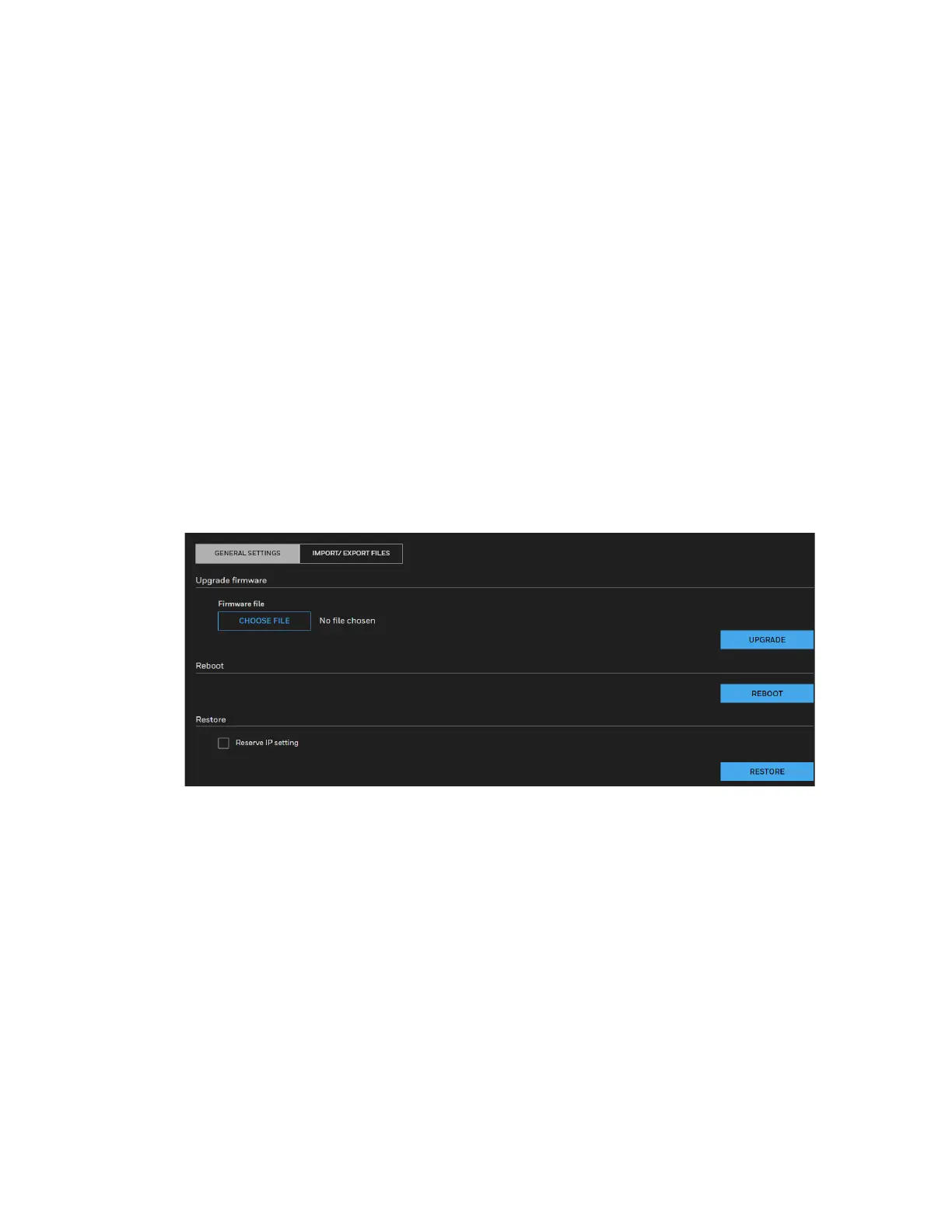53
Honeywell 35 Series IP Cameras User Guide
When the DST start time arrives, the device time automatically goes forward one
hour.
When the DST end time arrives, the device time automatically goes backward one
hour.
Device time: Device display time.
Current PC time: Time on the current PC.
Set manually: Enables you to manually set the device time.
NTP: IP address or domain name of the NTP server. Check the checkbox to enable NTP.
NTP server addr: The NTP server IP.
NTP Port: Port number of the NTP server.
Check the time interval( at least 10 s): Set time interval to check if the device time
synchronizes with the NTP server time.
Configuring Maintenance Settings
Go to Setup > System Setup > Maintenance.
This chapter describes how to restore the camera to factory default, upgrade firmware
version, etc.
Upgrading Firmware
On this page, you can upgrade the firmware of the camera. It takes a few minutes to
complete the process.
•
Do not power off the camera during the upgrade.
•
If an SD card is used in your camera, backup your SD card contents if necessary
Follow the steps below to upgrade the firmware:
1. Click CHOOSE FILE and locate the firmware file.
2. Click UPGRADE. The camera starts to upgrade and will reboot automatically when
