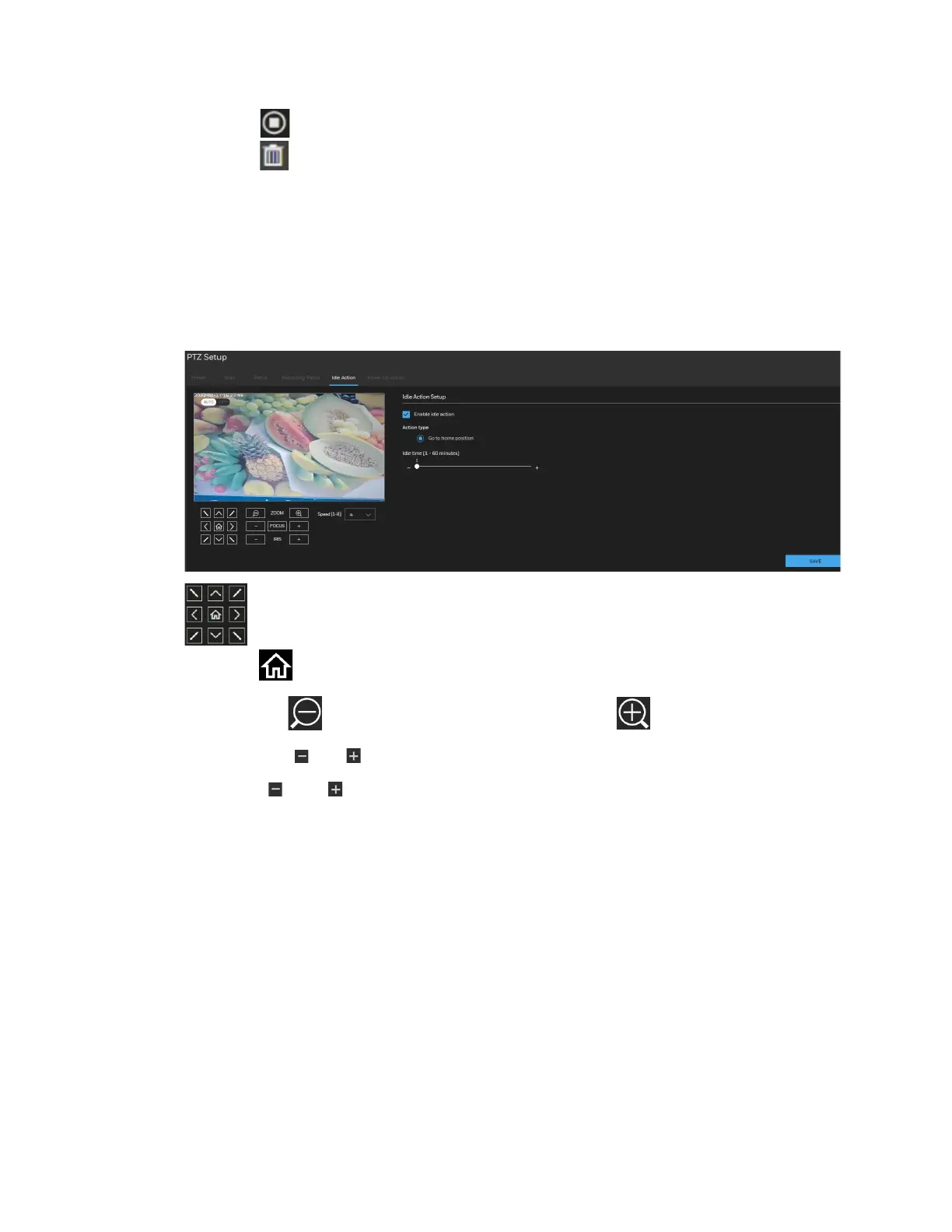63
Honeywell 35 Series IP Cameras User Guide
patrol.
Click to stop the recording patrol review.
Click to remove the recording patrol.
Idle Action
Go to Setup PTZ Setup Idle Action.
Figure 42 Idle Action
: Click the buttons to move the video image up/right/down/left/45-degree tilt
and click to return to the home location.
ZOOM: Click to zoom out the video image, or click to zoom in the video image.
FOCUS: Click and to adjust the Focus setting.
IRIS: Click and to adjust the IRIS setting.
Speed [1-8]: Select the movement speed for camera view. The speed range is 1 to 8 and
the default setting is 5.
Check the checkbox to enable idle action. Set the idle time. Click SAVE.
Power Up Action
Go to Setup PTZ Setup Power Up Action.
