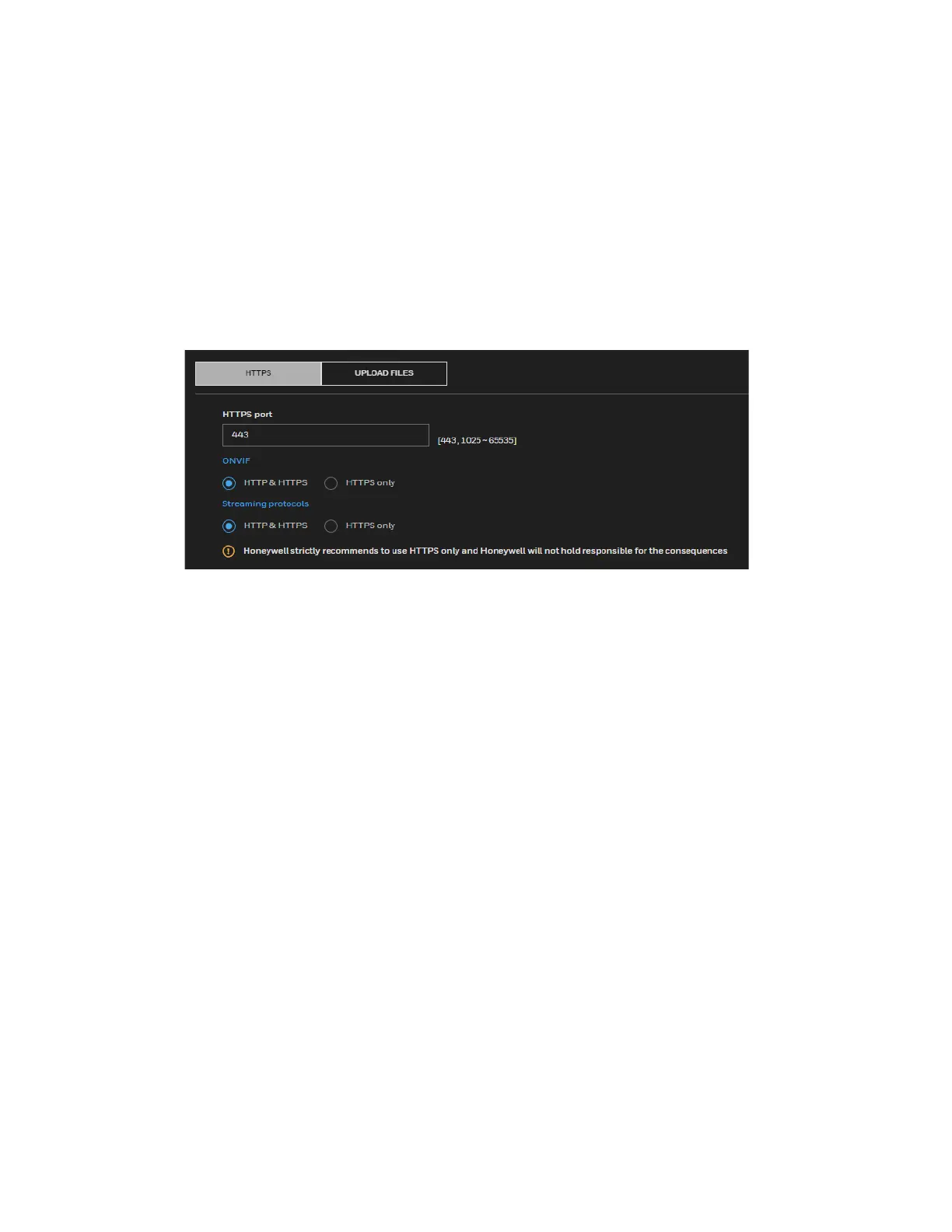34
Honeywell 35 Series IP Cameras User Guide
Configuring HTTPS Settings
HTTPS
Go to Setup > Network Setup > HTTPS > HTTPS.
This section explains how to enable authentication and encrypted communication. It
helps protect streaming data transmission over the Internet on higher security level.
Figure 26 HTTPS Settings
Honeywell strictly recommends using HTTPS only.
HTTP & HTTPS: Select it and the web browser can be accessed via HTTP or HTTPS.
HTTPS only: Select it and the web browser can only be accessed via HTTPS with higher
security level.
Upload Files
Go to Setup > Network Setup > HTTPS > UPLOAD FILES. You can import the certificate
from third party here.
