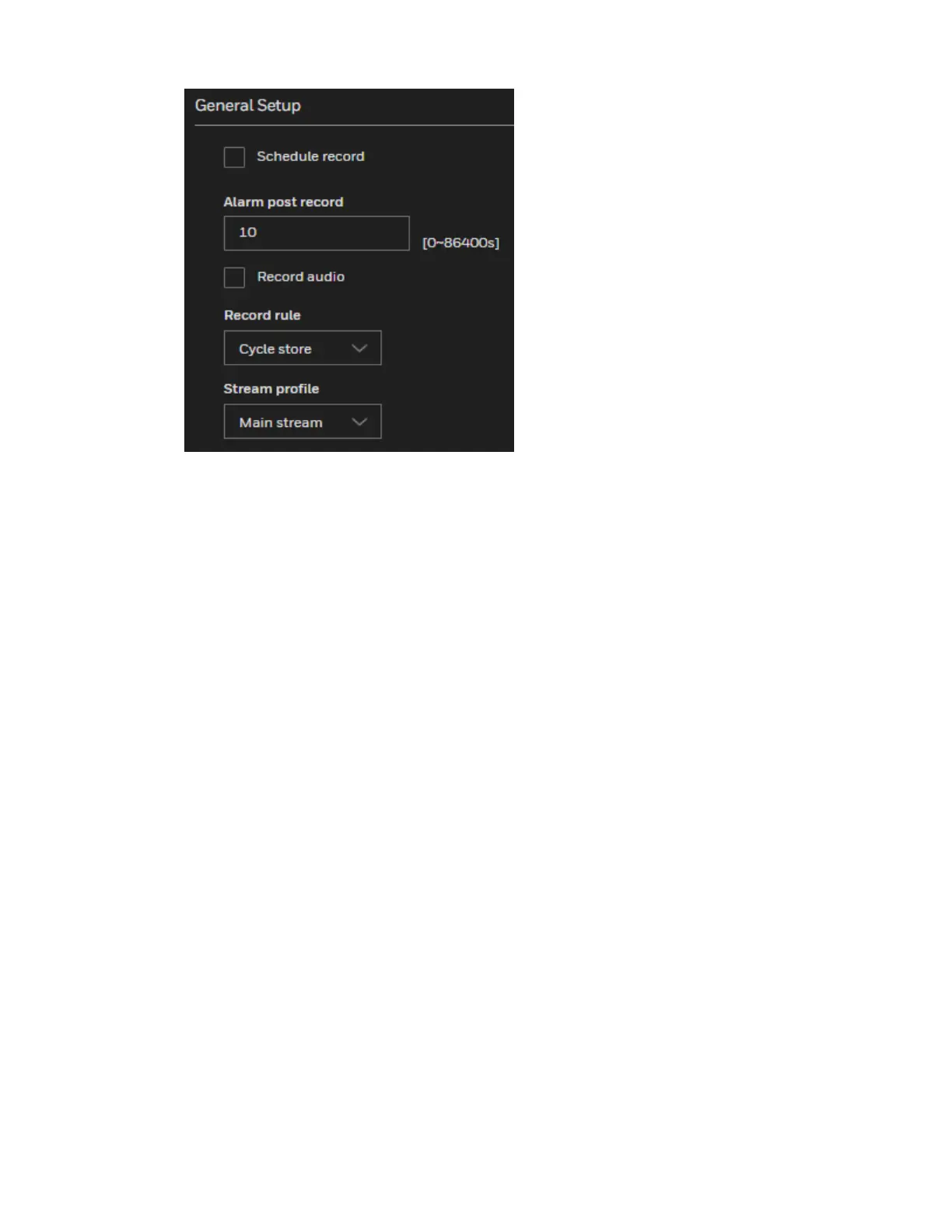51
Honeywell 35 Series IP Cameras User Guide
Schedule record: Enables schedule record that you can configure the time policy.
Alarm post record: Recording duration (in seconds) after an alarm is generated.
Record audio: Indicates whether to record audios together with videos.
Record rule: Rule for saving recordings. The options are as follows:
Cycle Store: Saves recordings in cycles.
Save Days: Duration (in days) for saving a recording. The duration can be a maximum of
99999 days.
The value 0 indicates that recordings are not overwritten.
Stream profile: Select from the dropdown list: Main stream, Sub stream, Third stream.
Above settings will be applied to all video recording behaviors globally.
Defence time: Left-click or drag the mouse to select any time within 0:00-24:00 from
Monday to Sunday.
