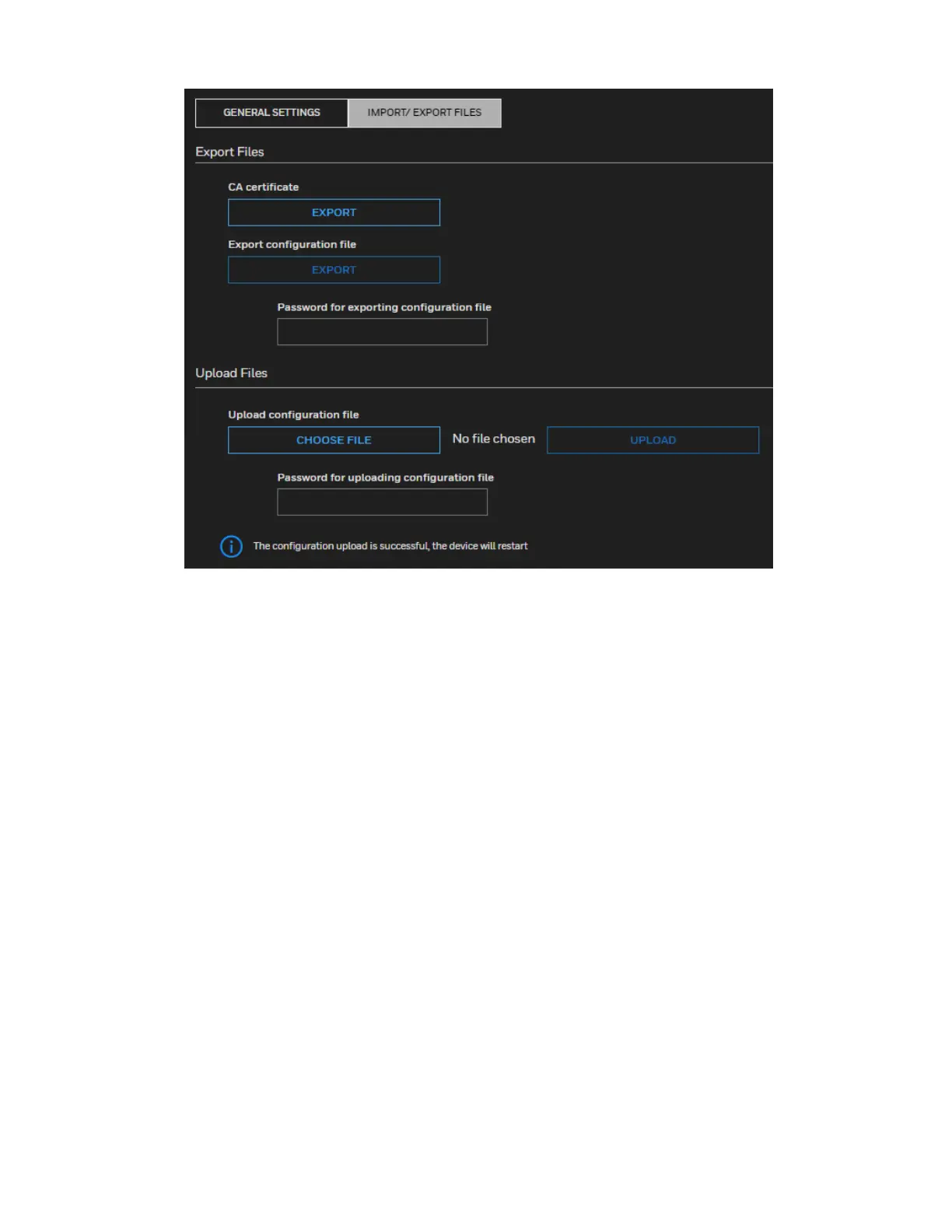55
Honeywell 35 Series IP Cameras User Guide
Export CA Certificate
The camera uses HTTPS, a secure communication protocol that verifies the identities of
visited websites and servers and encrypts data exchanged between the client and the
server. When you log in to the camera’s web client for the first time, some browsers may
display a warning that the connection is not private/secure. To access the web client,
you must install a Honeywell-signed security certificate.
1. Click Export to save the root certificate (ca.crt) on your local computer.
2. Go to the directory where you saved the certificate and double-click the certificate.
The Certificate window opens.
3. In the Certificate window, on the General tab, click Install Certificate to open the
Certificate Import Wizard.
4. Click Next to continue.
5. Click Place all certificates in the following store, click Browse, click Trusted Root
Certification Authorities, and then click OK.
6. Click Next, and then click Finish to close the Certificate Import Wizard. A
confirmation dialog box appears with the message “The import was successful.”
7. Click OK, and then click OK to close the Certificate window. And now your browser
will not display a warning that the connection is not private/ secure.
Please ensure to install the certificate to ensure a secure communication with the
camera and to avoid delays in the web page navigation.
