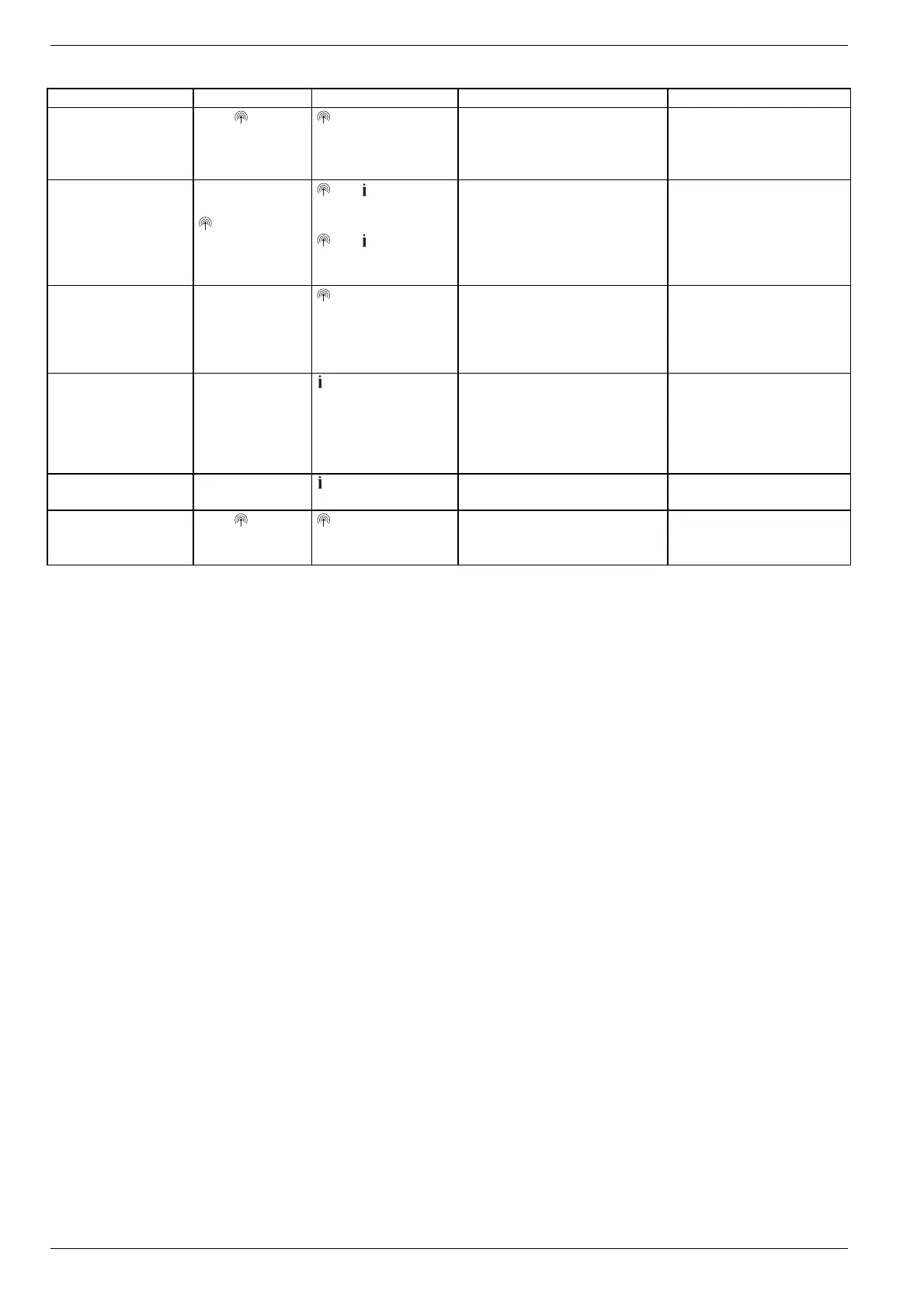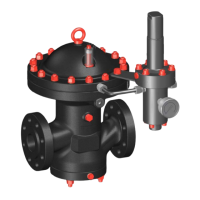Appendix
16
Function Press button Status LED Zone LED Exit mode
Send test signal
Keep and
Mode pressed
for 4 seconds
LED flashes green
Light up red when the test signal
is sent
• Automatically after
10 min
or
• Press other button
Boiler mode
Mode > 6 sec
To change press
and LEDs flash
red alternatively =
Asynchronous mode
and LEDs flash
red simultaneously =
Synchronous mode
• Automatically after 60 s
or
• Press Mode button
Receive test signal
LED flashes green
Signal strength of the assigned
device is indicated by flashing of
the respective green zone LED:
1x = Signal sufficient
5x = Signal strong
10 s after last received test
signal
Communication error
LED lights up red
Flashing red = Room actual
value error
Flashing green = Time program
error
Flashing yellow = Room actual
value/time program error
When error has been elimi-
nated
Antenna error
LED flashes red
When error has been elimi-
nated
Reset all settings
Keep and
Mode pressed for
10 seconds
LED flashes yellow
Release button
