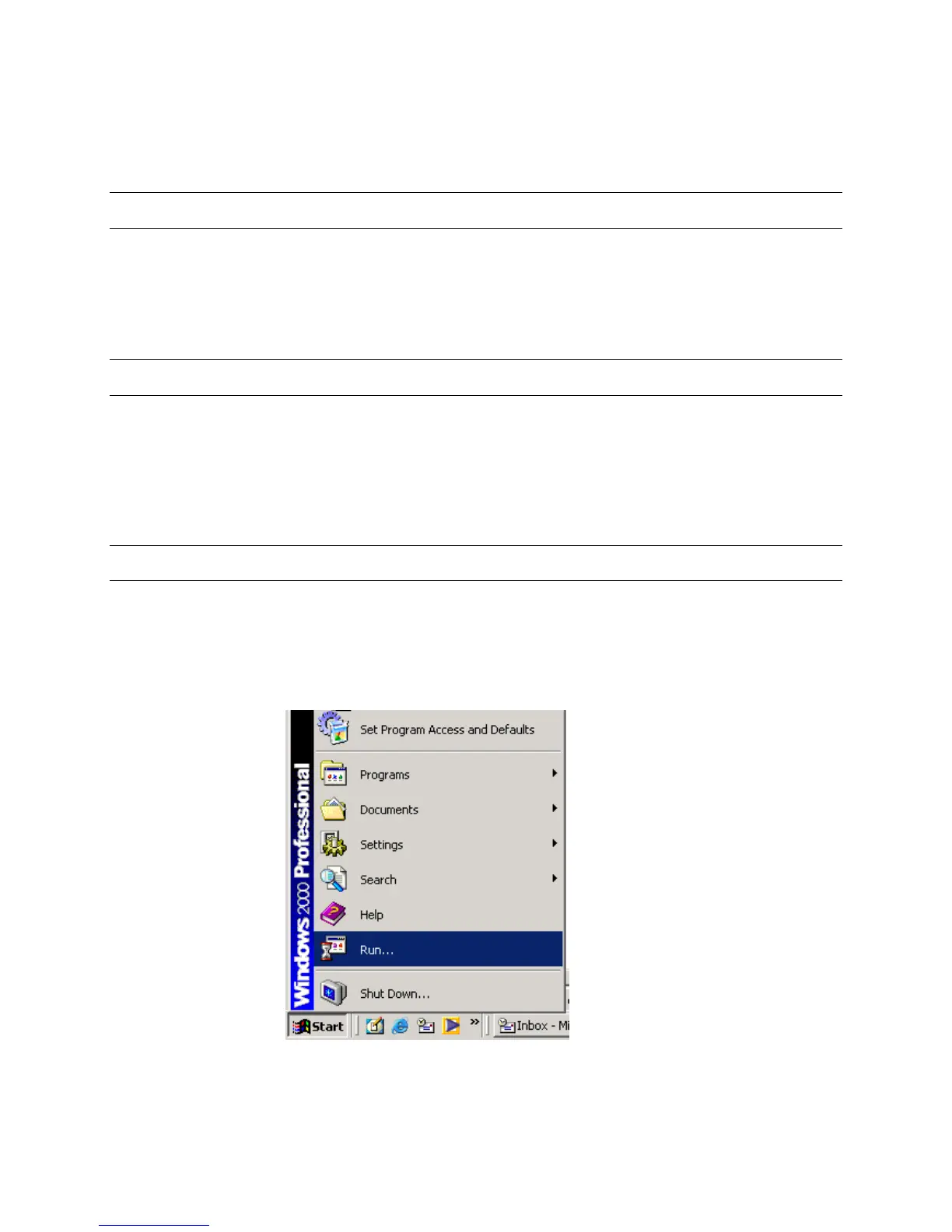SECTION 9:
MAX Flash Utility
9.0 INTRODUCTION
A PC software utility for upgrading the software in the MaxCom Gold is provided on the
CD supplied with your unit.
Perform the following steps to install the software on a Windows-based PC.
9.1 AUTO-RUN
If Auto-Run is enabled on your computer, the software installation program will be
activated when the CD is placed in the CD-rom drive. Follow the prompts on the screen
to install the software on your computer.
Perform steps 7 through 10 in section 9.1.2 Manual Installation.
9.2 MANUAL INSTALLATION
1) Insert the CD in your computer’s CD–rom drive.
2) Click on the Window’s Start button in the lower left corner of your monitor.
3) Click on Run...
Rev. 1 93 900.0560
18-July-2005
