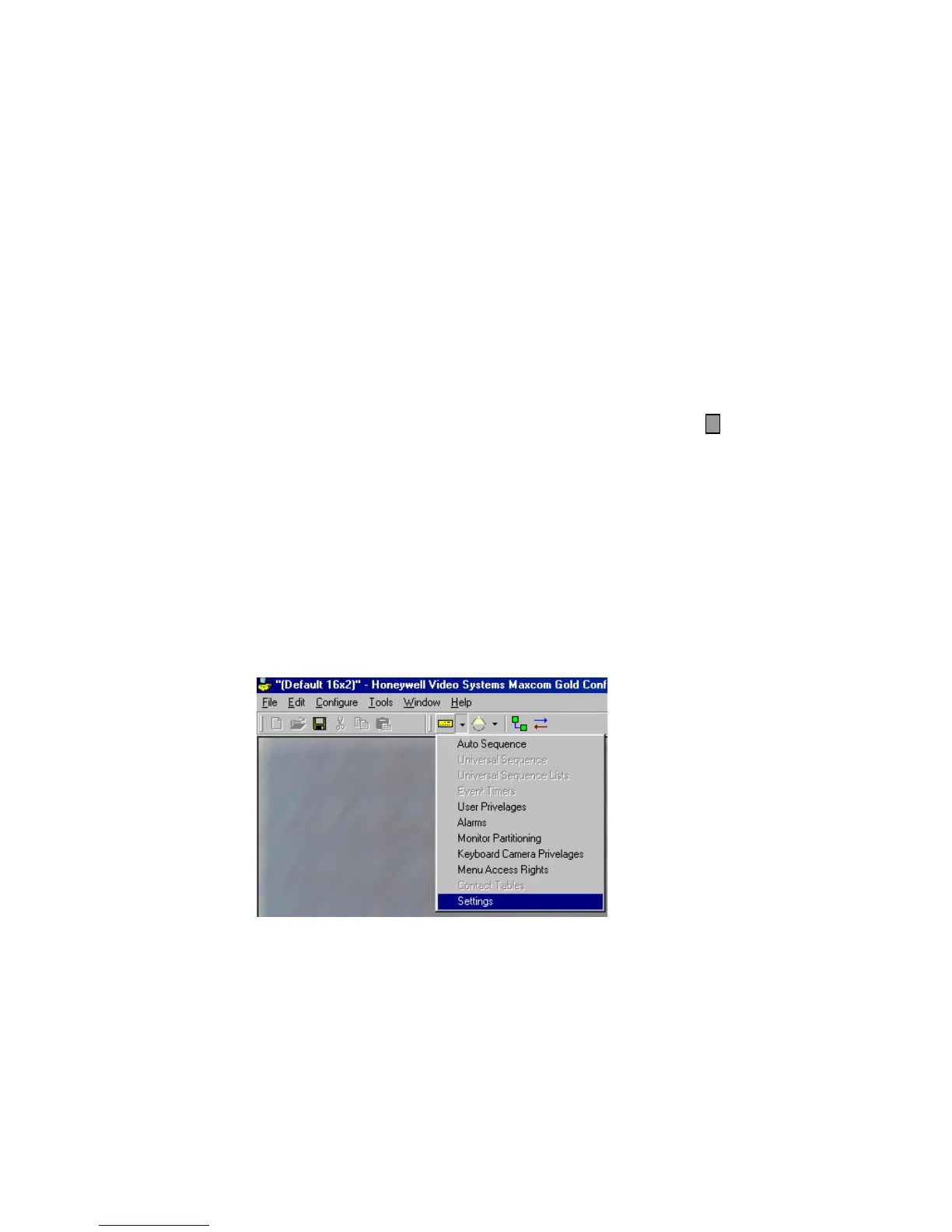8.3.8 Menu Access Rights, Continued
Edit Access Medium (Menu 1-40) – Point to the down arrow beside the field and
select YES or NO. If yes is selected, a user with a medium security level has access
to the menu. If no is selected, a user with a medium security level is denied access
to the menu.
Edit Access High (Menu 1-40) – Point to the down arrow beside the field and select
YES or NO. If yes is selected, a user with a high security level has access to the
menu. If no is selected, a user with a high security level is denied access to the
menu.
3. Click on Save to save any changes you have made.
4. Click on Send to send the revised configuration to the MaxCom Gold. Note: this
step can be done when all programming is completed using the Send Receive
Centre utility.
5. When finished programming the menu access rights, click on the X in the upper
right corner to close the menu.
8.3.9 Settings
The Maxcom Settings that can be configured from this window include keyboard
timeout, timeout for ETX, connection timeout, time and date settings, and alarm
properties.
1. There are two ways to access the Settings programming window:
a. Click on the down arrow beside the MaxCom Icon on the Icon toolbar, and then
click on Settings as shown in the display below.
Rev. 1 74 900.0560
18-July-2005
