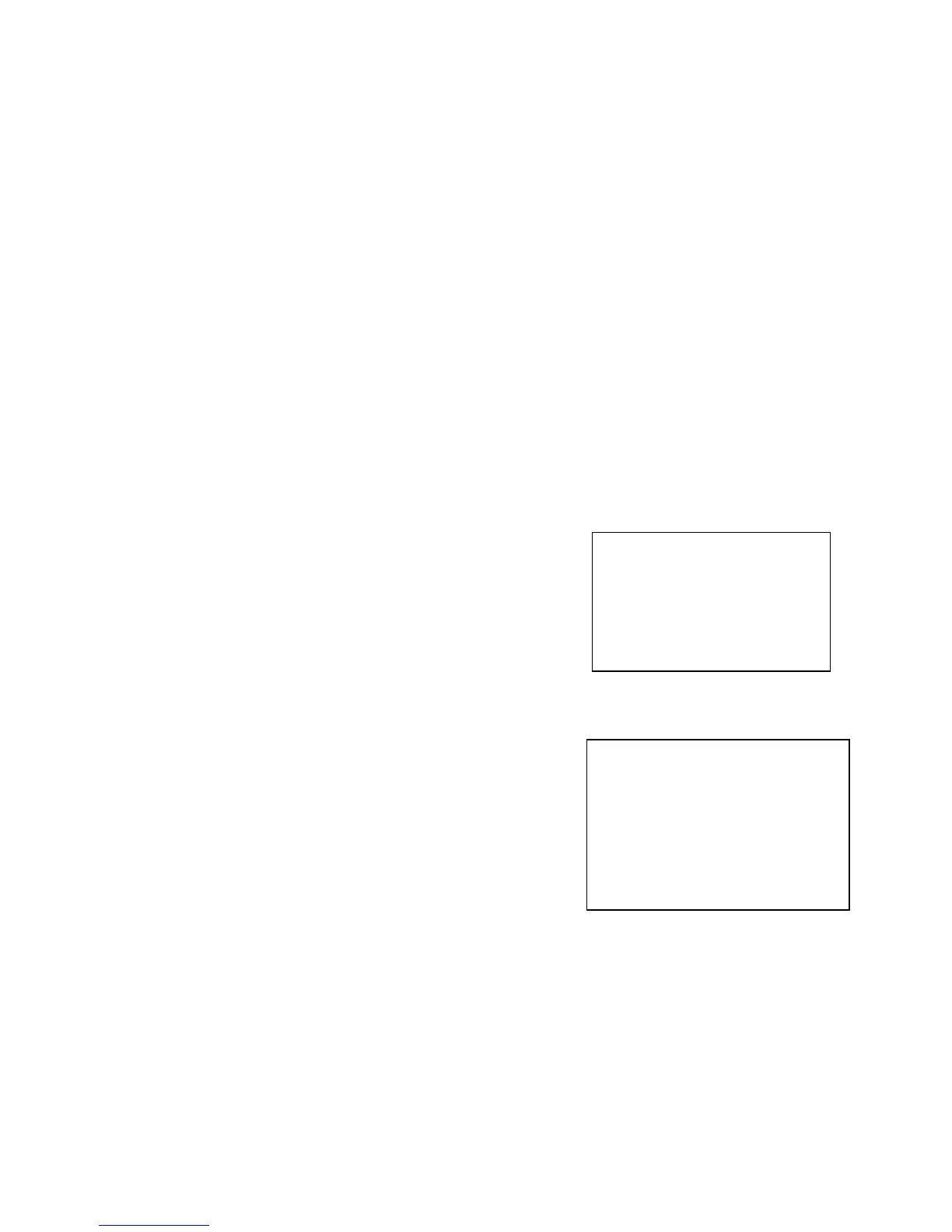7.3.2 Time/Date Format
From the System Menu, press the 2 button to change the time and date format.
The current time and date format is displayed on the first line.
The CLOCK format is flashing. Press the aux button to change the current setting.
Pressing the aux button toggles between 12-hour and 24-hour.
To change the DATE format, move the joystick down until the date format is flashing.
The date format options are: YEAR/MONTH/DAY, DAY/MONTH/YEAR, and
MONTH/DAY/YEAR. Pressing the aux button toggles between the available options.
To change the MONTH format, move the joystick down until the month format is
flashing. The month format options are 2 numbers and 3 letters. Pressing the aux
button toggles between the available options.
7.3.3 Monitor Control
The Monitor Control Menu is used to setup which keyboard controls each monitor
output. The MaxCom Gold can be configured so either an RS485 keyboard or an RS232
keyboard can control one or both monitor outputs.
Access the Monitor Control Menu by pressing the
3 button from the System Menu.
MONITOR CONTROL SETTINGS
MONITOR KEYBOARD
1 1/RS232
2 2
AUX TO CHANGE
LOCK TO EXIT
1. Press the aux button to change the displayed
settings. The setting (under the keyboard
column) for Monitor 1 is flashing.
a. Monitor 1 can be set so the keyboard connected at KBD1 (setting 1) can control
it or so the keyboard connected at KBD1 and an RS232 keyboard connected at
the RS232 CTRL (setting 1/RS232) can
control it. Press the aux button to toggle
between the available settings.
b. To change the settings for monitor 2,
move the joystick down until the setting
for Monitor 2 flashes. Monitor 2 can be
set so the keyboard connected at KBD1
(setting 1), KBD2 (setting 2), RS232CTRL
(setting RS232), or no keyboard (none)
can control it. Press the aux button to toggle between the available settings.
FORMAT TIME/DATE
04:46:04 03/NOV/18
CLOCK 24-HOUR
DATE YEAR/MONTH/DAY
MONTH 3 LETTERS
AUX TO CHANGE
LOCK TO EXIT
2. When the monitor outputs are set as desired, press the lock button to exit the
monitor control menu. If the settings have not been changed, the system returns to
the system menu: if the settings have been changed, the system exits the menus
completely.
Rev. 1 34 900.0560
18-July-2005
