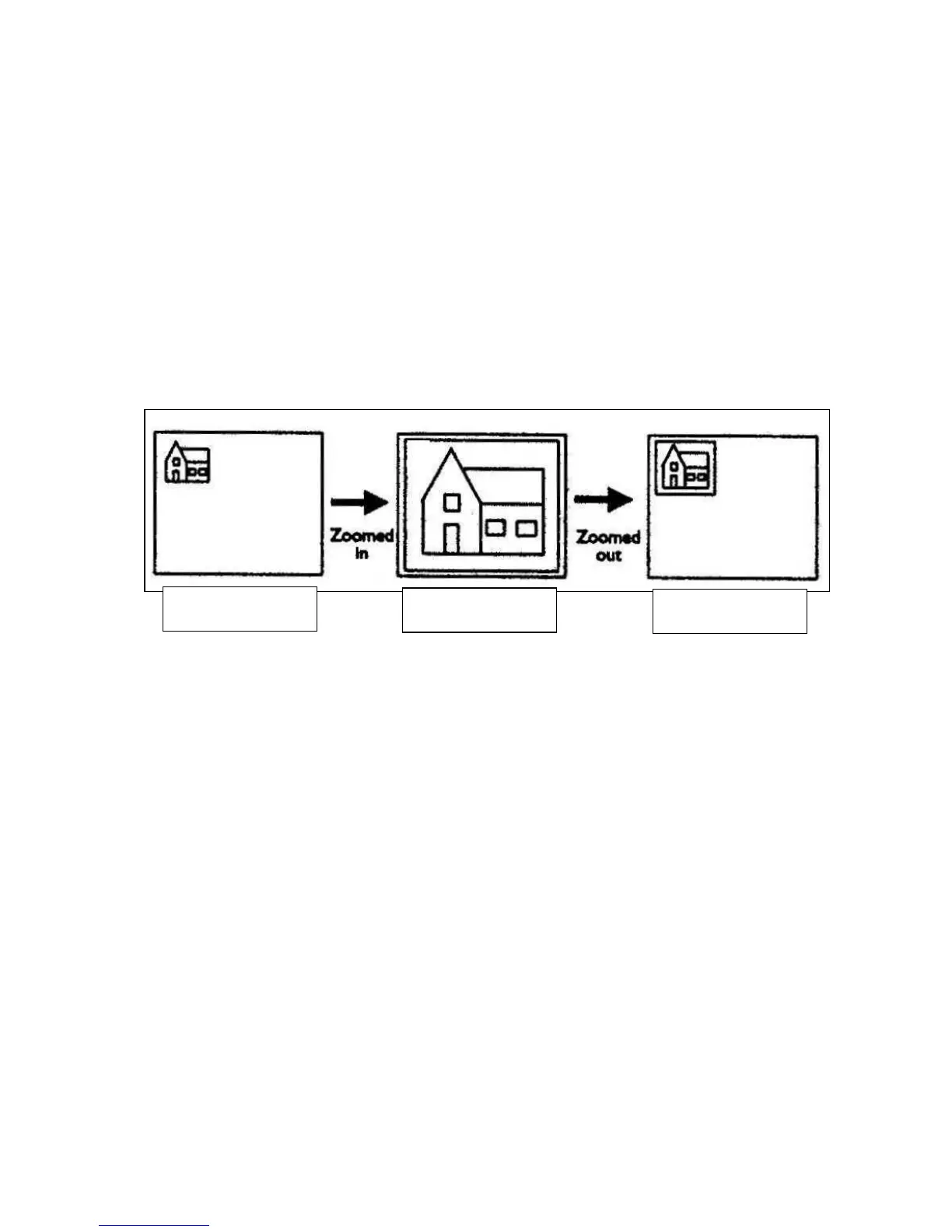7.1.5 Privacy Zones
Privacy zones, as the name suggests, means that specified areas cannot be viewed or
recorded (e.g. cameras that are used in an industrial estate, but which could also
overlook a residential area). A privacy zone allows the operator to define an area that
can be blanked out, and will therefore not be viewable to the operator on a monitor.
A privacy zone consists of a blanked rectangular shaped area on the screen that is grey
in color.
Up to 28 privacy zones can be defined for each camera. Presets 100 to 127 can be
defined as privacy zones. Refer to section 4.1 for defining presets.
Note: You must define the Preset prior to defining the preset as a privacy zone.
c) Privacy Zone as
viewed after defined
b) Privacy Zone
defined as Preset
a) Before defining
Privacy Zone
Figure 1. Defining a Preset for a “Privacy Zone”
Note: Once a privacy zone has been defined it cannot be redefined from the normal
operation of the keyboard. For example, if preset 100 has been defined as a
Privacy Zone, then later you try to redefine it from normal operation, the
keyboard sounds an error beep. To redefine a privacy zone you first have to
redefine the preset as standard in the privacy zone menu, define the new preset,
and then reselect it as a privacy zone.
Rev. 1 26 900.0560
18-July-2005
