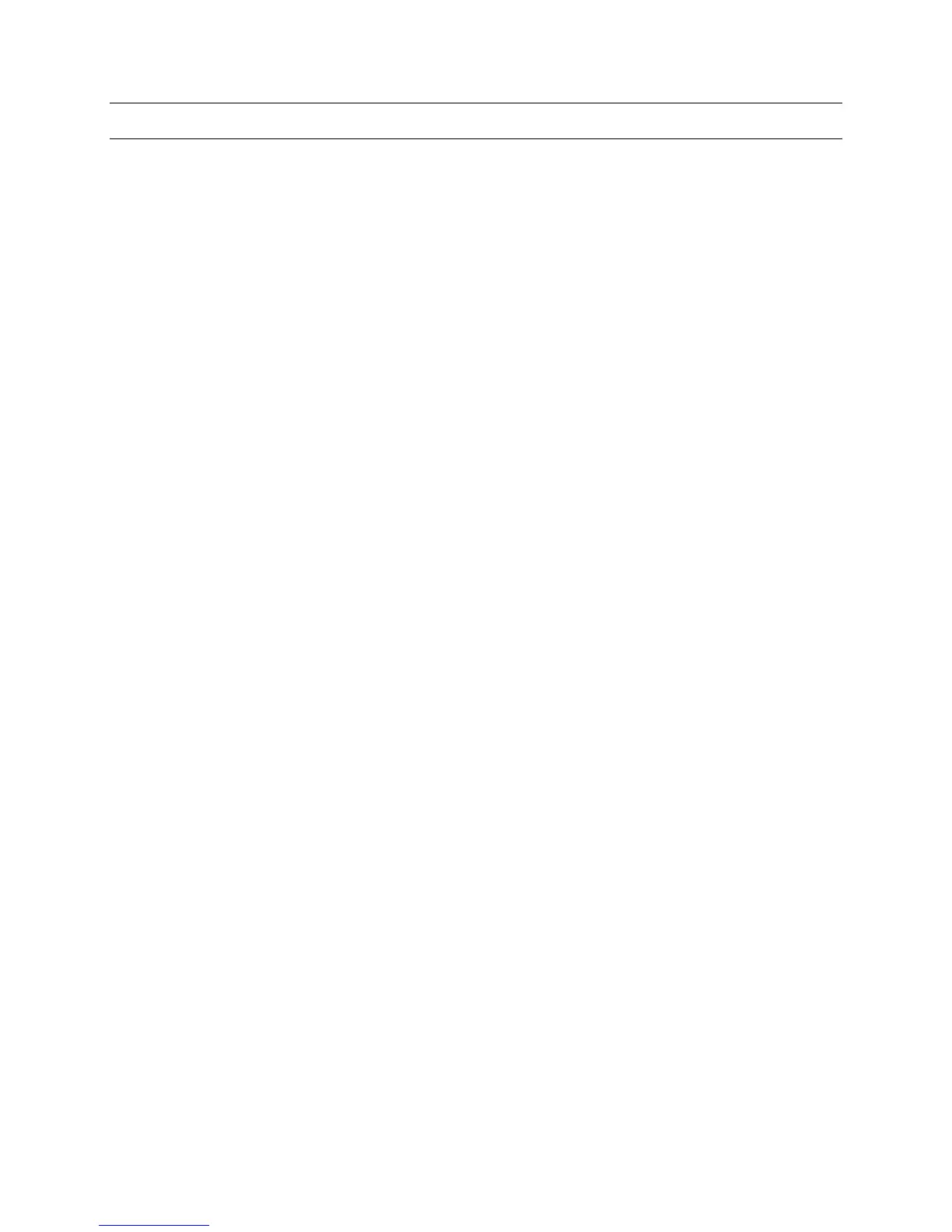TABLE OF CONTENTS
SECTION 1: OPERATION......................................................................................................................... 1
1.1 SYSTEM INITIALISATION ................................................................................................................ 1
1.2 JOYSTICK RECALIBRATION ........................................................................................................... 1
1.3 KEYBOARD KEY PRESS OPERATION ............................................................................................ 1
1.4 USER LOG ON................................................................................................................................. 2
1.5 USER LOG OFF ............................................................................................................................... 4
SECTION 2: CAMERA/MONITOR SELECTION ....................................................................................... 5
2.1 MONITOR SELECT .......................................................................................................................... 5
2.1.1 Single Monitor MaxCom Gold Keyboard......................................................................... 5
2.1.2 Multi Monitor MaxCom Gold Keyboard ........................................................................... 5
2.1.3 RS485 and RS232 Keyboard Control.............................................................................. 5
2.2 CAMERA SELECT............................................................................................................................ 6
2.2.1 Selecting by camera number .......................................................................................... 6
2.2.2 Camera Button................................................................................................................. 6
2.3 AUTO-SEQUENCE CONTROL ........................................................................................................ 7
2.3.1 Auto-Sequence On/Off .................................................................................................... 7
2.3.2 Programming Auto-Sequences ....................................................................................... 7
SECTION 3: TELEMETRY FUNCTIONS ................................................................................................... 8
3.0 INTRODUCTION .............................................................................................................................. 8
3.1 SYSTEMS WITH MORE THAN ONE KEYBOARD............................................................................ 8
3.1.1 Controlling cameras ........................................................................................................ 8
3.1.2 Programming Mimic Tours .............................................................................................. 9
3.1.3 Menu Access ................................................................................................................. 10
3.1.4 PC Configuration ........................................................................................................... 10
3.2 PAN AND TILT................................................................................................................................ 10
3.3 TURN 180° ..................................................................................................................................... 10
3.4 ZOOM............................................................................................................................................. 10
3.5 FOCUS ........................................................................................................................................... 11
3.6 IRIS................................................................................................................................................. 11
3.7 MANUAL CHANGE OVER (COLOUR TO MONO) ......................................................................... 11
3.8 WASH, WIPE, AND AUXILIARY FUNCTIONS ................................................................................ 11
Rev. 1 ix 900.0560
18-July-2005
