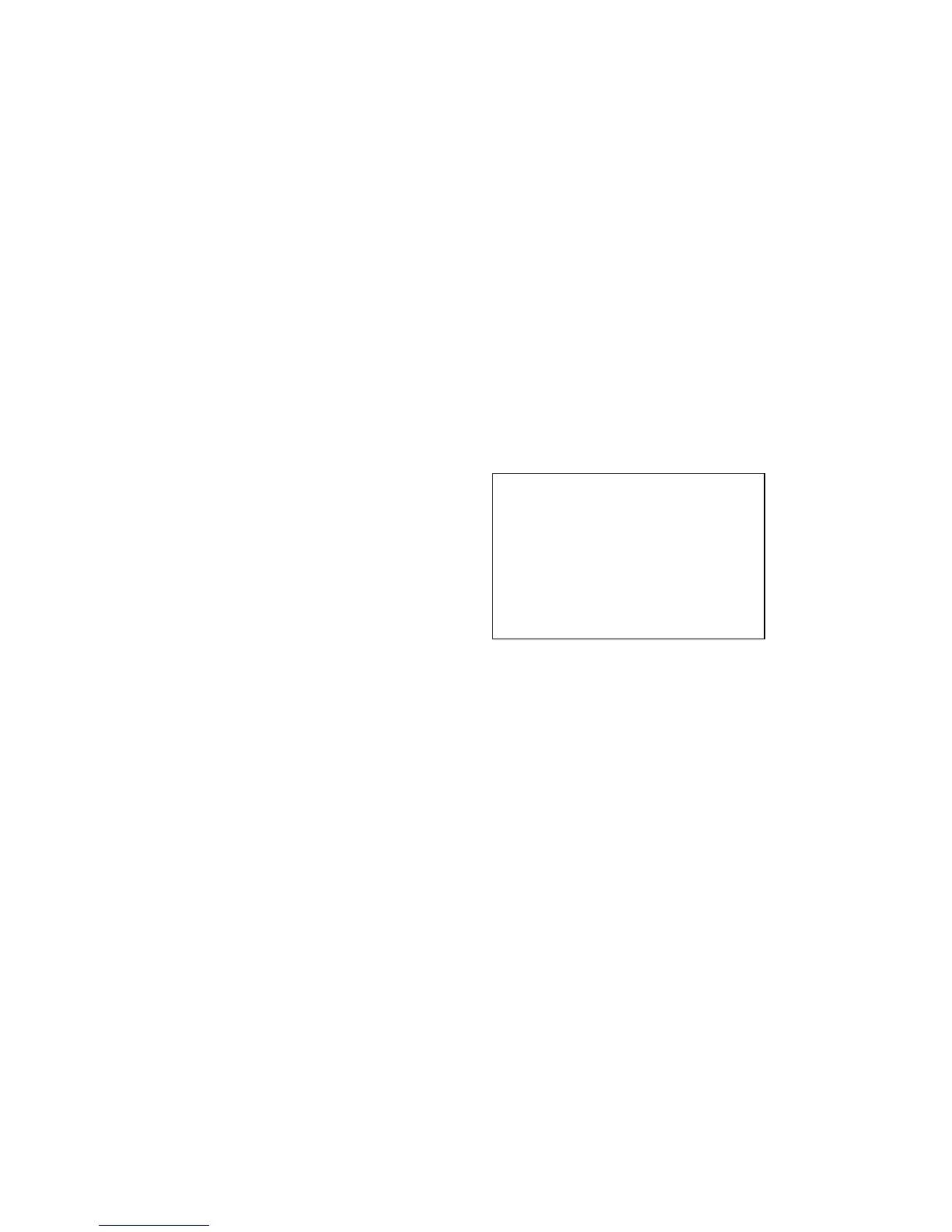7.1.1 Camera, Preset, and Sector Titles, Continued
c. Select the sector by pressing the number buttons that correspond to the
sector (1-16) number, then press the aux button.
d. Use the joystick (up, down, left, right) to move around on the displayed
keyboard. When the desired character is flashing, press the aux button to
select the character. Continue selecting characters (up to 20) until the
desired title is displayed.
e. Press lock to end editing and save the title.
f. Select another sector to title or press lock to end programming the sector
titles for that camera.
g. Select another camera to program sector titles or press lock to exit and
return to the Titles Menu.
7.1.2 Camera Settings (RapidDomes)
CAMERA SETTINGS
CAMERA 01: 01
IR LAMPS ABSENT
AUTO 180 DISABLED
DIGITAL ZOOM DISABLED
HOME SETTING TOUR
HOME TIMER 100 MIN.
AUX TO EDIT
LOCK TO EXIT
From the camera menu, press 2 to
access the camera settings.
a. Select the camera by pressing the number buttons that correspond to the camera
(1-16), then press the camera button.
b. Press the aux button to edit the camera settings.
c. Using the joystick (up or down), position the highlight on the desired option to be
changed then press the aux button until the desired setting for that option is
displayed.
1. IR Lamps – Present/Absent
Note: The IR Lamps option is used only with mono/color Change-Over
RapidDomes. When the light level reduces to a point where color integration
would become active, the camera automatically changes over to mono. It is
expected that IR lights would be turned on by a light sensor when the light level
drops. When the light level increases, the camera automatically changes over to
color.
If IR illumination lamps are present in the system, set the IR Lamps setting to
present. If no IR illumination is present in the system, set to Absent.
Rev. 1 21 900.0560
18-July-2005
