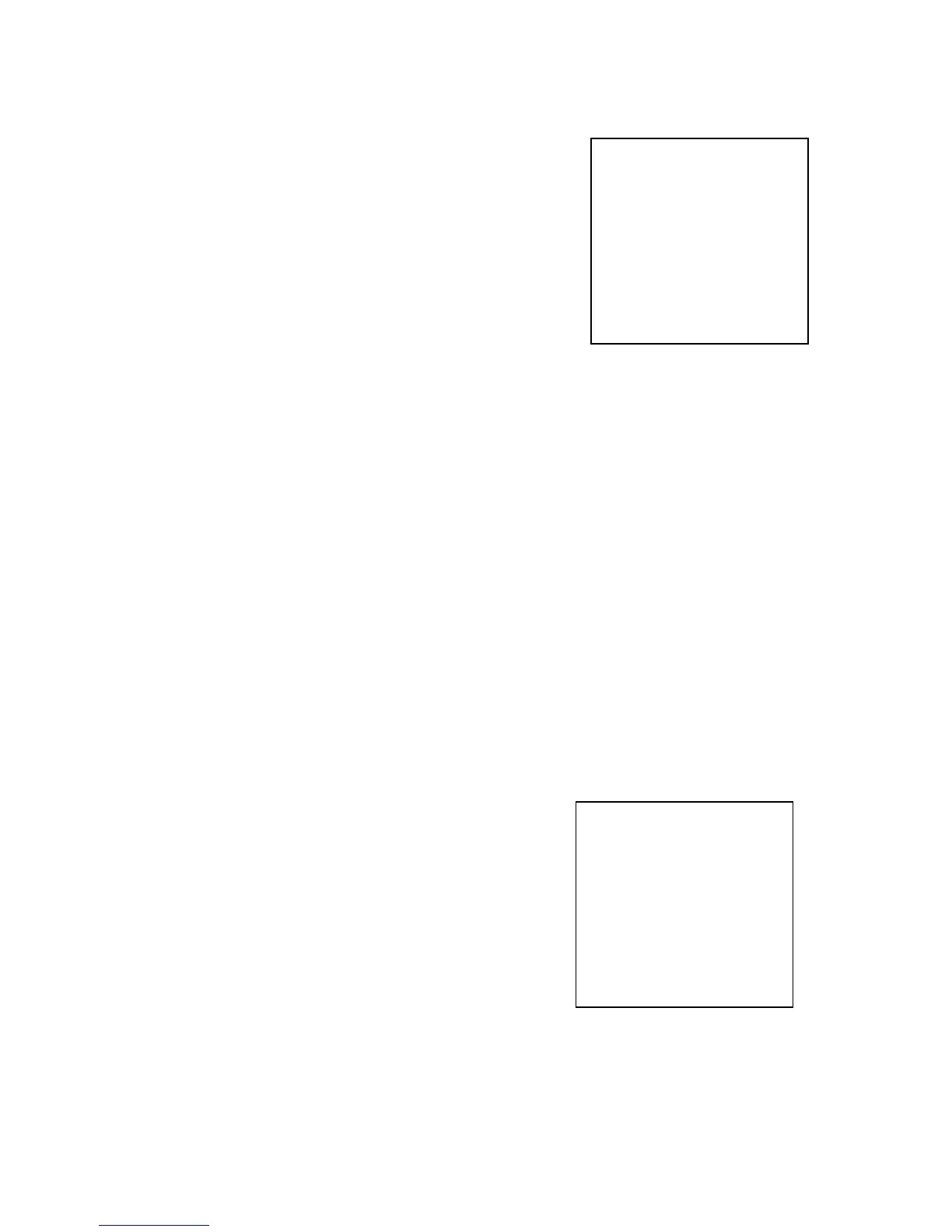7.1.1 Camera, Preset, and Sector Titles, Continued
b. Preset Titles
1. From the camera titles menu, press the 2
button to access the PRESET titles.
Note: If a title has been programmed for a
preset, the title is displayed after the
preset number. For example, PRESET
001:LOBBY
a. Select the camera by pressing the
number buttons that correspond to the camera.
PRESET TITLES
CAMERA 01:
PRESET 001:001
A B C D E F G H I J K L M
N O P Q R S T U V W X Y Z
0 1 2 3 4 5 6 7 8 9 SPACE
[ ] ( ) + - / : . ! ?
INSERT DELETE CLEAR
AUX TO EDIT
LOCK TO EXIT
b. Press the aux button to program preset titles or edit existing titles.
c. Select the preset by pressing the number buttons that correspond to the
preset number (000-127), then press the aux button.
d. Use the joystick (up, down, left, right) to move around on the displayed
keyboard. When the desired character is flashing, press the aux button.
Continue selecting characters (up to 20) until the desired title is displayed.
e. Press lock to end editing and save the title.
f. Select another preset or press lock to end.
g. Select another camera to program preset titles or press lock to exit and
return to the Titles Menu.
c. Sector Titles
Note: Sectors must be configured to allow sector titling.
1. From the camera titles menu, press the
3 button to access the SECTOR titles.
SECTOR TITLES
CAMERA 01:
SECTOR 001:001
A B C D E F G H I J K L M
N O P Q R S T U V W X Y Z
0 1 2 3 4 5 6 7 8 9 SPACE
[ ] ( ) + - / : . ! ?
INSERT DELETE CLEAR
AUX TO EDIT
LOCK TO EXIT
Note: If a title has been programmed
for a sector, the title is displayed after
the sector number.
For example:
SECTOR 01:MAIN DOOR
a. Select the camera by pressing the number buttons that correspond to the
camera (1-16).
b. Press the aux button to program sector titles or edit existing titles.
Rev. 1 20 900.0560
18-July-2005
