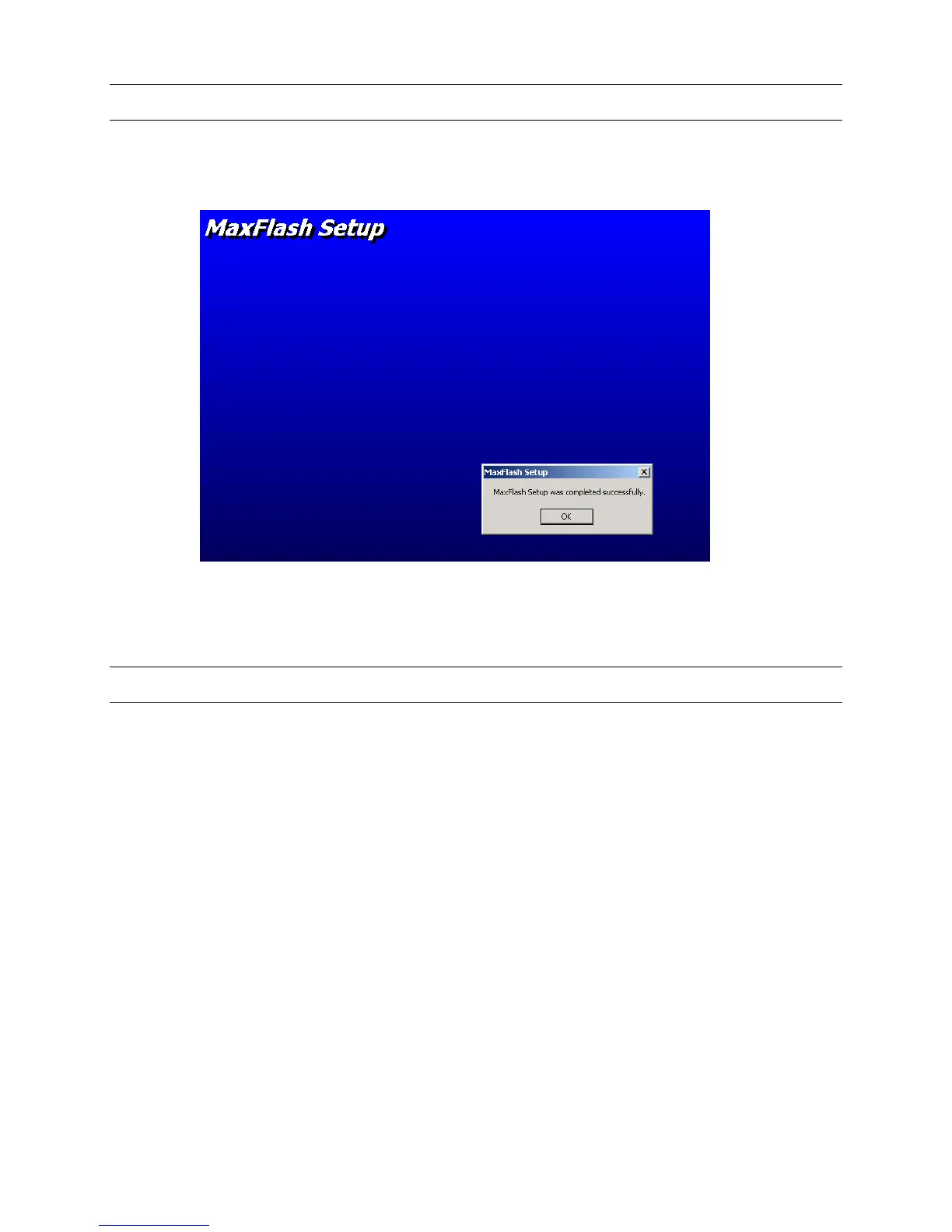9.2 MANUAL INSTALLATION, CONTINUED
11. A dialog box is displayed with the available program groups. Select the Program
Group where you want the software to be installed. The install program default
program group is Honeywell. After selecting the Program Group, click on Continue.
12. If the software was installed successfully, the above message is displayed. Click
on OK to complete the installation process.
9.3 STARTING THE MAXFLASH PROGRAM
Ensure a serial port (e.g. COM1) on the PC (where the configuration utility is installed) is
connected to the PC connector on the MaxCom Gold. Refer to the MaxCom Gold Series
Owners Installation Guide for pin-out assignments and cabling requirements.
1. Click on Start.
2. Click on Programs.
3. If you selected the Program Group, Honeywell during the installation process, Click
on Honeywell. Otherwise, locate the Program Group you selected during the
software installation process and click on it.
4. Click on MaxFlash
Rev. 1 96 900.0560
18-July-2005
