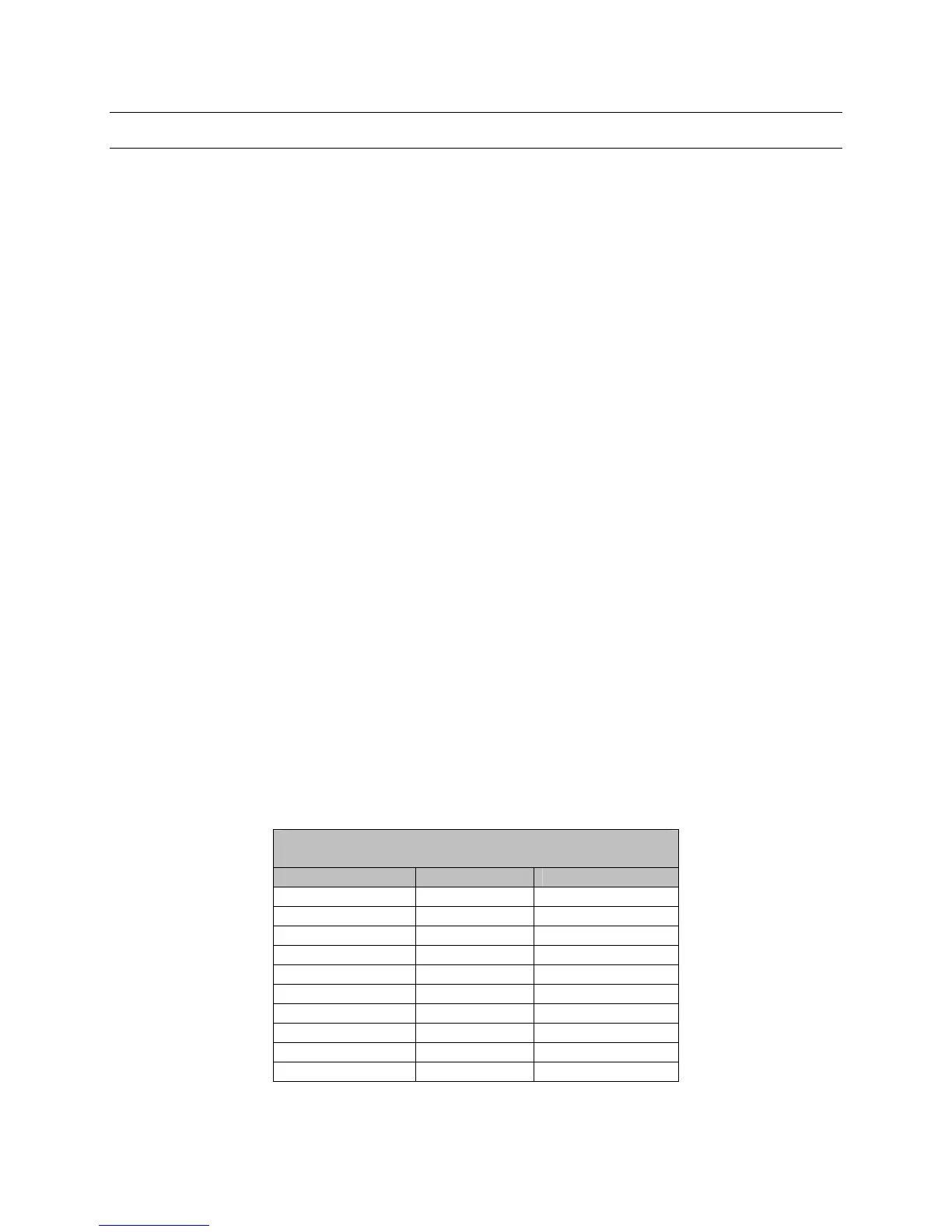1.4 USER LOG ON
In order to operate the MaxCom, a user must be logged on to the unit. To log on to the
MaxCom Gold control system, perform the following procedure at the keyboard.
1. Enter a valid pass code. Please refer to Table 1 for an illustration of the default
passwords and security levels.
For example, to enter pass code 00001,
a. Press 0
b. Press 0
c. Press 0
d. Press 0
e. Press 1.
2. Press lock.
Note: If an invalid pass code is entered, the keyboard sounds a beep.
After a successful log on, the lock key is no longer lit and the user number is
displayed on the upper right side of the monitor. For example, if a user logs on with
pass code 00009, the monitor displays "USER 09". If a user logs on with pass code
65536, the monitor displays "USER 16". If no user is logged on, the monitor displays
"NO USER".
There are sixteen default users defined. Each user has a 5-digit pass code and a
security level. The security levels can be changed using the PC configuration utility.
The default pass codes and security levels are as defined in the following table.
Refer to Table 2 to view the system access for the different security levels. A pass
code with a security level of None can select and control cameras, but cannot
access any of the menus to change cameras, monitors or system parameters.
Table 1. User Pass Code & Security Level
User Pass Code Security Level
1 00001 None
2 00002 None
3 00003 None
4 00004 None
5 00005 Low
6 00006 Low
7 00007 Low
8 00008 Low
9 00009 Medium
10 00010 Medium
Rev. 1 2 900.0560
18-July-2005
