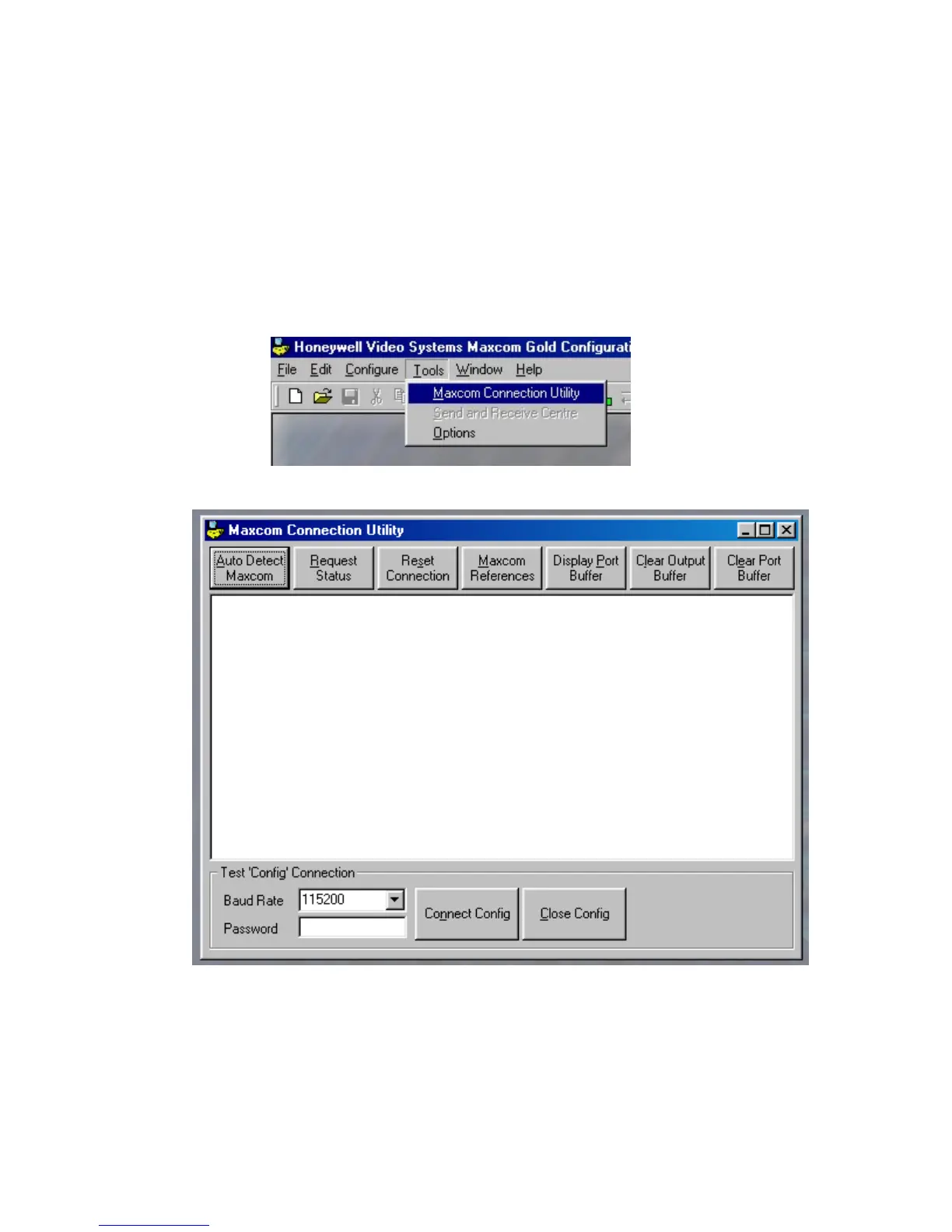8.2.1 Communicating with the MaxCom Gold, Continued
e. To exit the window without making any changes, click on the Cancel button. If
changes have been made, the program will prompt you to save them. If you
want to save changes, click on Yes. If you do not want to save changes, click
on No. If you clicked on Cancel in error, click on Cancel again to return to the
Options window.
3. To connect to the MaxCom Gold, access the Connection Utility.
a. Click on Tools
b. Click on MaxCom Connection Utility
Rev. 1 48 900.0560
18-July-2005
