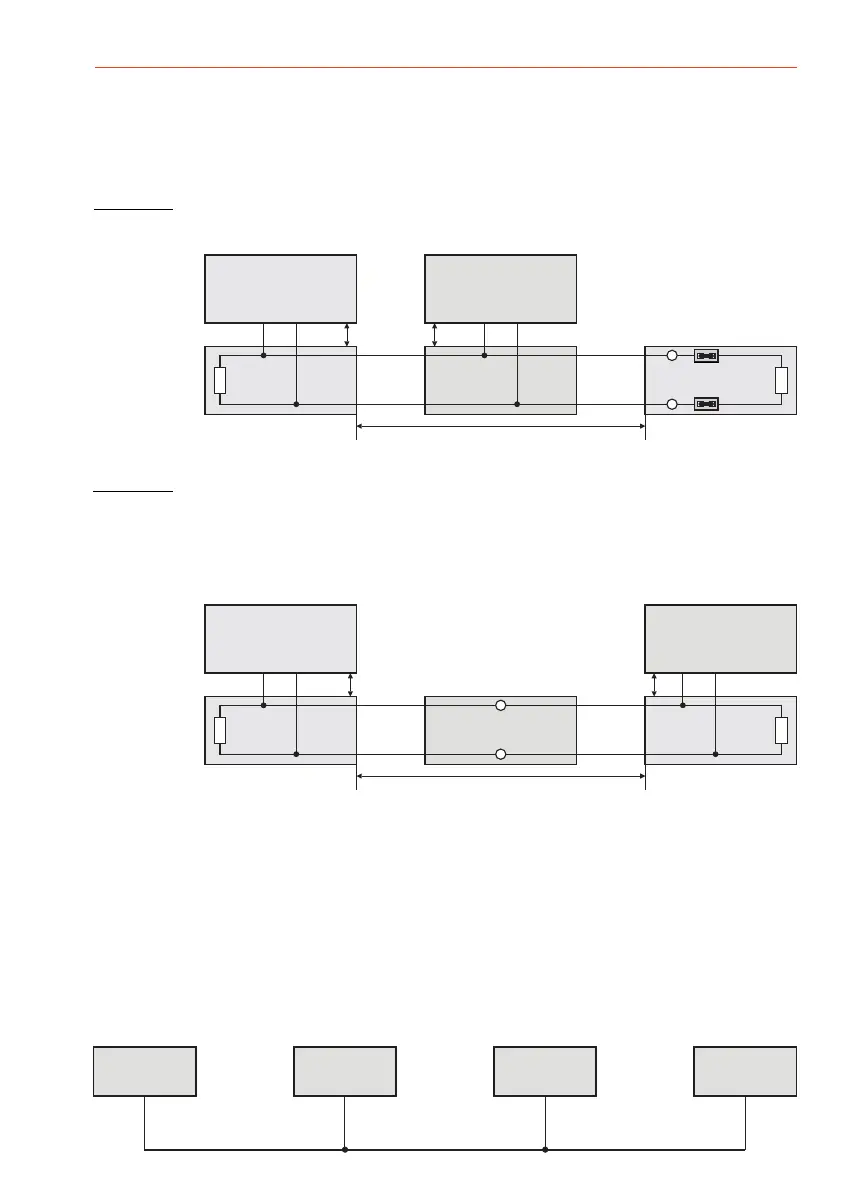Mounting and Connection Instructions IK3 Evaluation Unit BUS-2
51
9.3.4 RS-485 bus system with several users
If several operating units are used, the usual RS-485
module RS-485
module
bus regulations are applicable.
Note Chapters 9.3.1 and 9.3.2!
The is located of the bus line.
The end of line resistor of the is used (JP 15 plugged).
Example 1: at the beginning
Example 2: not at the
beginning.
remove both plug-in bridges
The module is located somewhere between the RS-485 bus line and
In this case, the end of line resistor of the module must be deactivated. For this
purpose, from the JP15.
Install a 120 end of line resistor from data line A to B in the remotest distributor.W
ABAB
RS-485
Bus cable 2000 m max.
Module
120 W120 W
A
B
RS-485
Bus user
RS-485
Bus user
6 m max.
VT = Distributor
VTVT
JP15
JP15
A
B
AB AB
RS-485
Bus cable 2000 m max.
Module
120 W120 W
RS-485
Bus user
RS-485
Bus user
6 m max.
VT = Distributor
VT
6 m max.
VT
9.3.5 Synchronization (only if supported by the
In order to prevent densely packed readers from affecting one another, they must be connected to
one another via the "Synchronization" line (black). Up to 3 or 4 readers (depending on reader type)
can be synchronized in this manner.
Synchronization is required at a distance of (approximate value).
The transponder that is identified first has priority during the read/write process. The other readers
involved are inactive. After a period of 5 sec. they are reactivated.
reader)
£1 m
bk bk bk
max. 3 or 4
depending
on reader type
bk
Reader 1 Reader 2 Reader 3 Reader 4
Synchronization line