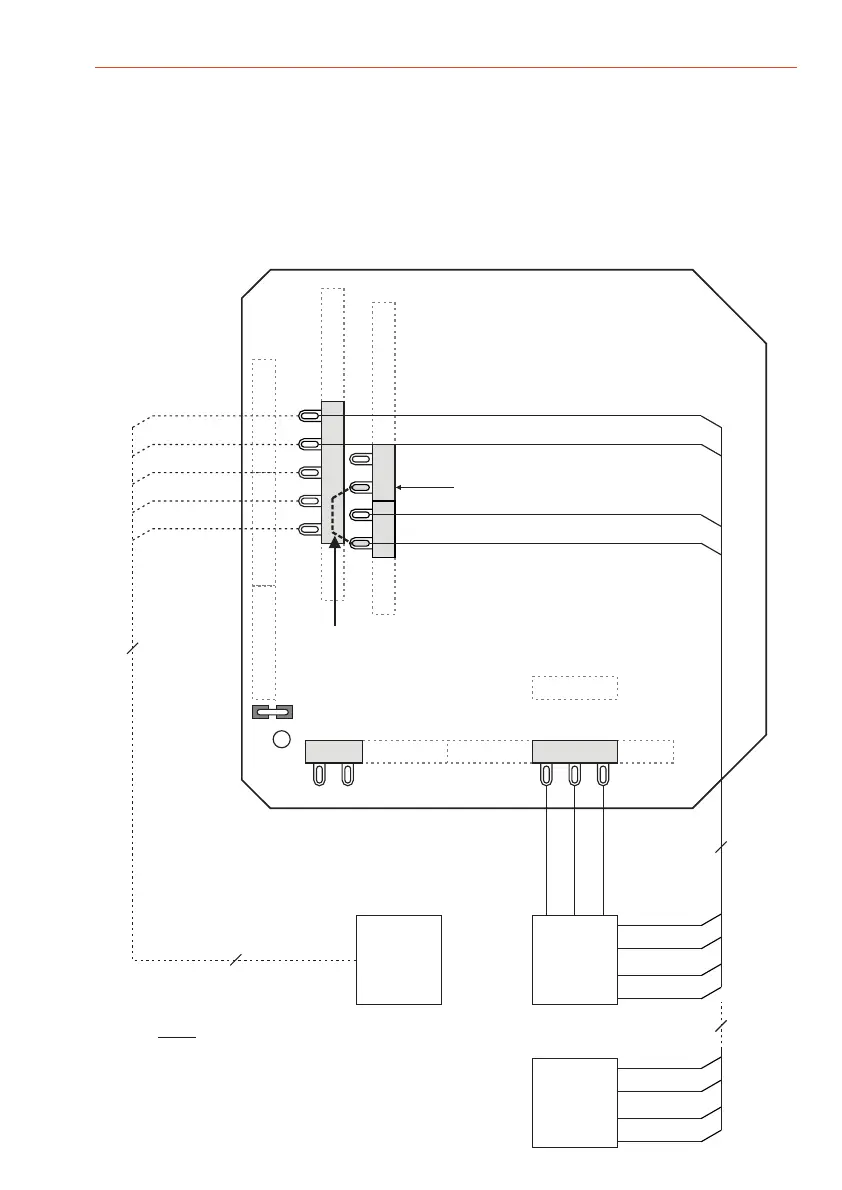53Mounting and Connection Instructions IK3 Evaluation Unit BUS-2
9.3.6.3 Connection
1x IK2 Operating unit
1x IK2 Block lock
1x at the RS-485 Bus, possible types see
or
or
Reader Chapter 4.
ST10
ST9
DB1
ST23 ST12 ST13
ST18
ST5
ST21
ST2
ST1
ST3
ST20
4
ST19
ST14ST11
Shield
0V
IK2 release
Data
brown
white
yellow
green
IK2-
Block lock
IK2-
Op. unit
Buzzer
Disarmed
Alarm
pink
blue
grey
brown
white
+U_BDT
yellow
green
or
Reader
5
0 V
+U_BDT
A(D)
B(D*)
Synch.
4
red
blue
yellow
white
black
RS-485
or
RS-485
5
0V
+12V DC
Data
IK2 R
0V
+12V DC
Data
Presence control
Note: Set address switch to
at readers with address DIP switches
adresse 1
Connect the output "IK2 release"
with the input "Presence control"
for reader at the RS-485 bus
U_BDT for perating nit 12 V DC
short circuit-proof
current-limited to 200 mA
OU
IK2 R
brown
white
yellow
green