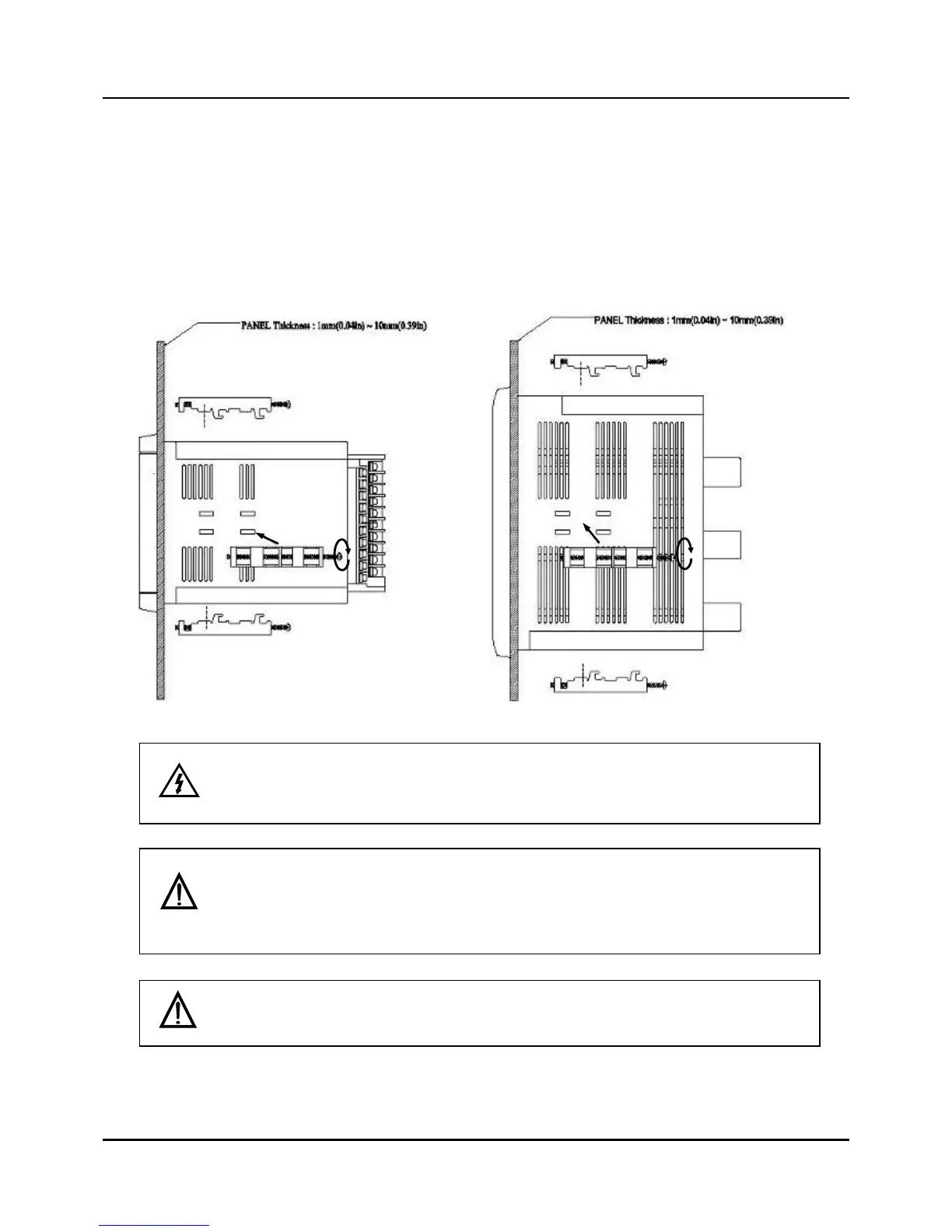- 7 -
Mounting Method
Before mounting the controller, refer to the nameplate on the inside of the case and make a note of the
model number. It will help later when selecting the proper wiring configuration.
Remove the mounting kit from the shipping container, and install the kit as follows:
z Insert the prongs of the fixed bracket into the holes
z Tighten the screw to secure the case against the panel
Torque for clamping screws is 3~5 kg-cm (28 ~ 49 N-cm, 42~ 70 oz-in)
You may install the two brackets to the right or to the left, or at the top and the bottom.
* The case must be installed with 4 fixed brackets in case IP65 level is required for the
front protection. (Two for the top and bottom, and two for both right and left sides)
WARNING
Make sure that the main power is switched off before mounting IPC5000. Otherwise,
there is a risk of electrical shock.
Side View
Top View