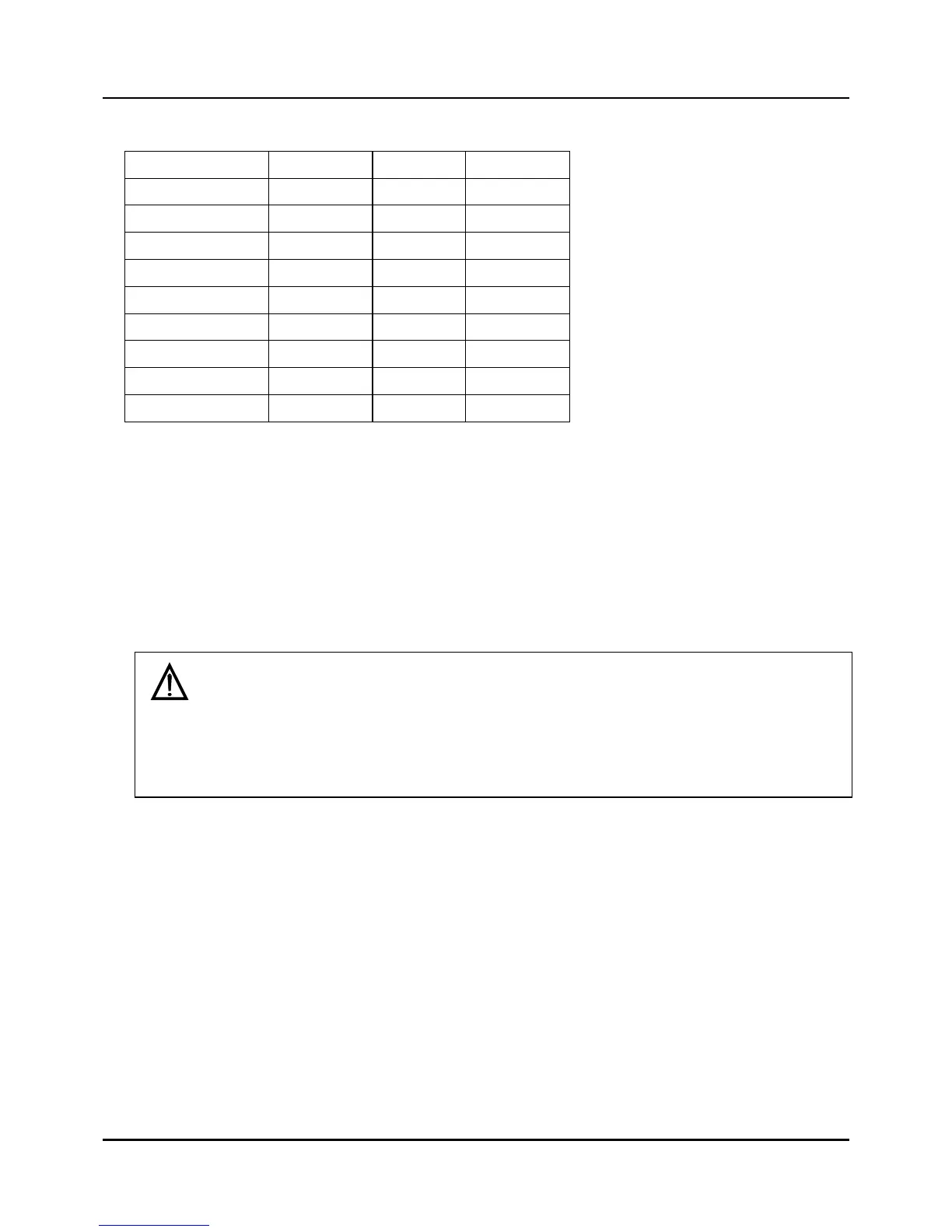- 81 -
Table 3.21.1 Initial PID parameter list
Parameter Initial value Parameter Initial value
Ph 1.0 % Pc 1.0 %
Ih 1.0 min Ic 1.0 min
Dh 0 min Dc 0 min
DIFFh 50.0 % DIFFc 50.0 %
MR 0 %
DB 1.0 %
LOWER 0.0 %
UPPER 100.0 %
TUNING POINT 0.0 EU
(3) THE LAST DATA CLEAR
z Initialize all the rest data except PID and program data to default value.
z For example, the screens to be initialized are Operation set, Link set, Wait set, Extra set,
PID set, PID zone set, Control set, Range set, Offset, Event set, Analog input/output
Configuration, System set, DIO set, and PWM set.
Caution
In only STOP state, the initialization is executed.
Be careful!
You may lose all data if the initialization is executed.