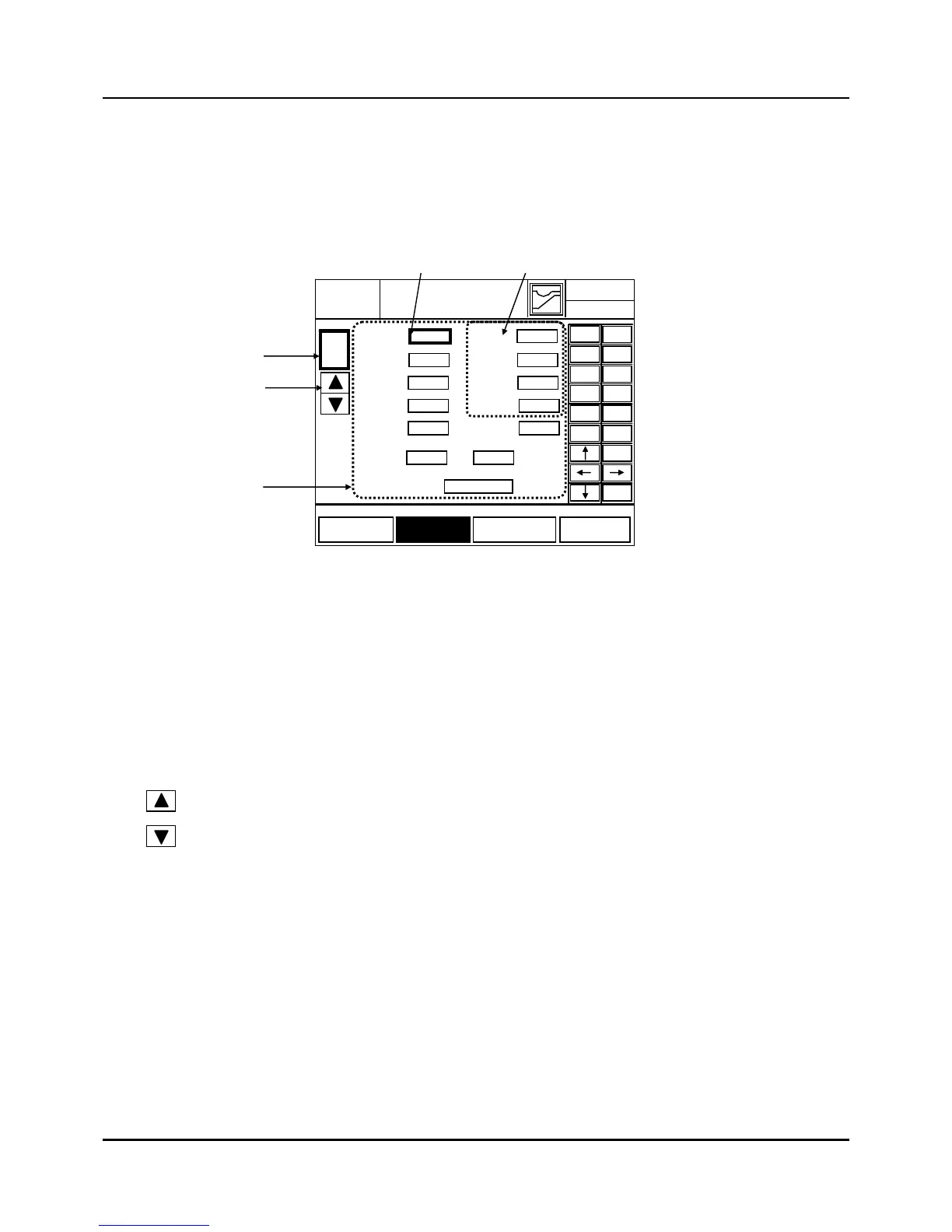- 67 -
3.15 PID CONSTANT SET screen
Set PID Parameters according to each Group.
Fig. 3.15.1 PID Const set
(1) Display PID Group Number or PID Zone number
z Displays PID ZONE number or PID Group number according to <PID ZONE TYPE
SELECT>.
z Initially, the PID number of this screen displays to be applying that currently.
(2) Selecting button of ZONE or Group number to edit
(3) PID constants and the related data to set
For range to set and description of each parameter, refer to table 3.15.1 on the following
page.
(2-1) Heating Action Setup
z Set up & displayed on screen when [SETUP/PID SET/PID ALG=PIDA, PIDB, DUP-A,
or DUP-B].
(2-2) Cooling Action Setup
z Displayed with contents of (2-1) when Heat/Cool control is selected.
[SETUP/PID SET/PID ALG = DUPA or DUPB]
EXIT
12 H 59 M
ESC
―
0 1
2 3
4 5
6 7
8 9
.
ENT
Ph(%)
1.0
Ih(sec)
DH(sec)
PID CONSTANT
MR
DIFFh
MV
LIMIT
0.0
50
0
0.0 100.0
%%
2003.01.23
Pc(%)
1.0
Dc(sec)
DB(%)
50
0.0
DIFFc
LOWER UPPER
1.0
Ic(sec)
1.0
0.0
TUNING POINT
50.0
PID SET PID ZONE CONTROL
PID VAL
No
01
(1)
(3)
(3-1) (3-2)
(2)
( + ) Increase: Whenever this button is pushed, the event No. increases by one.
( - ) Decrease: Whenever this button is pushed, the event No. decreases by one.