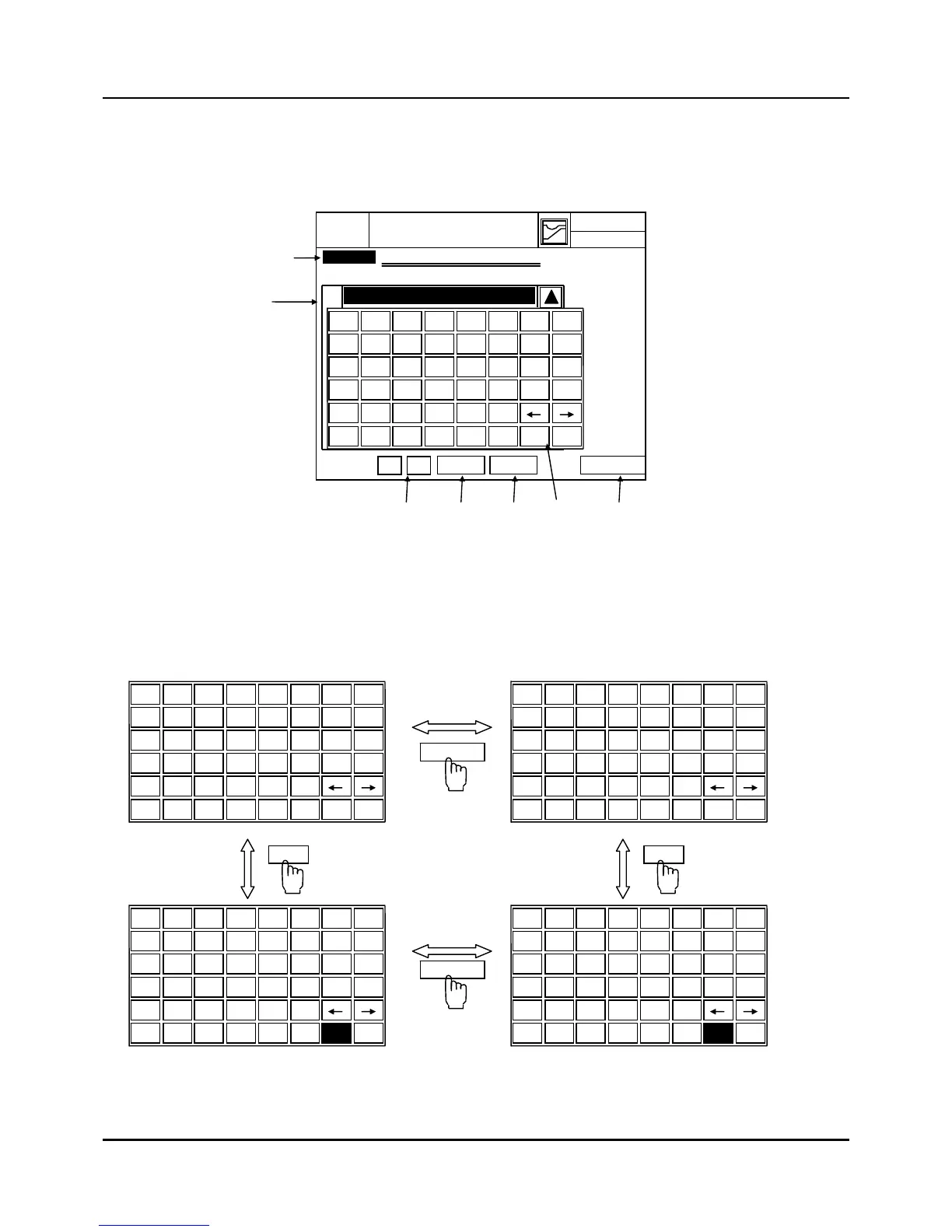- 78 -
3.19 TROUBLE MESSAGE set
You can assign up to 32 unique messages for the TROUBLE. Or you can edit the messages by using IPC5000
User Tool software.
Fig. 3.19.1 Assigning the TROUBLE MESSAGE
By ’EDIT’ button, it starts to edit the message. If you press the ’PAGE’ button, the 11 messages are shown.
(1) Displays the message of the TROUBLE.
(2) Displays the list of TROUBLE MESSASGE and number.
(3) ‘KEYS’ : Switches the keypad input mode – number, English character and special character, as follows.
Fig. 3.19.2 Keypad Switching
(4) If you press the ‘SET’ button, the message on cursor is selected.(Refer to ‘TROUBLE SET screen’)
(7) If you press ‘EU’ button, switch the keypad to input European font.
KEYS
Esc -
2 3
