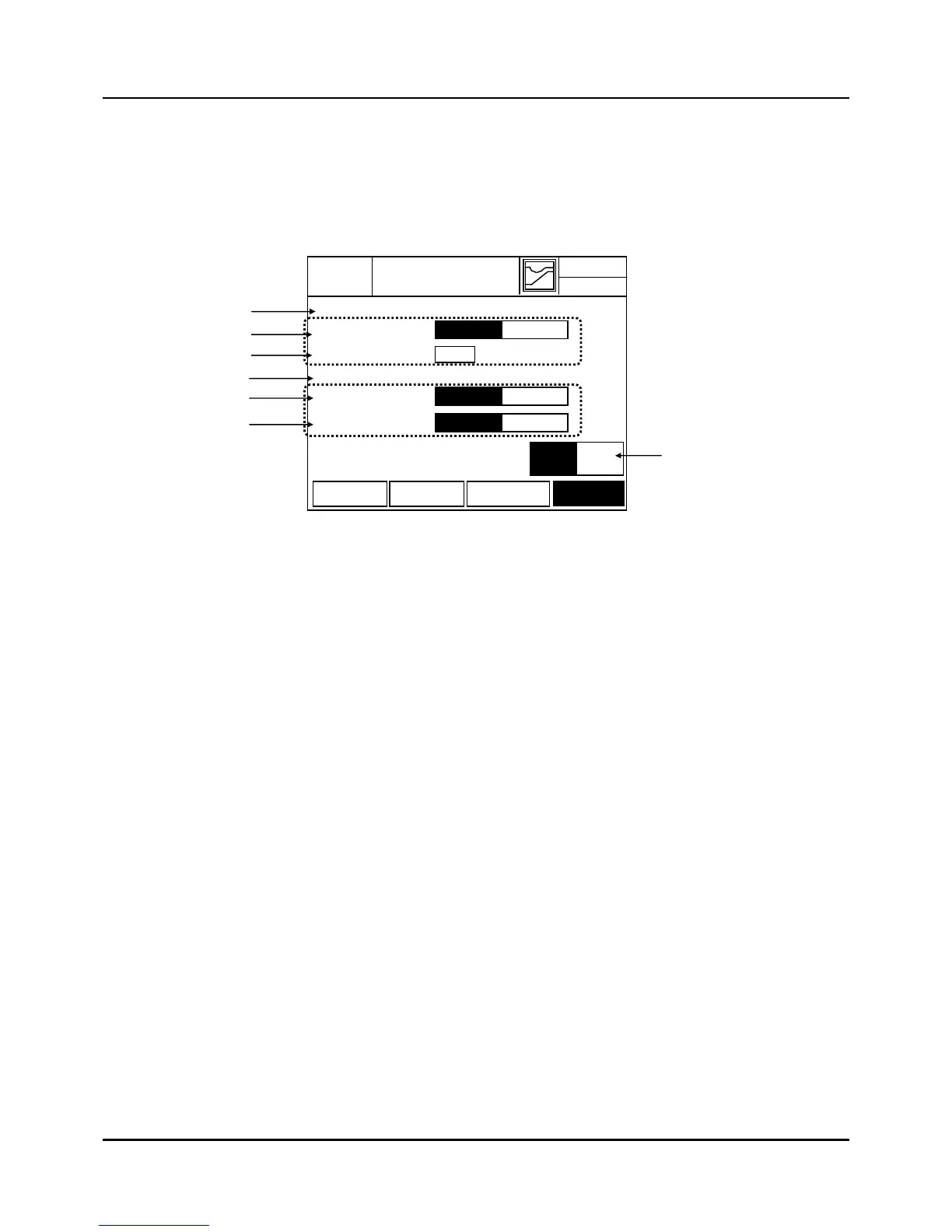- 60 -
3.13 CONTROL SET screen
This screen is made up setting the preset type of manual output and the method to select the PID control
parameter and ZONE.
Fig. 3.13.1 CONTROL SET screen
For Channel selection, it is available for IPC5000D.
(1) MANUAL OUTPUT CONFIG: Sets manual output configuration according to each
channel.
(1-1) MANUAL MODE: Sets MV output standard during operation control switchover from AUTO
mode Æ MANUAL mode.
z BATCH: When this button is selected, during operation switchover, MV output is
switched to the Preset value of (1-2) regardless of the previous output.
z BUMPLES: When the operation is selected, MV output is set depending on the PID
output value.
(1-2) PRESET VALUE: When the manual mode is selected by “Batch”, sets the control output
value for preset.
(2) PID ZONE TYPE SELECT
(2-1) PID GROUP: Determines PID group selection type to be applied in actual PID control and
Auto-Tuning.
z ZONE: PID values are automatically determined according to the specified ZONE.
z SEG (Segment): PID selection is specified in Segment edition screen.
(2-2) PID ZONE TYPE: When PID GROUP(2-1) is selected as ZONE, Sets the standard to
determine PID Zone automatically.
z PV : ZONE is selected automatically according to PV.
z SP : ZONE is selected automatically according to Working Set Point.
z Refer to figure 3.13.2 for detail.
2003.01.23
EXIT
MANUAL MODE
BATCH BUMPLES
CONTROL SET
<MANUAL OUTPUT CONFIG.>
PRESET VALUE
10.0
%
PID GROUP
ZONE SEG
<PID ZONE TYPE SELECT>
PID ZONE TYPE
PV SP
PID SET PID ZONE
CONTROL
PID VAL
CH2CH1
(1)
12H59M
(2)
(1-1)
(1-2)
(2-1)
(2-2)
Channel selection