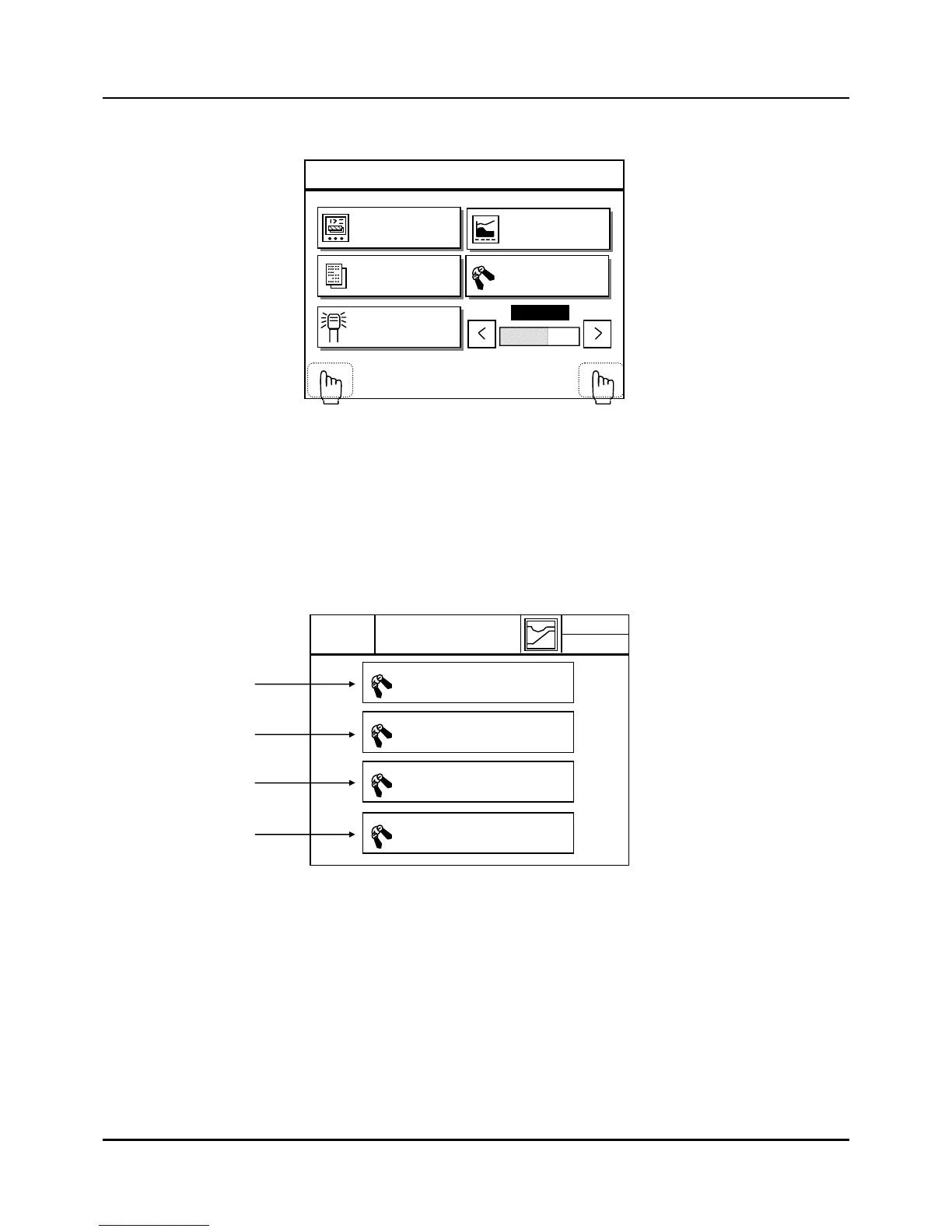- 28 -
Fig. 3.1.2 Main menu screen
3.2 Configuration screen
In order to enter the screen shown on Fig. 3.2.1, press the right-hand corner at the bottom
of the screen as is shown on Fig. 3.1.2 and then press the left-hand corner at the bottom
within 1 second.
Fig. 3.2.1 SETUP (Configuration)
(1) Button 1
z Switch to PID PARAMETER and CONTROL setup screen
(2) Button 2
z Switch to SYSTEM setup screen
(3) Button 3
z Switch to INPUT PARAMETER, EVENT setup screen
(4) Button 4
z Switch to AI/AO, Control Output , and DI/DO Monitor screen
MENU
MONITOR
GRAPH
OPERATION
PROGRAM
EXTRA SET
BRIGHT
FIRST
SECOND
2003.01.23
MENU
12 H 59 M
CONFIGURATION
PID AND CONTROL SET
SYSTEM SET
INPUT AND EVENT SET
AIO AND DIO SET
(1)
(2)
(3)
(4)
