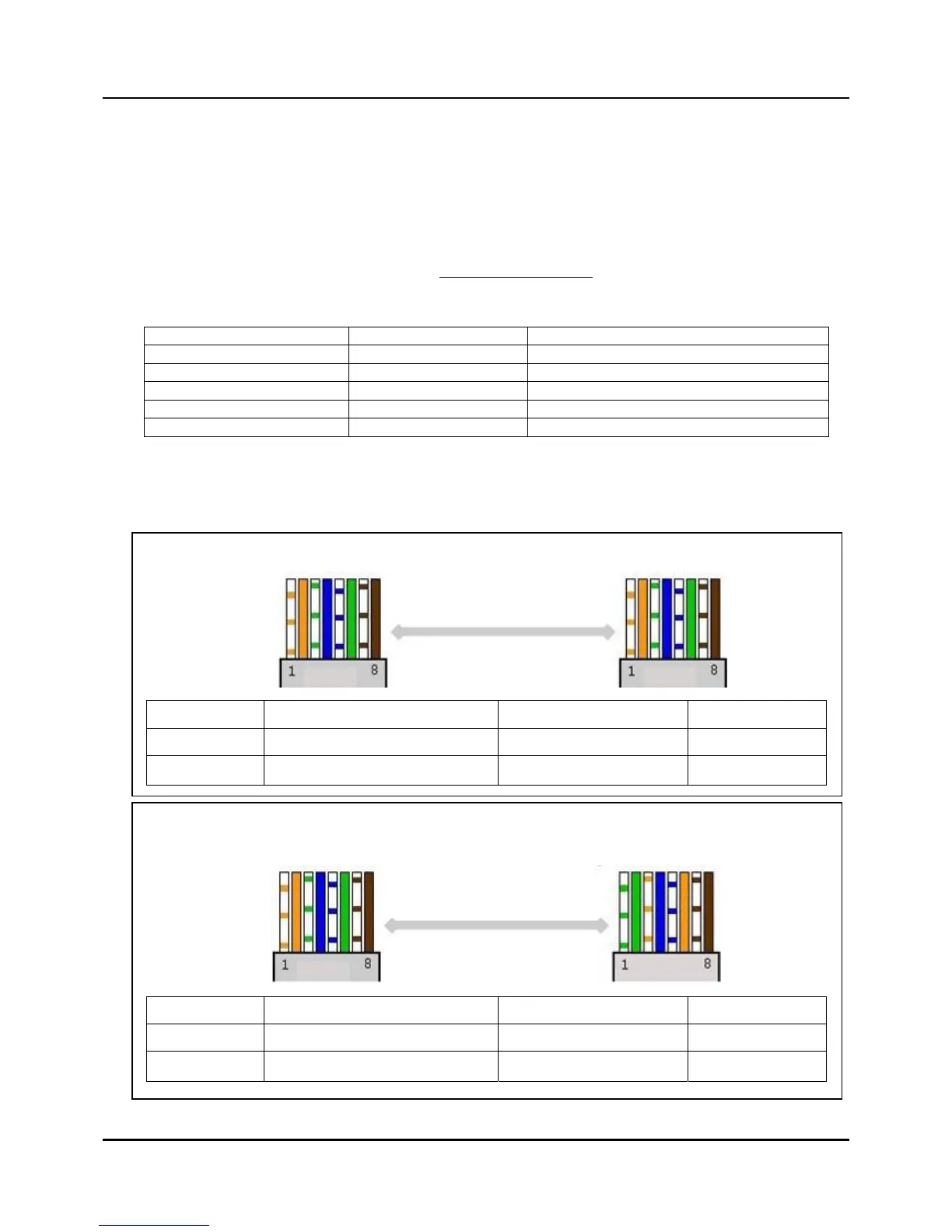- 20 -
9) Connection of Ethernet (Option)
IPC5000 is available for data monitoring or operating on touch operation panel as HMI or PC
software by 1:1 or 1:N through Ethernet port, Protocol should be used Modbus TCP only.
Setup of Ethernet port
The setup of Ethernet port can be set on ‘3.20 NETWORK SET
’ screen, the seting parameters are
as following table.
Parameter for setup of Ethernet port
Setting parameter Range Remark
Protocol Modbus TCP : Fixed
FP Type FPB, FPLB, FPBB, FPL It is available for Universal Modbus only.
IP Address - Default=192.168.0.2
GATE way - Default =192.168.0.2
Sub net - Default =255.255.255.0
Wiring
For Ethernet Communication, it should be used as followings.
Direct cable(PC to HUB)
Output Input Remark
Transmitt(TX) Cable 1,2 Cable 1,2
Receiving(RX) Cable 3,6 Cable 3,6
Crossover cable
- In case of connection PC into IPC5000.
Output Input Remark
Transmitt(TX) Cable 1,2 Cable 3,6 Output
Receiving(RX) Cable 3,6 Cable 1,2 Input