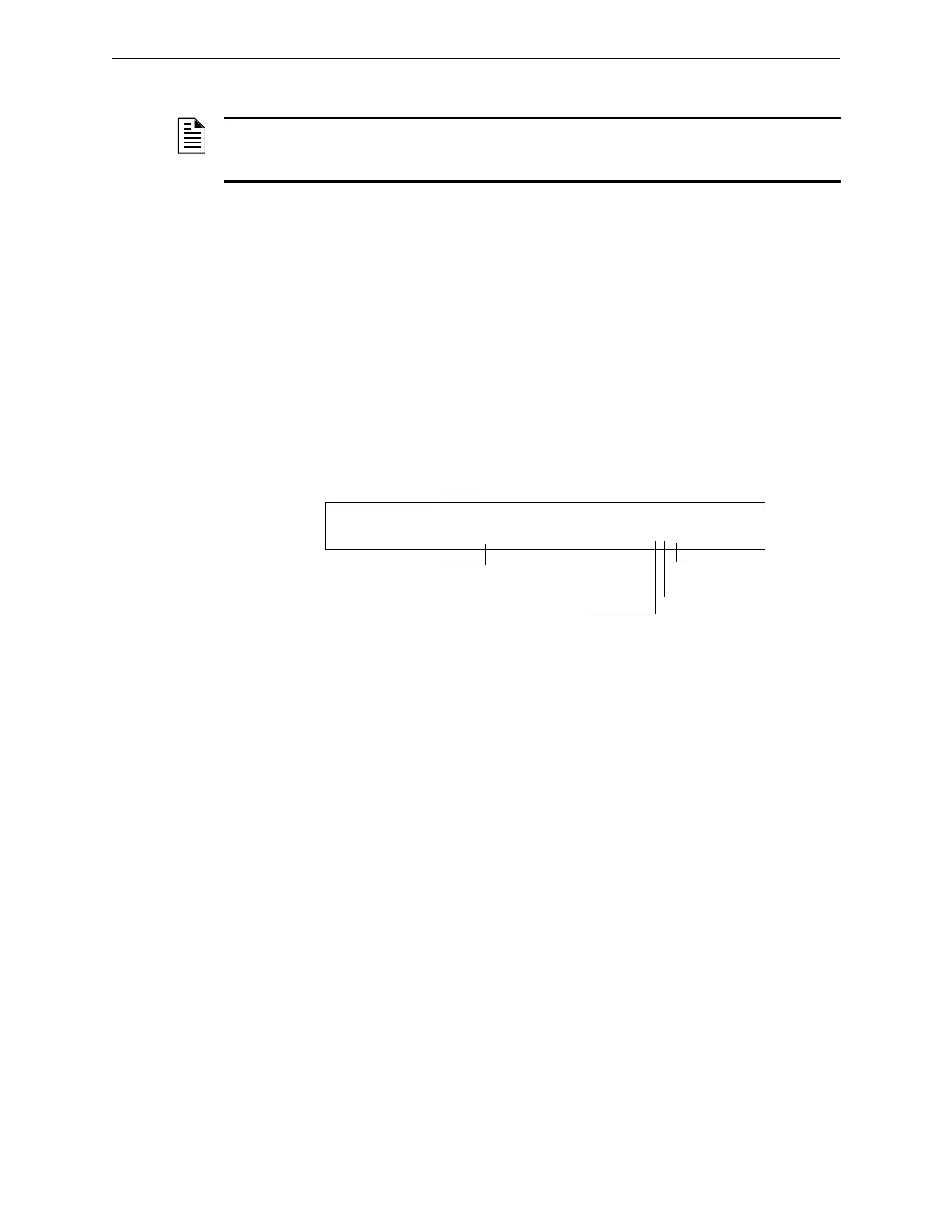NFS2-640/E Programming Manual — P/N 52742:L2 7/17/14 87
How to Program a Releasing Zone Releasing Applications
REL AUDIBLE Type Code
The following contains information needed to program a Release Audible circuit for an output
circuit (control module or NAC)
.
Description
An output circuit programmed to activate an audio or visual device when all releasing outputs,
programmed to the same Releasing Zone, turn on. You can also program multiple outputs with the
REL AUDIBLE Type Code to the same Releasing Zone. When the Releasing Zone activates, all
outputs with the
REL AUDIBLE Type Code activate at the same time.
Programming
1. Select a control module or NAC (refer to “Modify or Delete a Point (2=point)” on page 19) to
use as a Releasing Circuit.
2. Select the
REL AUDIBLE Type Code, as shown in the following example (control module
shown).
3. Select the Releasing Zone (R0-R9) for your releasing application.
4. Press the
ENTER key to save, then press the ESC key two times to return to the Program Change
screen.
NOTE: An output with a REL AUDIBLE Type Code requires the following selections: A Releasing
Zone selection (R0-R9); An output circuit mapped to the same Releasing Zone; Switch Inhibit
selected.
Type Code selection: REL AUDIBLE
PROGRM REL AUDIBLE MODULE ADDR 2M108
R5 __ __ __ __ I** 2M108
Releasing Zone
selection (R5 shown)
Walk Test
Selection: * = off
Silenceable: * = off
Switch Inhibit: I = selected
