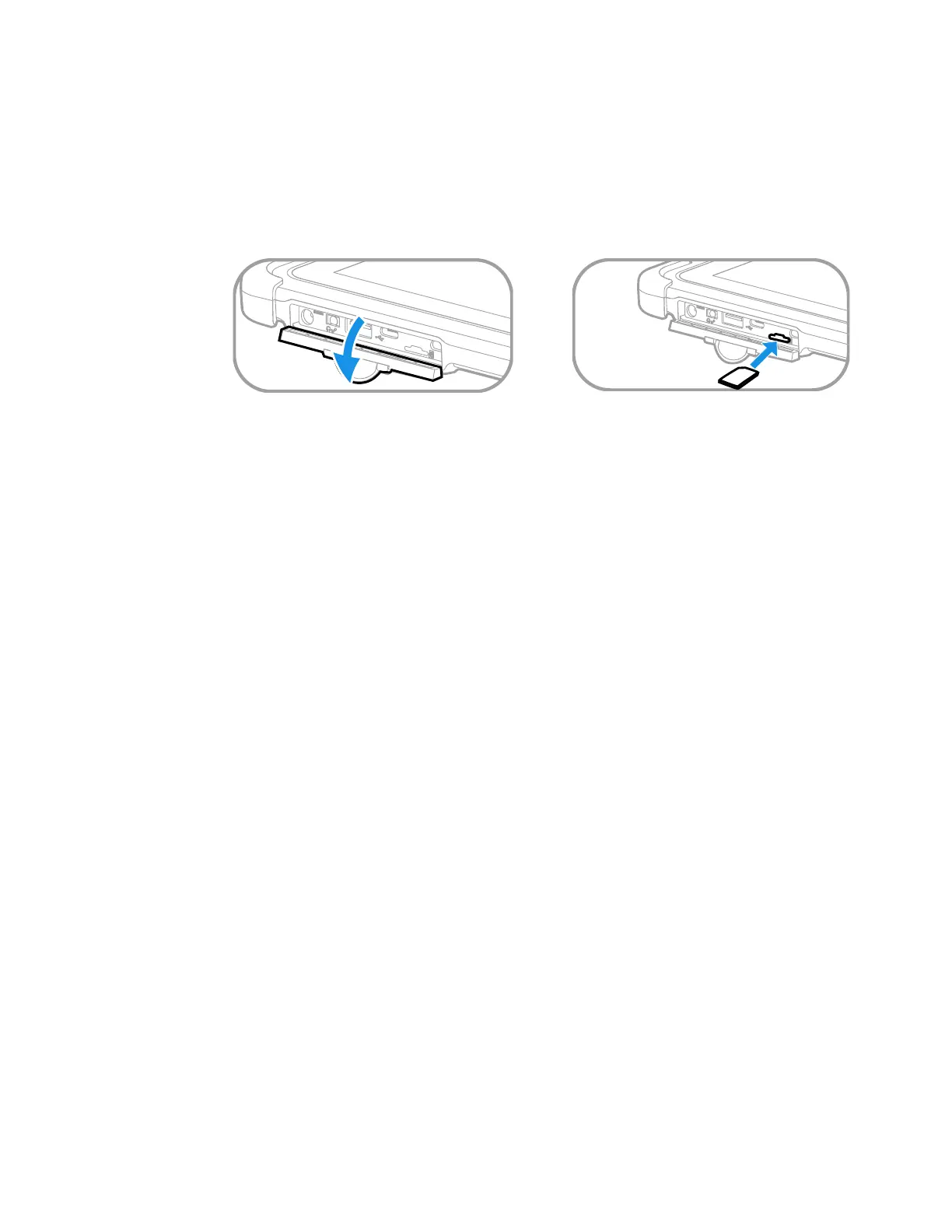14 RT10W Rugged Tablet
Insert a microSD Card (Optional)
You can use a microSD card to increase file storage capacity or to install software.
Honeywell recommends the use of Single Level Cell (SLC) industrial-grade
microSD™ or microSDXC™ memory cards with RT10 Rugged Tablets for maximum
performance and durability.
Note: Format memory card before initial use.
Note: Always power off the tablet before attempting to install or remove a card.
Accessories for the RT10W
The RT10W ships with a standard battery and a stylus. All other accessories are
ordered and shipped separately.
For more information about accessories, see the RT10 Accessory Guide available
for download from the RT10 product page at www.honeywell.com. Contact your
local sales representative for ordering information.
