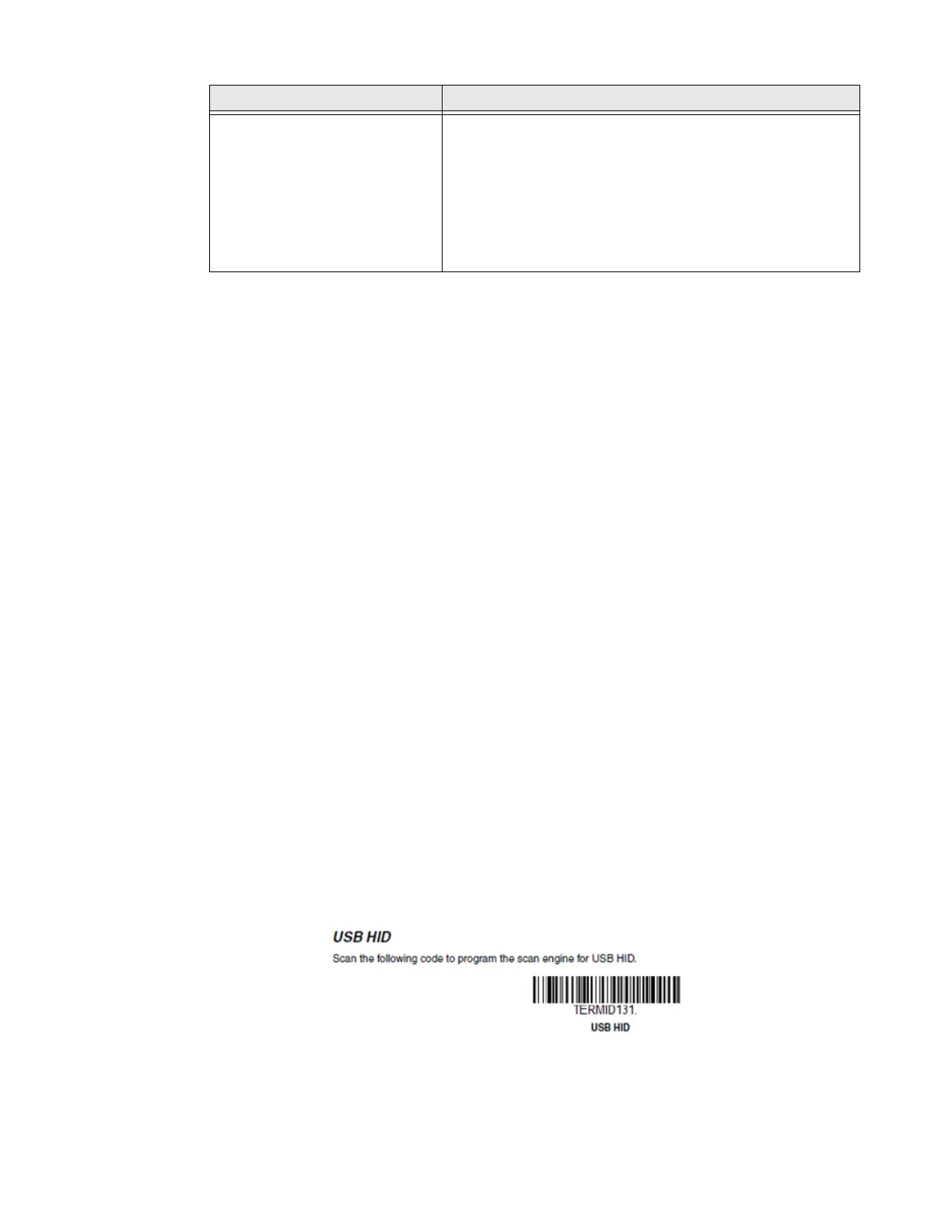RT10W Rugged Tablet 27
4. Tap Save to Device in the sidebar.
Symbology Settings
The Symbology settings define the barcode symbologies the scanner will decode.
1. Connect to the image engine using EZConfig-Scanning as shown on page 26.
2. Select the Symbologies tab.
3. The symbologies are grouped by type. Navigate between groups by using the
tabs and sub-tabs.
4. Tap the toggle next to a symbology to enable or disable it.
5. Change any advanced settings as needed.
6. Tap Save to Device in the sidebar.
For a complete list of all available symbologies, see Appendix A, Specifications,
beginning on page 57.
Reset to Scanner Defaults
To undo any changes made to the scanner settings and return all values to their
defaults:
1. Connect to the image engine using EZConfig-Scanning as shown on page 26.
2. Tap RESET TO DEFAULT in the sidebar.
Note: If the image engine disconnects from the system after being reset to defaults:
1. Scan the USB HID barcode:
Streaming Presentation Mode
When in Streaming Presentation mode, the scan engine's aimer
goes out after a short time, but the scan illumination remains on
all the time to continuously search for barcodes. Two modes are
available: Normal and Enhanced. Normal mode offers good scan
speed and the longest working ranges (depth of field). Enhanced
mode will give you the highest possible scan speed but slightly
less range than Normal mode. Enhanced mode is best used
when you require a very fast scan speed and don't require a long
working range.
Scanning Mode Description
