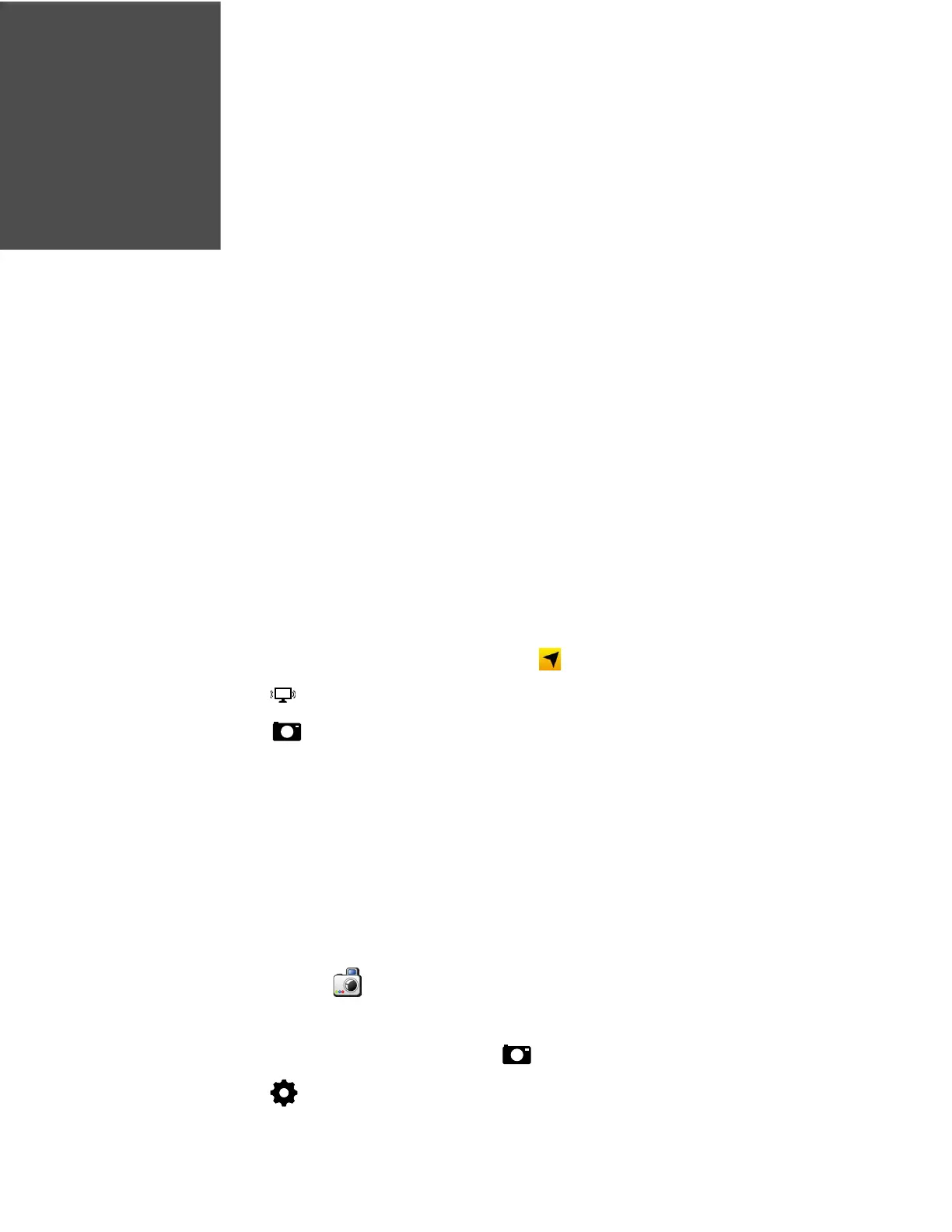RT10W Rugged Tablet 29
USE THE CAMERA
Use this chapter to learn how to take pictures and record videos with the color
camera.
Color Camera
The RT10W contains an 8-megapixel color camera for taking pictures and videos.
The camera and flash are located on the back of the tablet.
Use the HotTabCam app to view photos and videos stored on the RT10W.
Enabling the Camera
1. Press the Menu button or double-tap .
2. Tap Device ON/OFF.
3. Tap Camera to toggle it on or off.
Orange: the camera is on.
White: the camera is off.
Note: If the camera is not enabled, the HotTabCam app will not open.
Adjust the Camera and Video Settings
The camera and video settings are adjustable from within the HotTabCam app.
You can change the camera settings for best results when taking pictures.
1. Double-tap HotTabCam on the Home screen.
OR
Press the Menu button, then tap
.Camera.
2. Tap Settings
.
