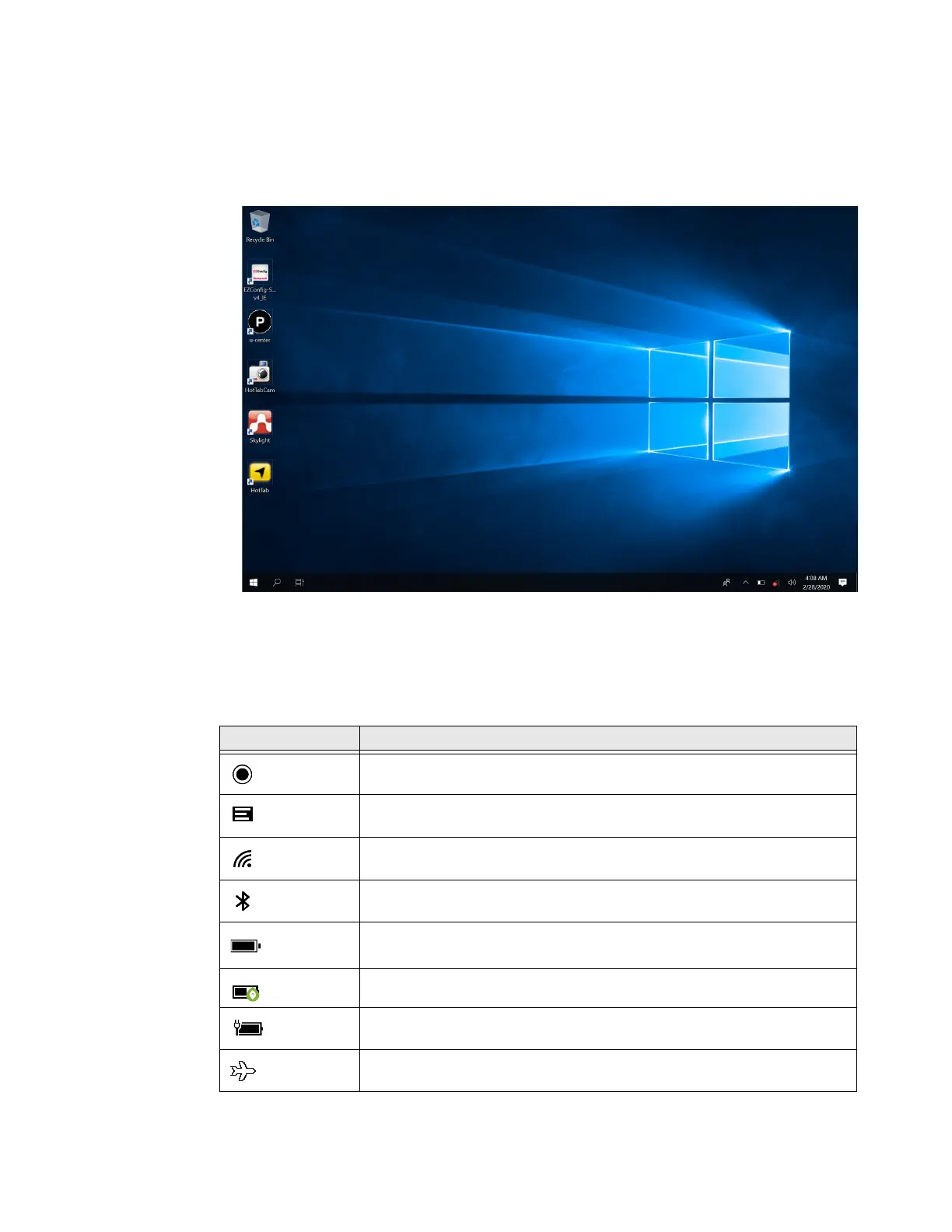16 RT10W Rugged Tablet
Start Screen
When you turn on the tablet, the Home screen is the first screen that appears after
language provisioning is complete. The Status bar contains icons to the right to tell
you current wireless and network connection state as well as date, time, and the
battery level.
Status Bar Icons
Status and notification icons show you the current status of your network, the
battery, notifications, and the sounds.
Common Icons Description
An app or service is using tablet location information.
Unread notification.
Wi-Fi network connection is active with full signal strength.
The tablet is paired and connected with a Bluetooth device.
Battery is fully charged.
Battery saver mode is on.
The tablet is connected to external power. When the battery is charging,
the battery charge and external power icons alternate.
Airplane mode is on.
