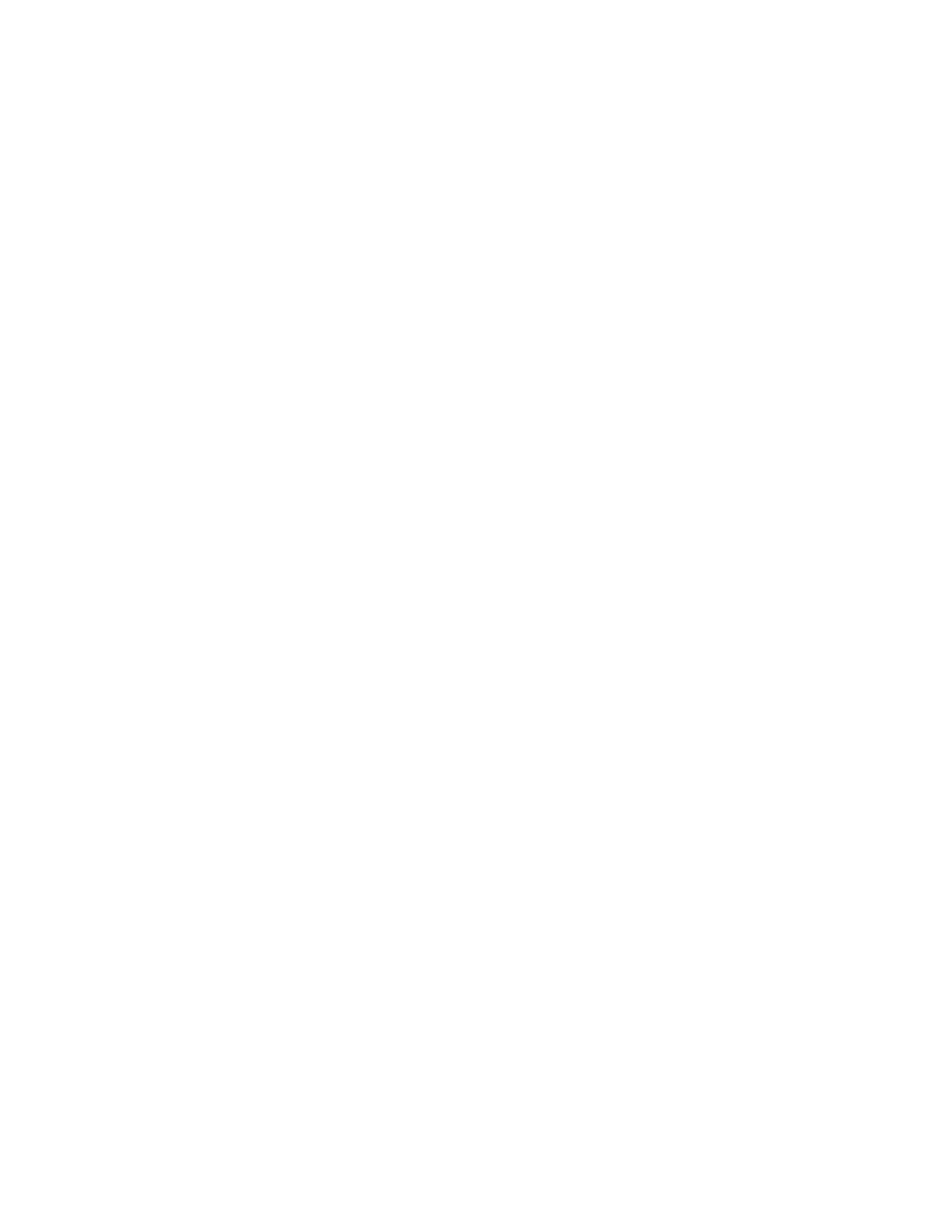RT10W Rugged Tablet 23
If Launcher is not included on your computer model, you can download a trial
version of the software for evaluation. After the evaluation period expires, you need
to purchase a license. For more information about Launcher, visit
www.honeywellaidc.com.
EZConfig for Scanning
EZConfig for Scanning supports advanced customization and configuration of the
tablet. EZConfig includes a standard XML editor and a configuration barcode
scanner feature. You can use EZConfig for Scanning to configure the image engine
of the RT10W. (See Change the Scanner Settings on page 25.)
For more information about EZConfig for Scanning, visit www.honeywellaidc.com.
Applications You Can Download to the Tablet
You can download Honeywell applications to extend the capabilities of the tablet.
You may need to purchase a license to run some applications. To learn more about
Honeywell software solutions, go to www.honeywellaidc.com > Products >
Software.
CloneNGo
CloneNGo is a peer-to-peer device cloning application that easily transfers the
configuration of a master computer to one or more clone (client) computers.
CloneNGo is available for download from the Technical Support Downloads Portal
(see Update Drivers and Software on page 53).
For more information about using CloneNGo on the RT10W, refer to the CloneNGo
User Guide available at www.honeywellaidc.com.
