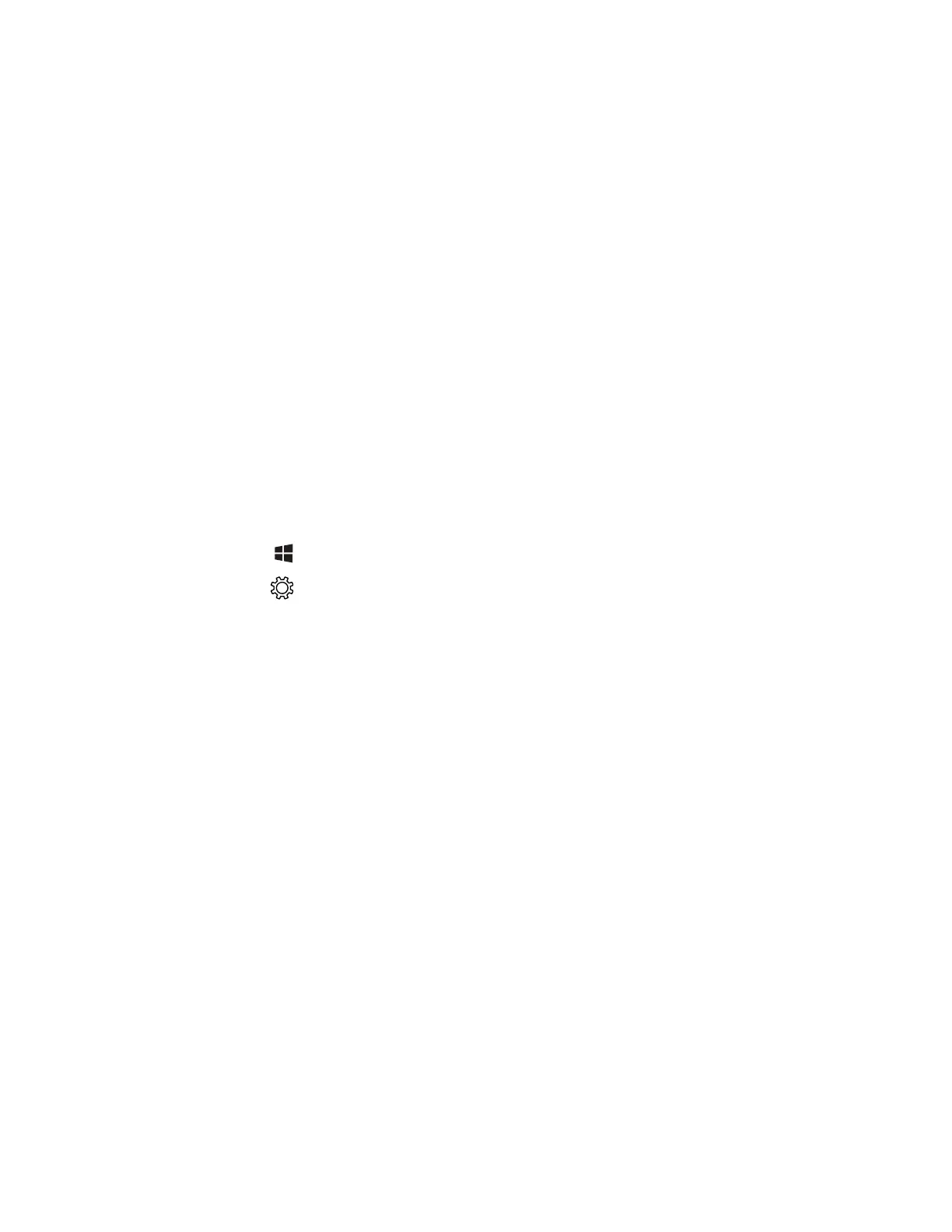RT10W Rugged Tablet 45
1. Tap Add a language.
2. A list of available languages is displayed. Tap the desired language.
3. The selected language is now shown below Add a language. Note that
“Searching Windows Update” and then “Language pack available” is shown
below the new language.
4. Tap the new language.
5. Tap Options.
6. Tap the Download button under Download language pack.
7. When the download and installation are completed, the language pack
installed is displayed.
8. Tap the back arrow at the top left of the screen.
9. Tap the new language again.
10. Tap Set as default.
11. Restart the RT10W.
Check for Windows Updates
1. Tap .
2. Tap .
3. Tap Update & Security.
4. If the Check for Update check box is already enabled, the software status will
display. If is not enabled, tap the box and the RT10W will verify whether the
tablet has the most recent software version.
Barcode Readers
The RT10W can use the following external barcode readers:
• Tethered hand-held scanners are tethered to a serial port or a USB host port (via
a dongle cable) on the RT10W dock and are configured by scanning the engine-
specific barcodes in the scanner manufacturer's programming guide. The
manufacturer's guides are usually shipped with the barcode reader.
• Wireless hand-held Bluetooth scanners are configured by scanning the engine-
specific barcodes in the scanner manufacturer's programming guide. The
manufacturer's guides are usually shipped with the barcode reader.
• The body worn Bluetooth Ring Scanner module may be using a Symbol 4400
Ring Imager or a Symbol 955 Ring Scanner. The BTRS module is configured by
scanning the barcodes in the Bluetooth Ring Scanner Guide.
