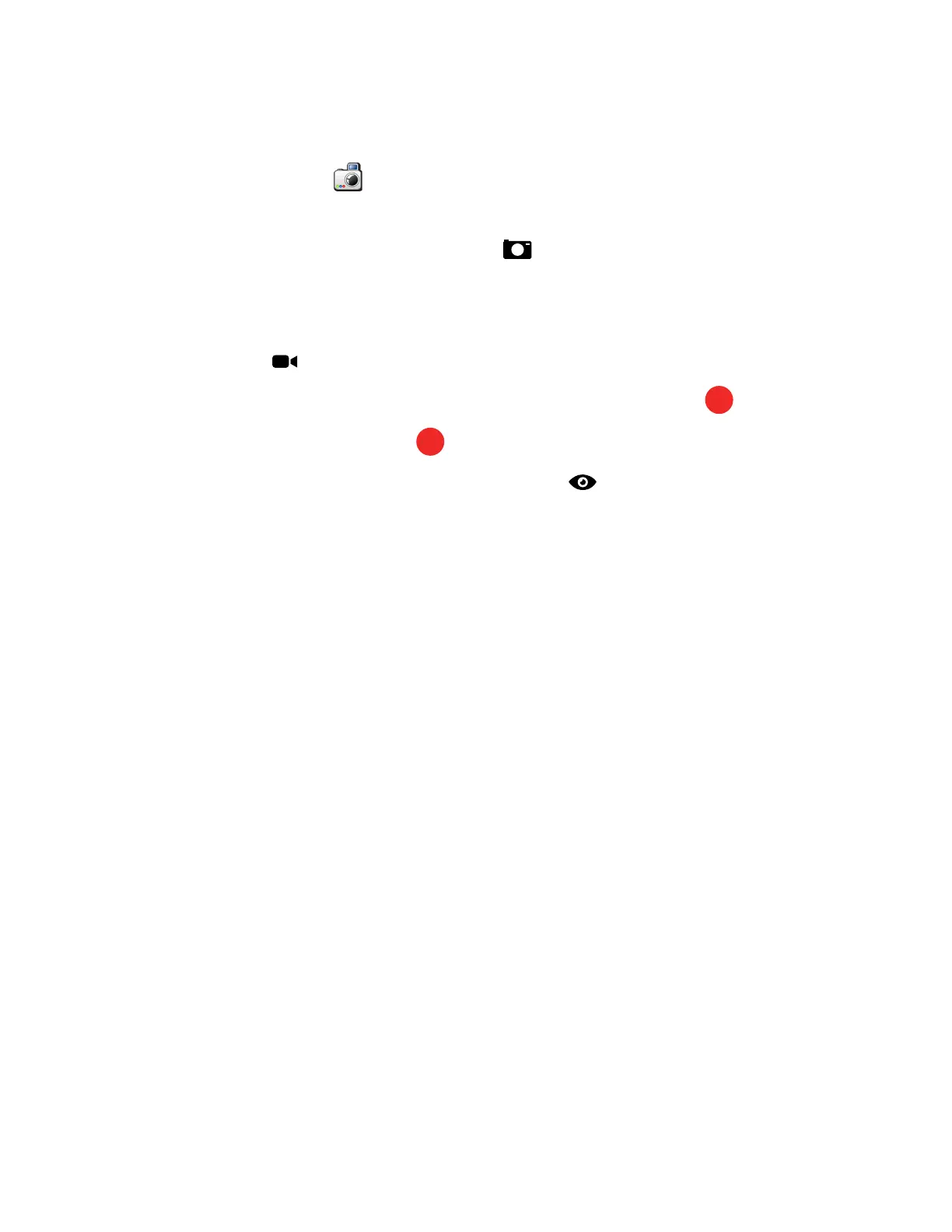RT10W Rugged Tablet 31
Record a Video
1. Ensure the camera is on (see Enabling the Camera on page 29).
2. Double-tap HotTabCam on the Home screen.
OR
Press the Menu button, then tap
.Camera.
3. Using the screen as a viewfinder, move the computer until you see the image
you want to capture.
4. Tap the screen to set the focus.
5. Tap Video Record to begin recording.
While a video is recording, the icon changes to a red circle .
6. To stop recording, tap Video Record.
• To view the video in File Explorer, tap Review.
• To return to the HotTabCam app, close File Explorer.
