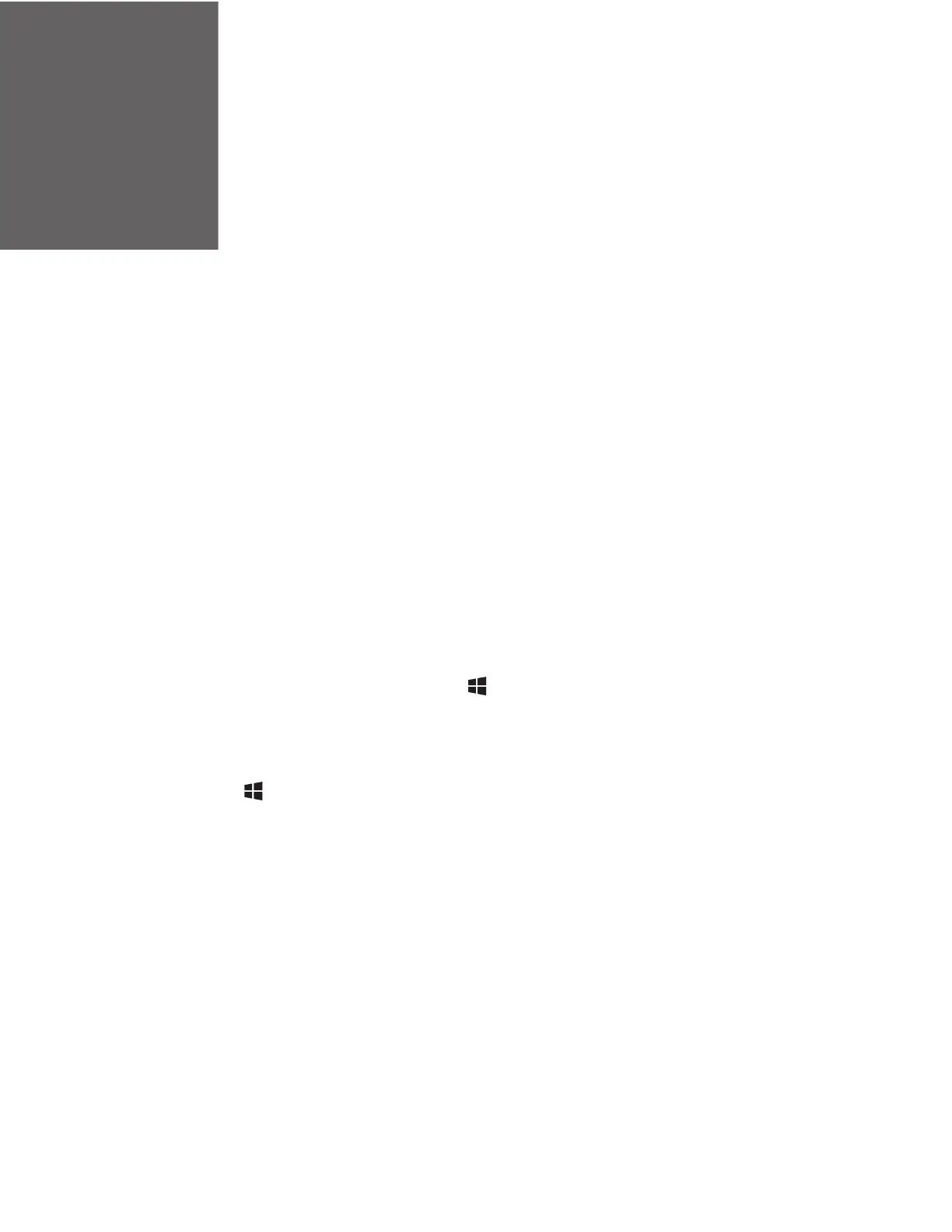RT10W Rugged Tablet 33
CONFIGURE THE COMPUTER
Use this chapter to learn how to configure the RT10W. You will also find
information on how to configure scanners, network communications and wireless
security.
You configure Windows on the tablet using the Control Panel and the Settings app.
Standard Windows configuration options apply to the RT10W. Configuration
options are located in the Control Panel or the Settings app.
Windows Control Panel
The Control Panel contains icons for many configuration options, such as power
options, blue tooth printing and scanning, and enterprise settings. The Control
Panel icons are also used to add, delete or modify software installed on the RT10W.
To access the control panel, tap > Windows System > Control Panel.
Bluetooth Printing
Tap > Windows System > Control Panel > Bluetooth Printing (Large or Small
Icon View).
To configure your computer for Bluetooth wireless printing, you need to:
• Create an application that opens the wireless printing COM port on your
computer. For help, see the Bluetooth Resource Kit, which is part of the Intermec
Developer Library (IDL), available from the Intermec website at
www.intermec.com/idl.
• Select the current wireless printer on your computer. For help, see the Printer
Options section of Enterprise Settings.
Note: You can also print wirelessly using Microsoft APIs with Bluetooth extensions for
Winsock and Bluetooth. For help, see the Bluetooth Resource Kit documentation.
