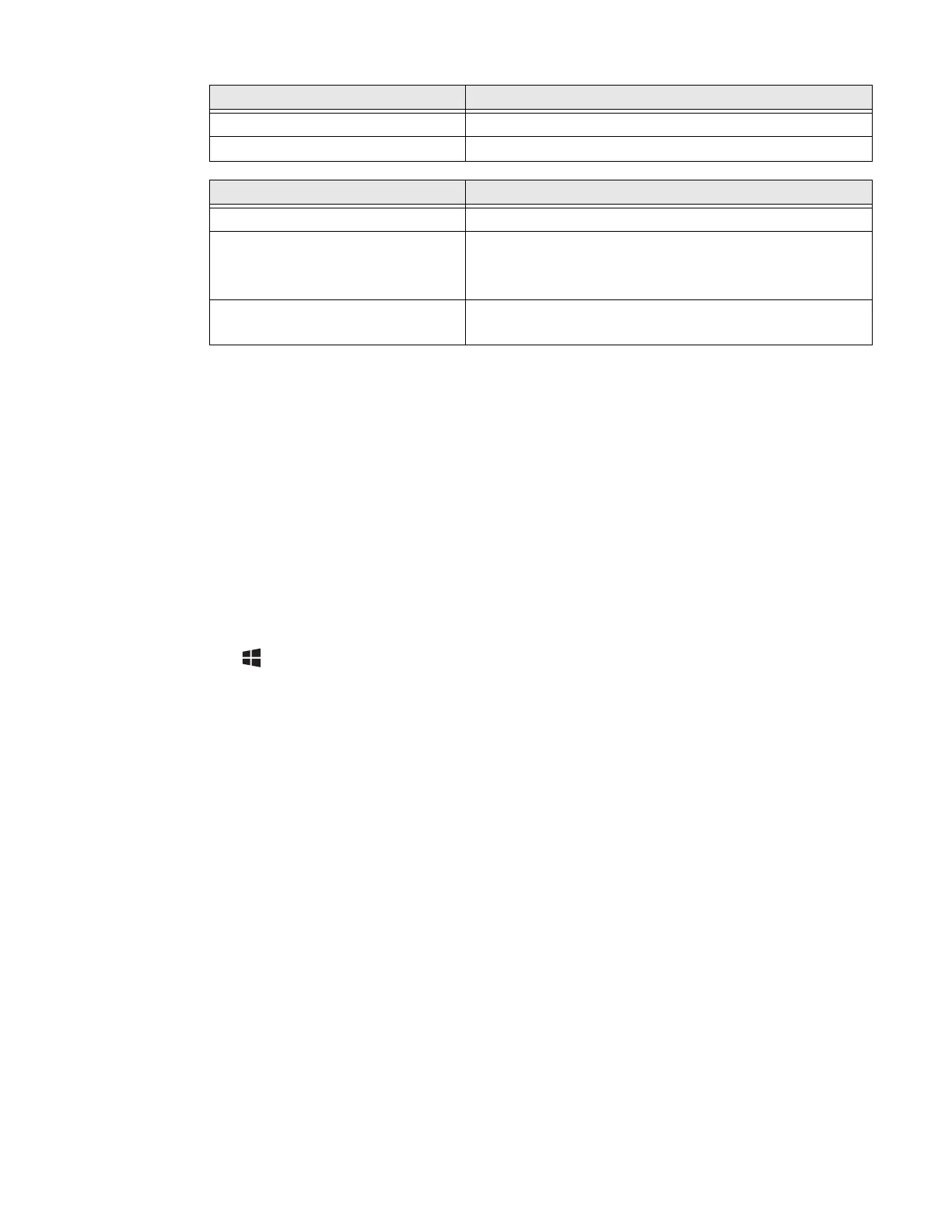RT10W Rugged Tablet 41
Barcode Scanners and Enterprise Settings
The following types of barcode scanners are supported on the RT10W:
• A tethered scanner connected to COM1 or COM2
• A tethered scanner connected to a USB host port
• A wireless scanner connected via Bluetooth
The scanner symbologies can be updated through Enterprise data collection
software.
Serial Scanners
To configure a particular scanner to work with Enterprise data collection software,
tap > Windows System > Control Panel > Enterprise Settings > Data
Collection > Tethered Scanner > Tethered Scanner (COM1) or (COM2) > Scanner
Settings.
Select the appropriate scanner model (SR Intermec Scanner, ASCII, SR60). By
default, both COM1 and COM2 are opened so the appropriate scanners (see
below) can work without changing factory defaults:
Tethered Scanner (COM1)
By default the Scanner Model is set to SR Intermec Scanner, which covers models
such as SR61T, SR30, and SR31. This COM port’s settings are designed to work
with legacy Intermec scanners.
Tethered Scanner (COM2)
By default the Scanner Model is set to ASCII to connect with a scanner with baud
rate of 9600, 8 data bits, no parity, 1 stopbit, and no flow control. This COM port’s
settings are designed to work with most legacy Honeywell and LXE scanners.
Port Port (read-only)
Keep Alive Ping Interval Keep alive ping interval
Virtual Wedge Parameters
Enable Virtual Wedge Enable virtual wedge
Virtual Wedge Method
• Adapt to Application (default)
• Character mode
•Block mode
Barcode Scanner Wedge
• Barcode Scanner Grid
• Label Encoding (Code Page)
Core Messaging Service Parameters
