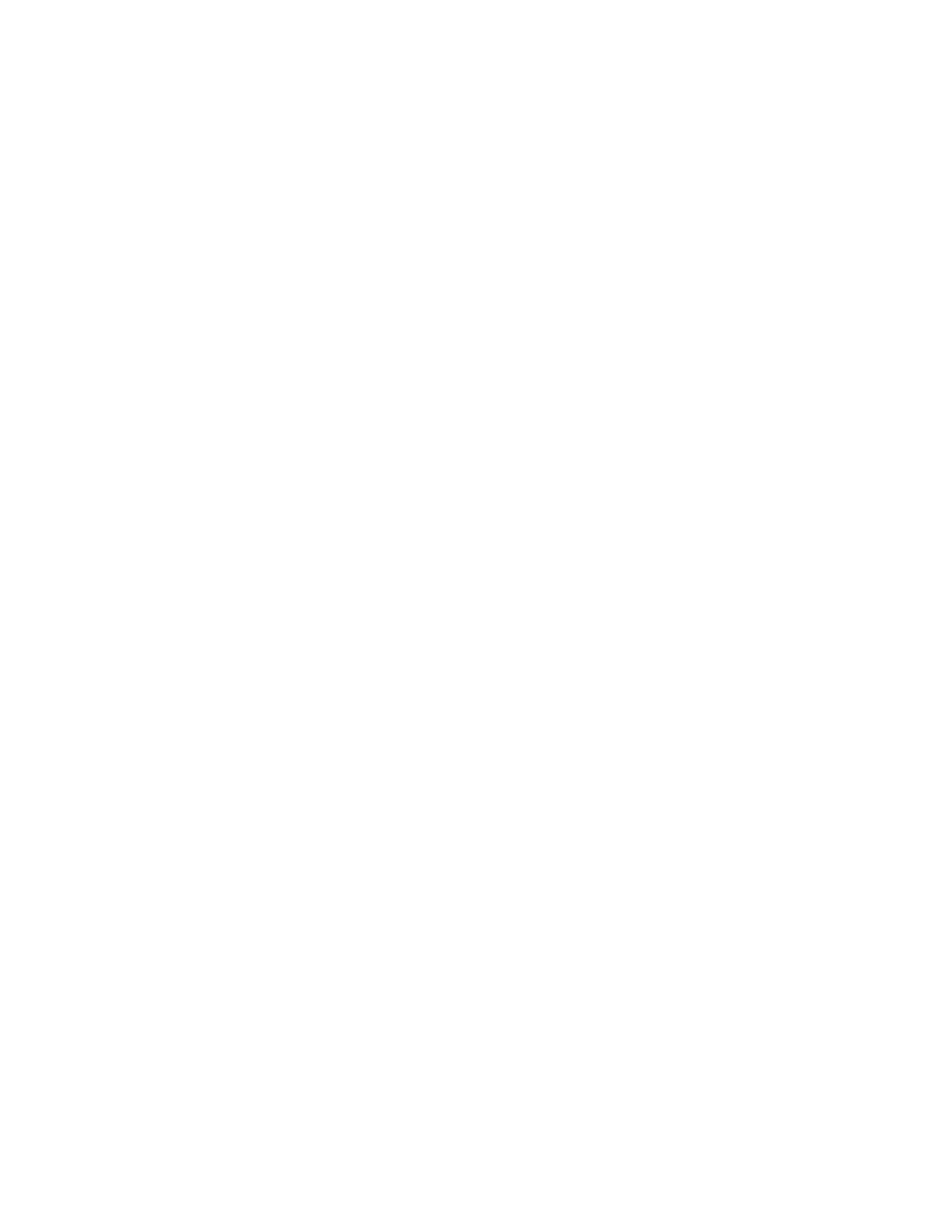iv RT10W Rugged Tablet
Install a Certificate with MDM .........................................................................................50
Bluetooth Communications ....................................................................................................50
Connect a Bluetooth Device .............................................................................................51
Disconnect a Paired Device...............................................................................................51
Serial and USB Communications..........................................................................................52
Developer Information...............................................................................................................52
Chapter 6 - Manage and Maintain the RT10W ........................................ 53
Update Drivers and Software ..................................................................................................53
View Network Adapter Information.......................................................................................53
How to Restart the Tablet .........................................................................................................54
Restart the Tablet ..................................................................................................................54
Restart in Safe Mode............................................................................................................54
Reset the Tablet to Factory Default State ....................................................................55
Repairs .............................................................................................................................................55
Maintenance..................................................................................................................................55
Clean the Tablet .....................................................................................................................56
Appendix A - Specifications.......................................................................... 57
Computer Agency Information...............................................................................................57
Label Locations .....................................................................................................................57
Physical and Environmental Specifications .....................................................................57
Barcode Symbologies Supported..........................................................................................58
N6703SR Ultra-Slim Imager...................................................................................................58
N6703 Imager Field of View/Resolution .....................................................................60
N6803 FlexRange Imager ........................................................................................................61
N6803FR Field of View/Resolution ...............................................................................62
Port and Connector Pinouts....................................................................................................63
Docking Connector...............................................................................................................63
