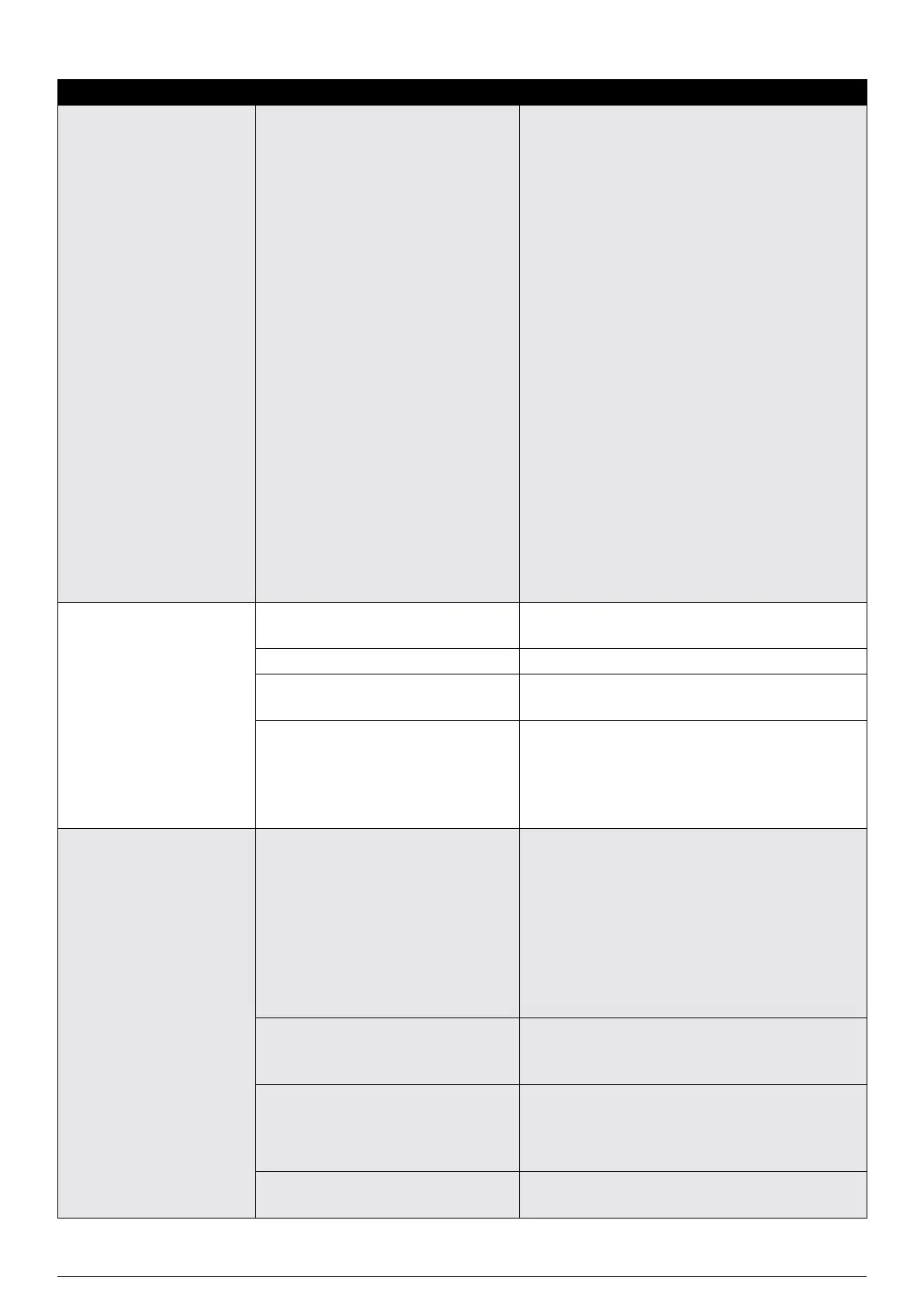84 Chapter 11 Problem Solving
Searchline Excel™ Plus / Searchline Excel™ Edge – Technical Manual
Fault / Problem Description Remedial Action
Zeroing failure Failure to meet the acceptable criteria for
zeroing
1) Check that the signal levels reaching the Receiver are
greater than 0.7
2) Check that the correct range has been entered for
the installed path length
3) Check that the alignment of the Receiver has been
fully optimised. The received signals must be peaked
up to the maximum achievable. Setting the signals just
above the minimum signal threshold and leaving it at
that is poor practice and will not always result in an
installation that passes the check criteria
4) Check the alignment of the Transmitter
5) Check that there are no objects obscuring part or all
of the beam path
6) Check that the windows of both the Receiver and the
Transmitter are clean
7) Check that the structures that the Transmitter and
Receiver are mounted on are stable and free from
significant angular movement/vibration
8) Check that there is no gas in the beam preventing
successful zeroing
9) Installation will fail in conditions of low visibility or
fluctuating atmospheric transmission that degrades
signal quality. Do not attempt installation during
conditions of heavy rain, snow or fog
No signal or very low signal at
Receiver
Receiver misaligned Re-align the Receiver, first using the alignment scope
and then using the Fixed Platform App
Transmitter misaligned Re-align the Transmitter using the alignment scope
The beam path has become obscured Check that the beam path is clear from Transmitter to
Receiver. Remove any obstruction if present
No output from Transmitter 1) Check that the Transmitter is flashing. Alternatively,
listen for a distinct ticking sound when the lamp flashes.
Note: The infrared beam is invisible and eye safe.
2) If the Transmitter is not flashing, check that the
+24 V supply is reaching the Transmitter correctly
Unit does not respond exactly
as expected to
Functional test filters are only an
approximate simulation of gas
Searchline Excel units are calibrated on real gas. This
results in a variation of the response test filters of
different Excel units to functional test filters. Refer to
Chapter 9.2.
1) Check that the response to the test filters is within
the limits stated in this manual. Refer to Chapter 9.2.
2) Check that the value being used for response testing
corresponds correctly to the target gas that the unit has
been calibrated for
Receiver misaligned 1) Use the alignment scope and Fixed Platform App to
optimise Receiver alignment.
2) Re-zero the unit
Contamination on windows 1) Check the Transmitter and Receiver windows for
build up of contamination. Clean windows if required.
Refer to Chapter 9.1.
2) Re-zero the unit
Drift of unit’s zero position 1) Verify that there is no gas in the beam path.
2) Re-zero the unit