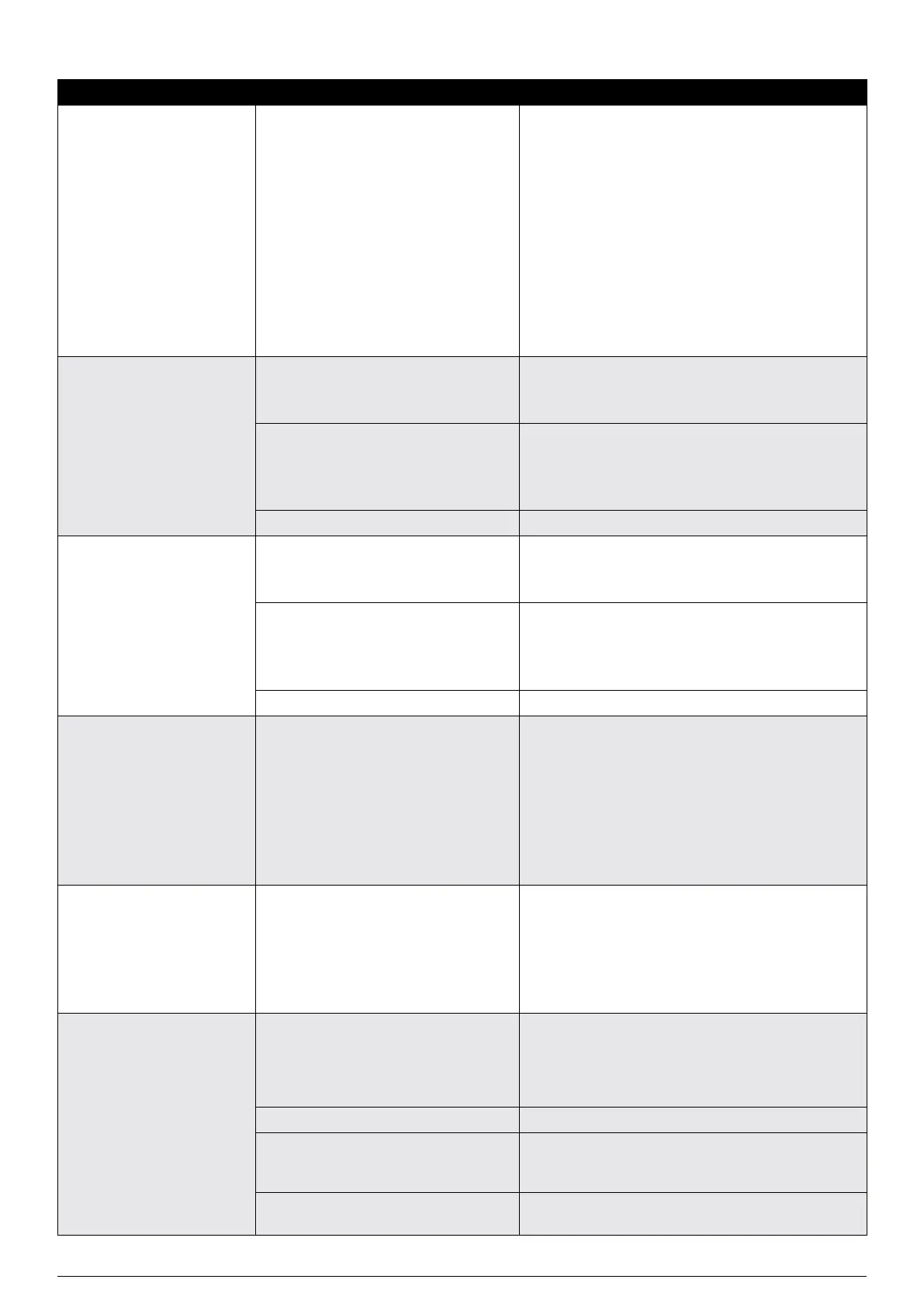85Chapter 11 Problem Solving
Searchline Excel™ Plus / Searchline Excel™ Edge – Technical Manual
Fault / Problem Description Remedial Action
Unit appears to be reporting
a negative gas reading on the
4–20 mA
Misinterpretation of FAULT, INHIBIT, or
WARNING currents on the 4–20 mA
output
Searchline Excel does not report negative gas readings
on the 420 mA output.
1) Configure controller to interpret and present currents
below 4 mA correctly, or
2) Familiarise operators with the interpretation of sub-
4 mA output currents from Excel as follows:
FAULT 1 mA
INHIBIT 2 mA
WARNING 3 mA*
or,
3) Reconfigure the FAULT, INHIBIT, and WARNING
currents output by the Excel unit.
Diagnostics report Neg Gas
Reading
Receiver misaligned 1) Re-align the Receiver, first using the alignment scope
and then using the Fixed Platform App
2) Re-zero the unit
Contamination of windows 1) Check the Transmitter and Receiver windows for
build up of contamination. Clean windows if required.
Refer to Chapter 9.1
2) Re-zero the unit
Negative drift of unit’s zero position Re-zero the unit
Diagnostics report Baseline
Drift
Receiver misaligned 1) Re-align the Receiver, first using the alignment scope
and then using the Fixed Platform App
2) Re-zero the unit
Contamination of windows 1) Check the Transmitter and Receiver windows for
build up of contamination. Clean windows if required.
Refer to Chapter 9.1
2) Re-zero the unit
Drift of unit’s baseline Re-zero the unit
Diagnostics report Bad
Temperature
Unit has been operated at a temperature
outside its specified and certified range
1) When Ex certified equipment is operated outside
its certified range, its type approval certification is
invalidated along with its warranty. Such equipment
should be removed from service in potentially explosive
atmospheres.
2) Investigate the cause of the excessive temperature
excursion and take steps to prevent recurrence. (e.g. fit
sunshade or heat-shield, or relocate detector, etc.)
Detector indicates Fault
following an over-range
condition
After over-range cleared, detector
indicates Fault for another 30 seconds
The over-range condition indicates that the detector
gas reading is higher than 5 LELm. This should be
immediately investigated. The fault indication is an
intended result of the detector reporting over-range
and will clear automatically 30 seconds after the alarm
condition is cleared
Modbus communication error Incorrect communication connection Check that detector RS485 A and B wires have been
connected to the correct terminals of the controller
Check if baud rate is set up correctly
Check if data format is set up correctly
Check if address is set up correctly
Detector is not powered up Check that power is available and to specification
No termination of long cable run For cable runs longer than 100 m use termination
resistors 120 Ohm connected between RS485 A and B
wires at each end of the communication bus
Incorrect wiring topology Check that any spurs are less than 1 m in length and do
not exceed the total length limit of 10 m.