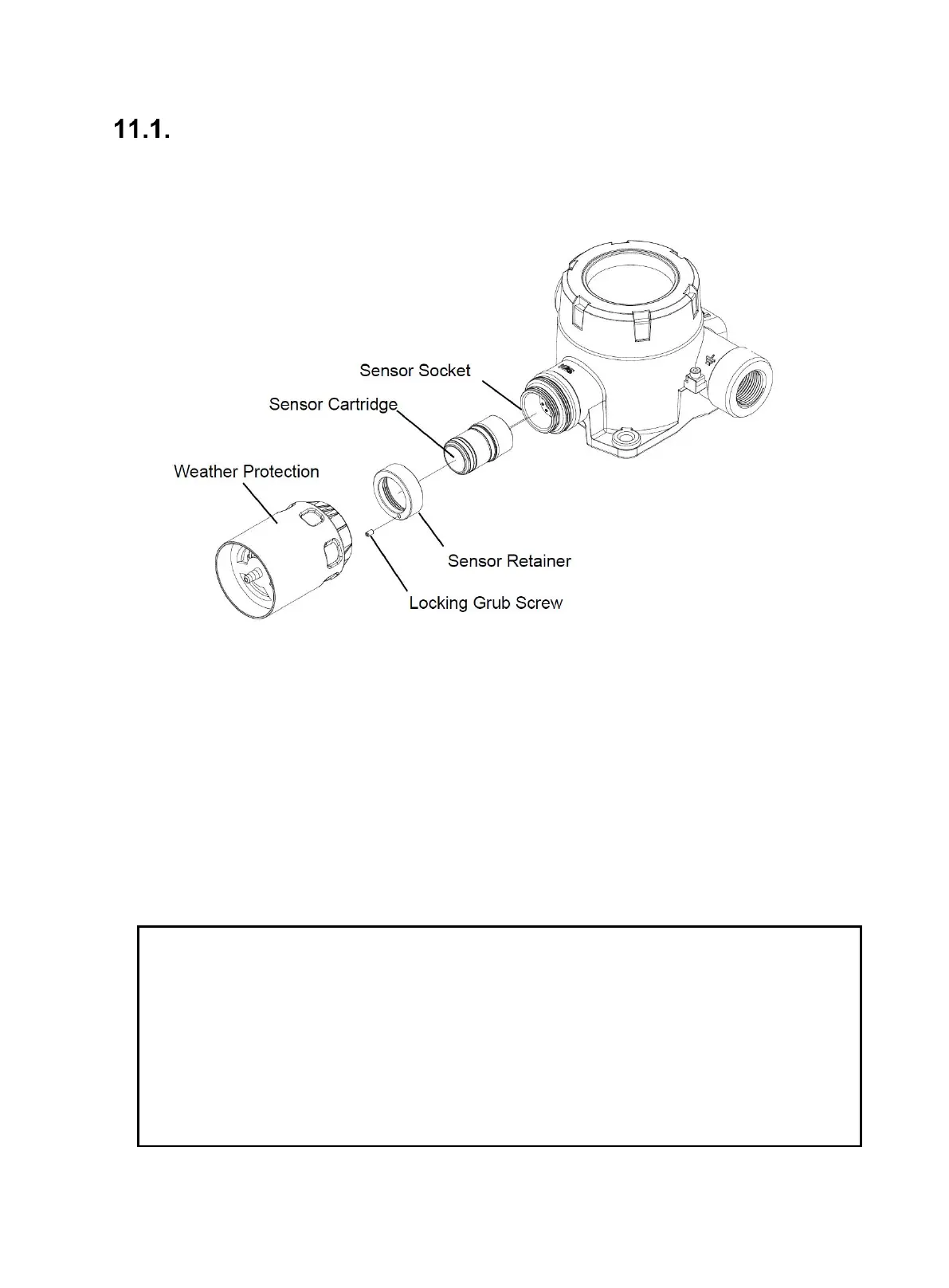Sensepoint XCD Technical Manual SPXCDHMANEN Issue 15
43
Sensor replacement
The Flammable Catalytic and Toxic ECC sensor cartridges that are used with the Sensepoint XCD
Sensor Socket have no serviceable parts. When they have reached the end of their operational life,
simply replace the sensor cartridge.
Diagram 16 Sensor Replacement
To replace the Sensepoint XCD plug-in sensor cartridge use the following procedure:
1. Important: Remove the Power from the Sensepoint XCD Transmitter
2. Remove the Weather Protection or other accessories from the sensor socket thread
3. Loosen the Locking Grub Screw and unscrew the Sensor Retainer
4. Carefully pull the old Sensor from the sensor socket without twisting
5. Fit the new Sensor in its place
6. Calibrate sensor
WARNING
Ensure that the same Gas Type and Range of Sensor is fitted in place of the old Sensor.
Care should be taken when removing and refitting the Sensepoint XCD plug-in Sensor
Cartridge to the Sensor Socket so that damage to the connection pins can be avoided.
The sensor head must be fitted with the supplied weather protection, and mounted so that
the sinter is pointing downward to provide ingress protection IPX6.
The weather protection is a potential electrostatic charging hazard. The manufacturer’s
instructions should be observed.
