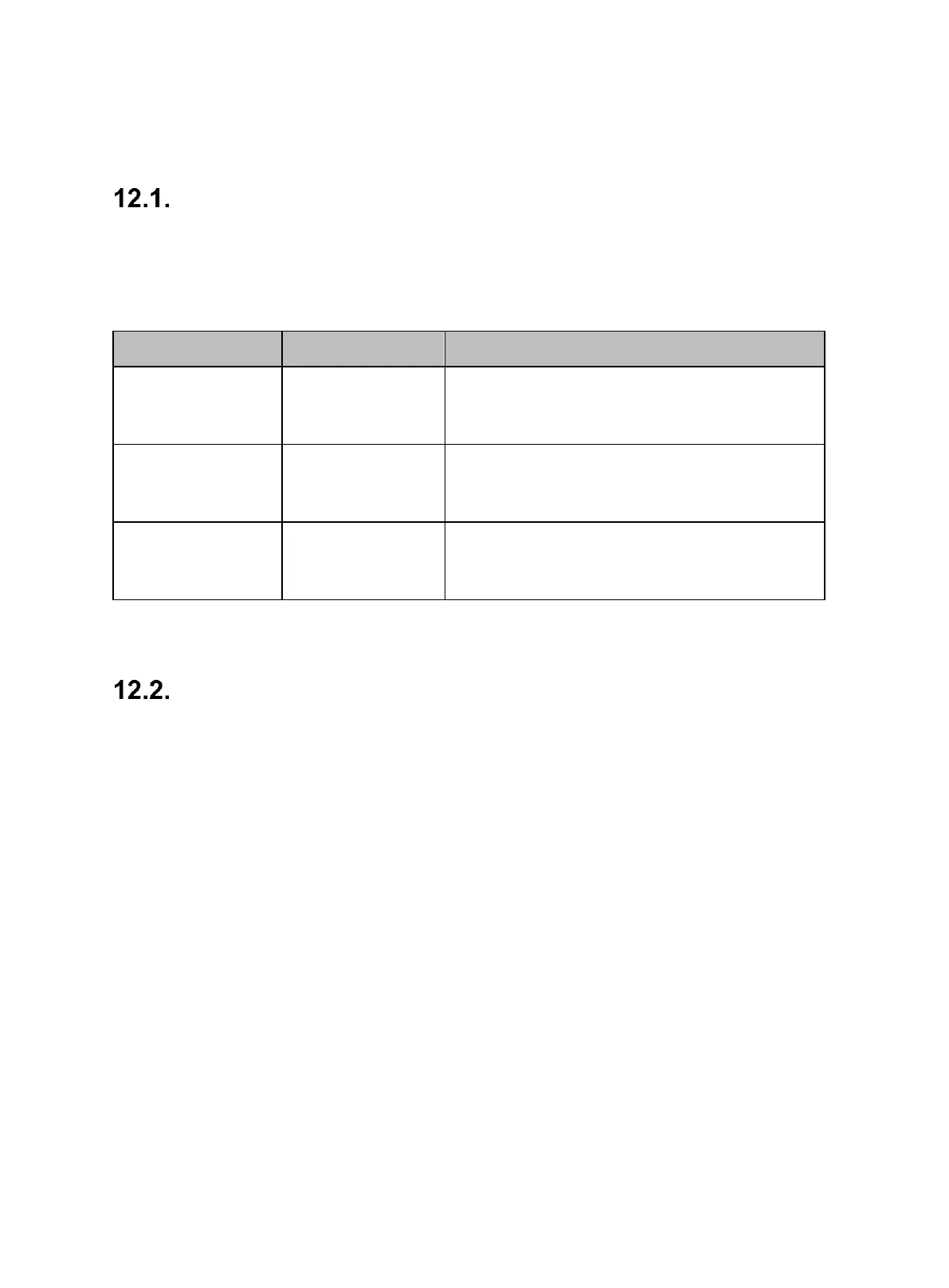Sensepoint XCD Technical Manual SPXCDHMANEN Issue 15
46
12. Menu and Advanced Configuration
Abort Function
In Review Mode or Configuration Mode the user can escape one step back from the current position
using the Abort Function. To do this the user must activate the Enter switch for more than 3 seconds
with the Magnetic Wand. Switching between each pair of modes or between menus and sub menus are
shown in the following table.
Table 6 Transmitter menu switching
Configuration Mode
The table below shows the functions available via the configuration menu that can be displayed on the
transmitter and accessed using the Magnetic Wand.
The instrument will show the main Menu when the ‘Enter’ switch is activated with the Magnetic Wand
and held for at least 3 seconds.
The Menu is password protected to prevent any unauthorized changes. The password is initially
disabled, and the default password is ‘0000’. If the default password is changed to other than ‘0000’,
then the password is enabled automatically and requested when entering Configuration Mode.
With the Menu showing, the following functions can be performed: calibration, bump test, sensor
selection and configuration of parameters such as measuring range, calibration gas level, calibration
interval, inhibit current, inhibit timeout, alarm setting, relay setting, password change, location setting,
temperature unit reading, force analogue output and alarm function checks.
While in Configuration mode, the output current of the transmitter is inhibited to prevent false alarms.
Names, displays and descriptions for each menu item in Configuration Mode are shown in the following
table.
