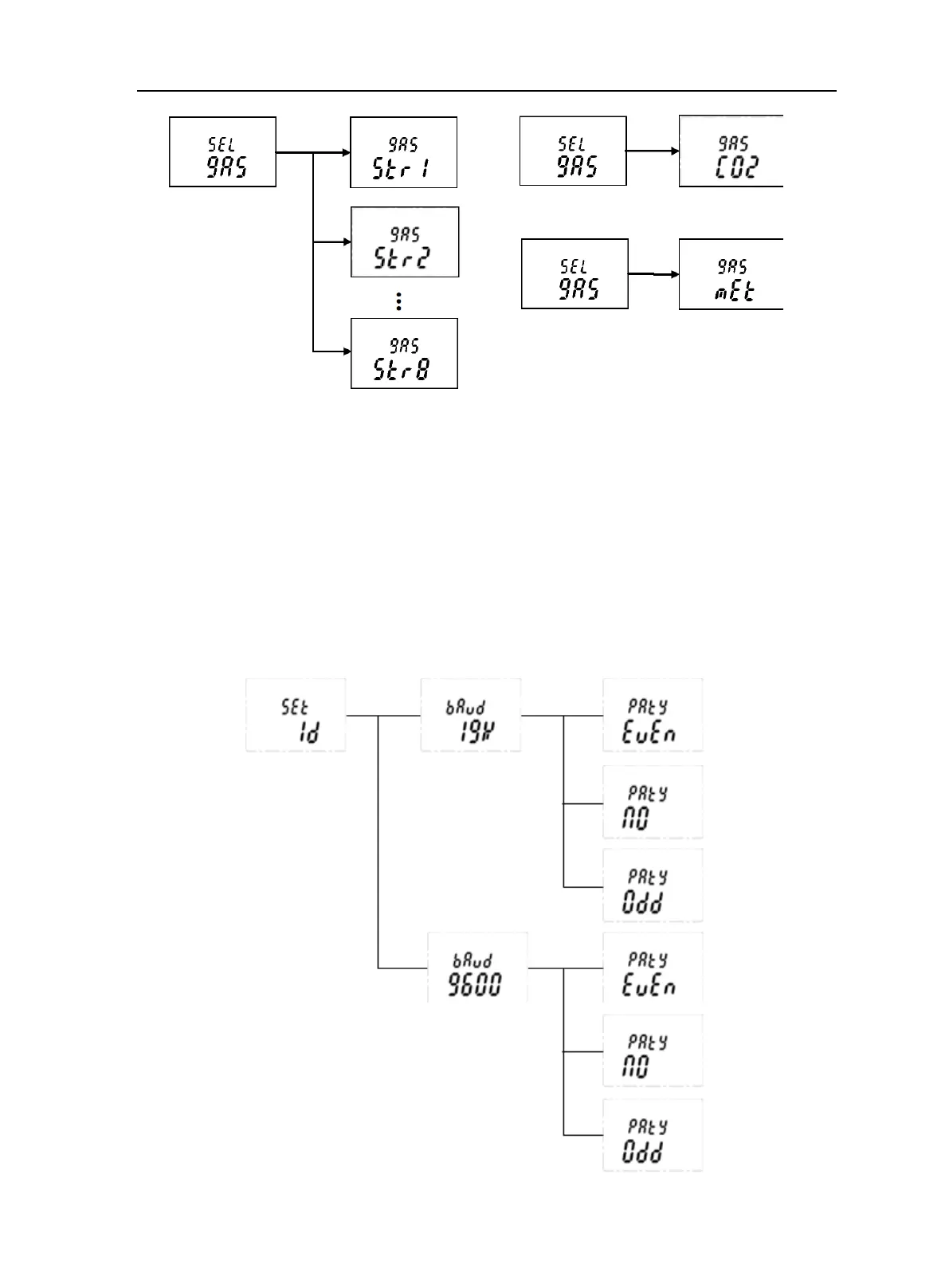53
Diagram 18 Gas Selection
12.3.3. Set Modbus
Set id->Set Modbus slave ID->Set Baud rate->Set Parity
1. Slave ID shall be set 1~247
2. Baud rate setting 9600 or 19200
3. Parity setting (No, Even, Odd)
From the Configuration Mode screen, select ‘✓’. To set the Modbus Slave ID, use the up-down
‘▲▼’switches to move to the desired position and use ‘✓’ to select it. Again, using the ‘▲▼’switches,
increment or decrement the value until the desired value appears, selects the value and moves to the
next setting.
