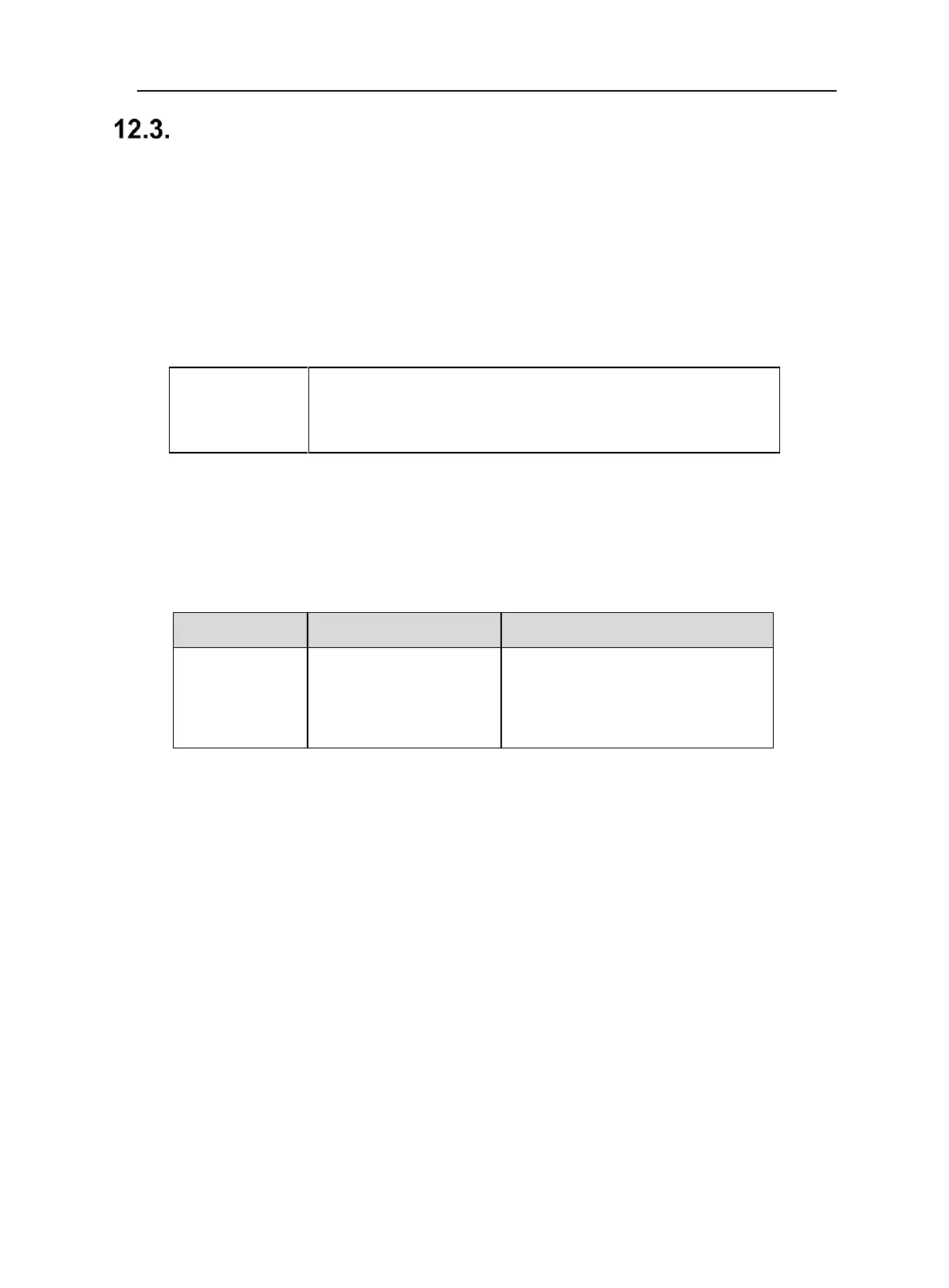52
Sensor / Gas Selection
Note: This Configuration option is not available for Sensepoint XCD units with EC sensors.
12.3.1. Sensor Selection
‘Select Sensor’ sets the identity of the type of mV sensor attached to the Sensepoint XCD when it
does not detect the sensor type automatically. When the sensor type is detected by Sensepoint XCD
automatically, the current sensor type can be confirmed in this menu.
The available mV sensors are as follows:
Gas selection is dependent on the type of sensor attached to the Sensepoint XCD. If Ir-1/Ir-3/Ir-4
sensor is attached, then gas type is detected by the Sensepoint XCD automatically (for example
CO
2
/mEt/ProP). When a type Cb-1 sensor is attached to the Sensepoint XCD, a user can select the gas
from Str1 (1*) to Str8 (8*). For more information on star rating, refer to chapter 18.2.
Note: For standard calibration (calibration gas = target gas) the following parameters are to be used:
Methane Star Rating 6* Gas Str 6 100 % LEL = 4.4 % v/v
Propane Star Rating 5* Gas Str 5 100 % LEL = 1.7 % v/v
The current configuration of the XCD is displayed and by using the ‘✓’ switch to enter ‘SEL gAS’ menu.
To select a flammable gas, use ‘’ to move through the list, then use ‘✓’ to make the selection or
abort function to discard the selection and return to menu mode.
If type of gas is changed, calibration prompt will appear to ask if you want to perform calibration.
