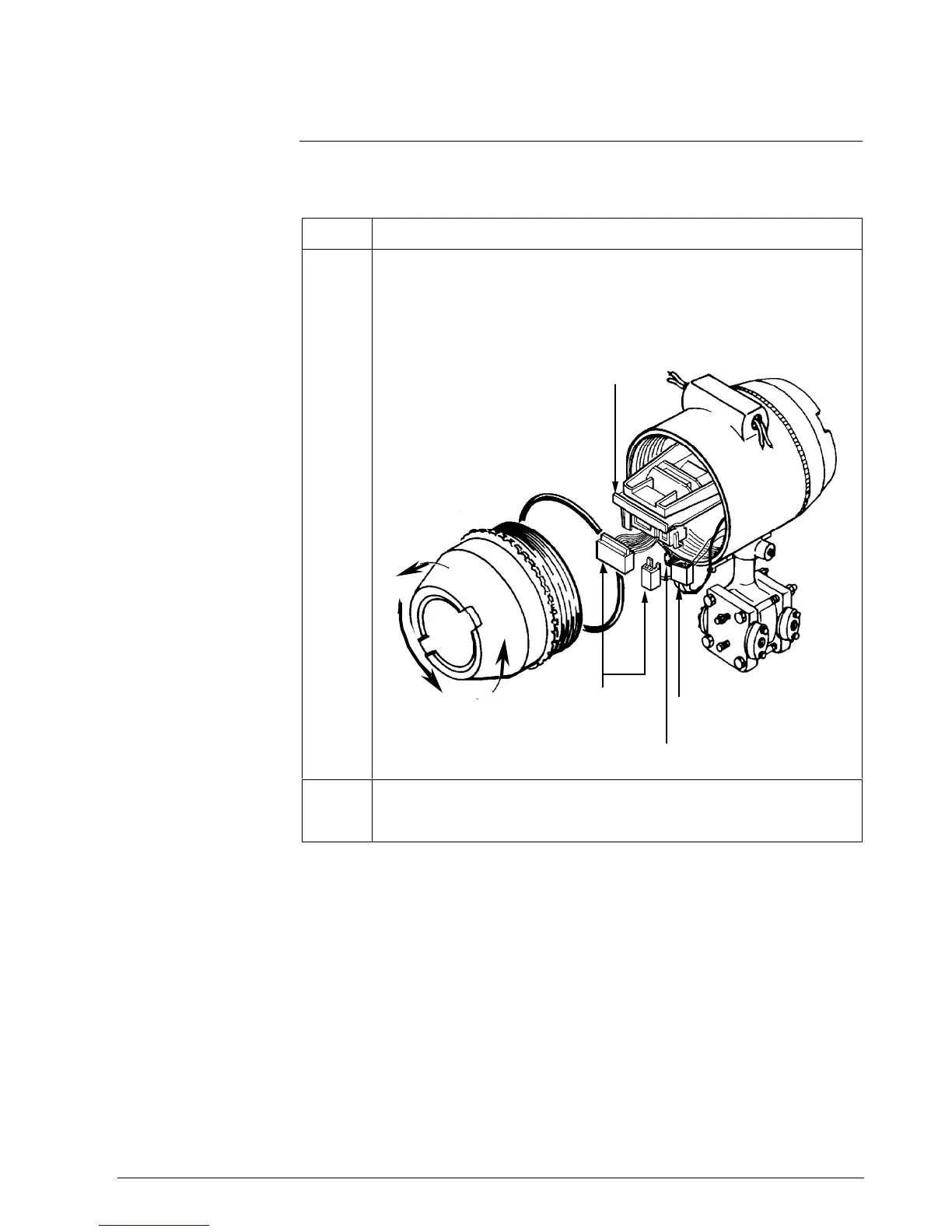104 SMV 3000 Transmitter User’s Manual 1/99
9.4 Replacing Electronics Module or PROM, Continued
Procedure, continued
Table 28 Replacing Electronics Module or PROM, Continued
Step Action
3
Release retaining clip and unplug flex -tape and power connectors
from Main PWA underneath module. Unplug temperature input
connector from RTD measurement (Daughter) PWA underneath
module. Loosen two captive mounting screws on top of module, and
then carefully pull module from housing.
22365
Connectors
End-cap lock
Electronics
Module
Flex-Tape
and Power
Temperature Input
Connector
4
Remove screw holding molding/retaining clip to Main PWA and
remove molding/retaining clip from Main PWA.
Continued on next page
